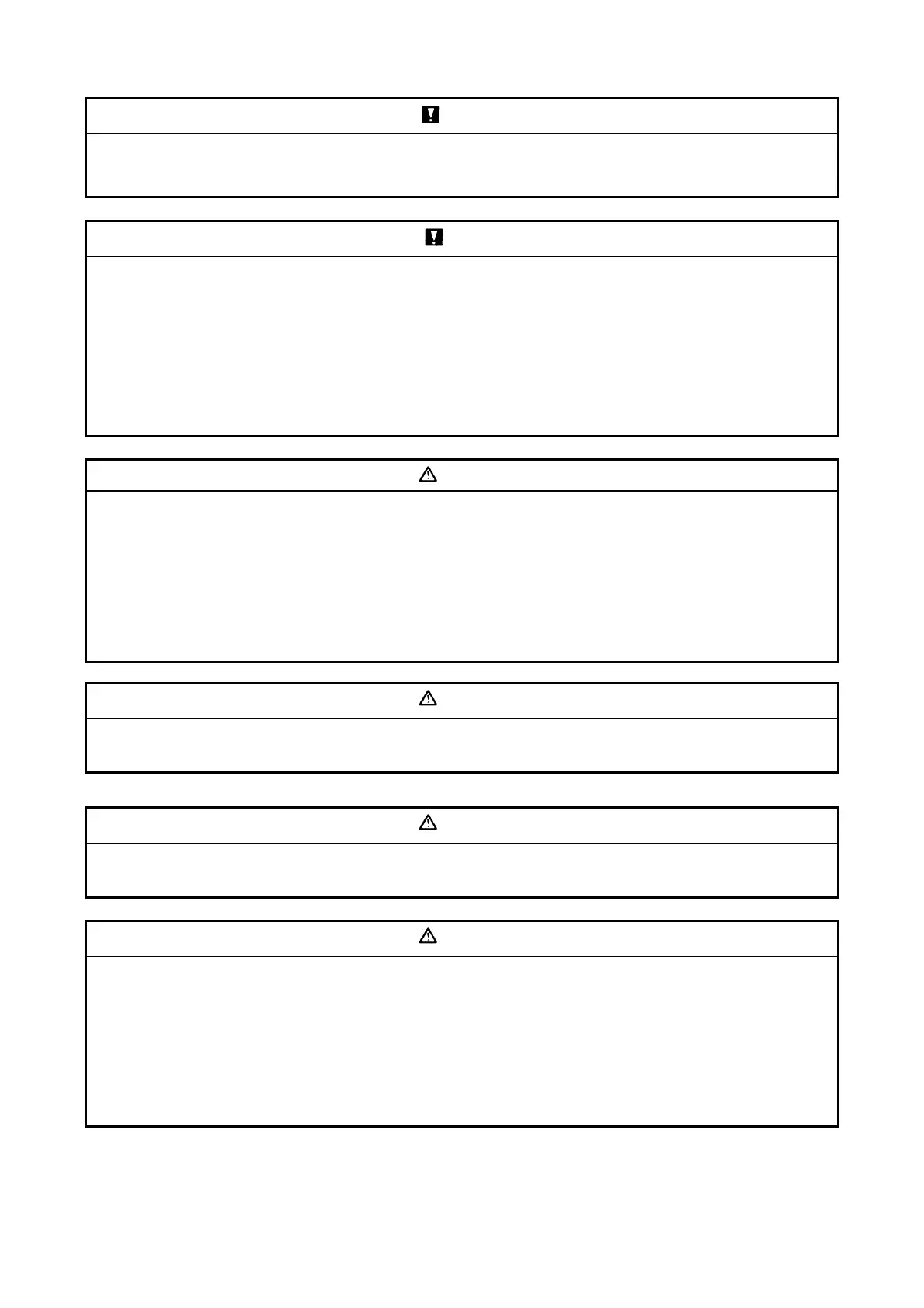1-3
1.1.4. During Operation
Danger
Do not connect or disconnect the motor during operation. Otherwise, the over-current will
cause the inverter to trip or damage the unit.
Danger
z
To avoid electric shock, do not take the front cover off when power is on.
z
The motor will restart automatically after stop when auto-restart function is on. In this
case, use caution while working near the drive, motor, or driven equipment.
z
Note: The stop push button and external stop command have no safety function.
For Emergency stop, it is necessary to use a correct latch type push button and an
appropriate circuit or devices to ensure safety.
Caution
z
Do not touch heat-generating components such as heat sinks and braking resistors.
z
The inverter can drive the motor from low speed to high speed. Verify the allowable
speed range of the motor and the load before operation.
z
Note the settings related to the braking unit.
z
Do not check signals on circuit boards while the inverter is running.
Caution
Allow 5 minutes after disconnecting power before disassembling or checking the
components. The power led should not be illuminated.
1.1.5. During Maintenance
Caution
The Inverter can be used in a non-condensing environment in temperature range from
14˚-104 (℉ -10-40 ) ℃ and relative humidity of 95%
Inverter Disposal
Caution
z Please dispose of this unit with care as an industrial waste and according to your
required local regulations.
z The capacitors of inverter main circuit and printed circuit board are considered as
hazardous waste and must not be burnt.
z The Plastic enclosure and parts of the inverter such as the top cover board will release
harmful gases if burnt.
