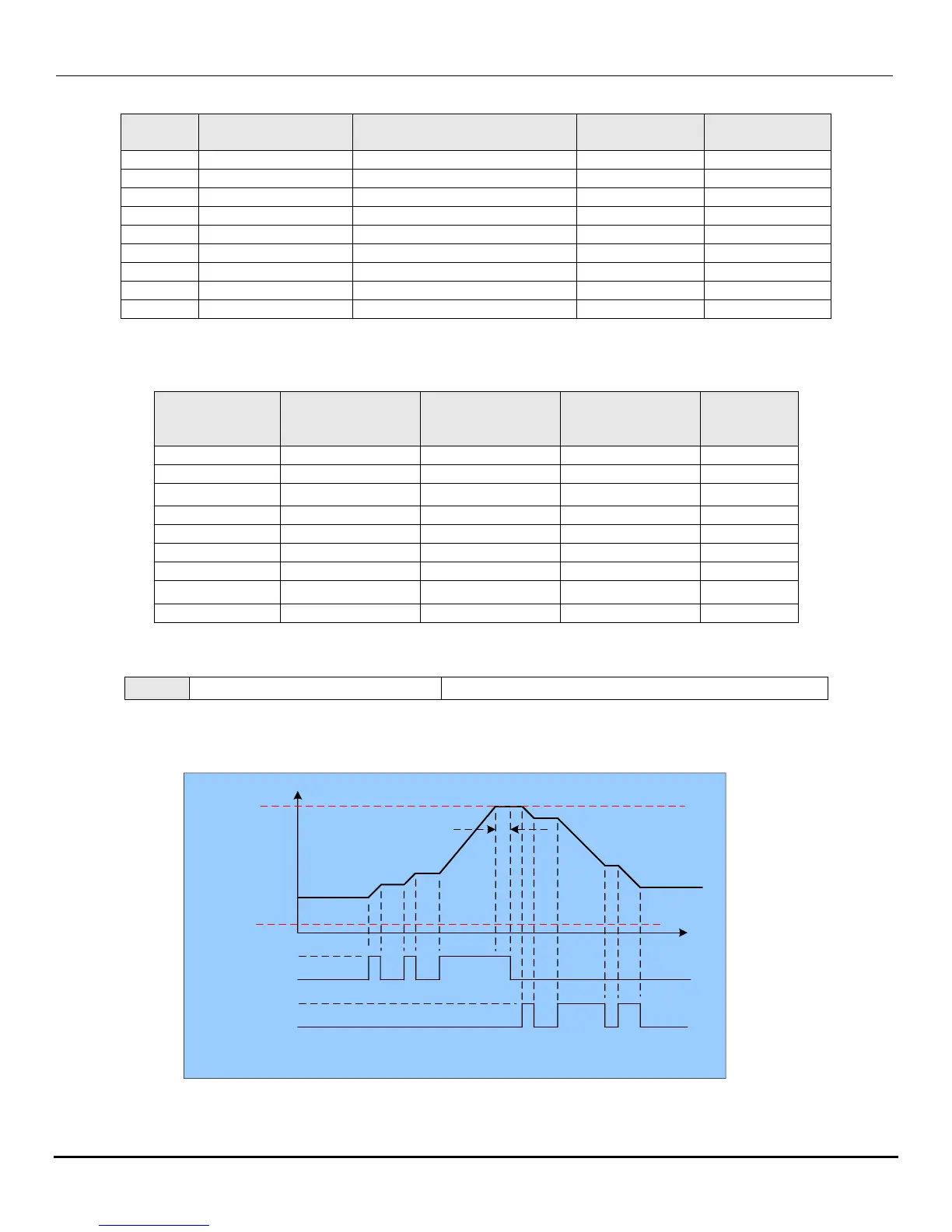N3 Drive Operations Manual
A (Advanced) Parameter Details; A057 – A068 Cont. & A060 58
Priority in reading the frequency: Jog > Preset speed > Keypad frequency or external frequency signal
Multifunction
terminal 3
Preset value=04
Multifunction
terminal 2
Preset value=03
Multifunction
terminal 1
Preset value=02
Jog Command
terminal
Preset value=05
Output
frequency
preset value
Step of Up/Down Function (Hz)
1.) A060 = 0.00: When the Up terminal is ON, the frequency continuously increases while the Down terminal is
ON, the frequency continuously decreases until the upper and lower frequency limits are reached.
(See fig. below)
ON
ON
OFF
OFF
UP
DOWN
Output Frequency
Up / Down Profile Example A060=0.00
b005 Upper
frequency limit
b006 Lower
frequency limit
Reaches Upper
frequency limit
Fig. 19.10
Cont.
