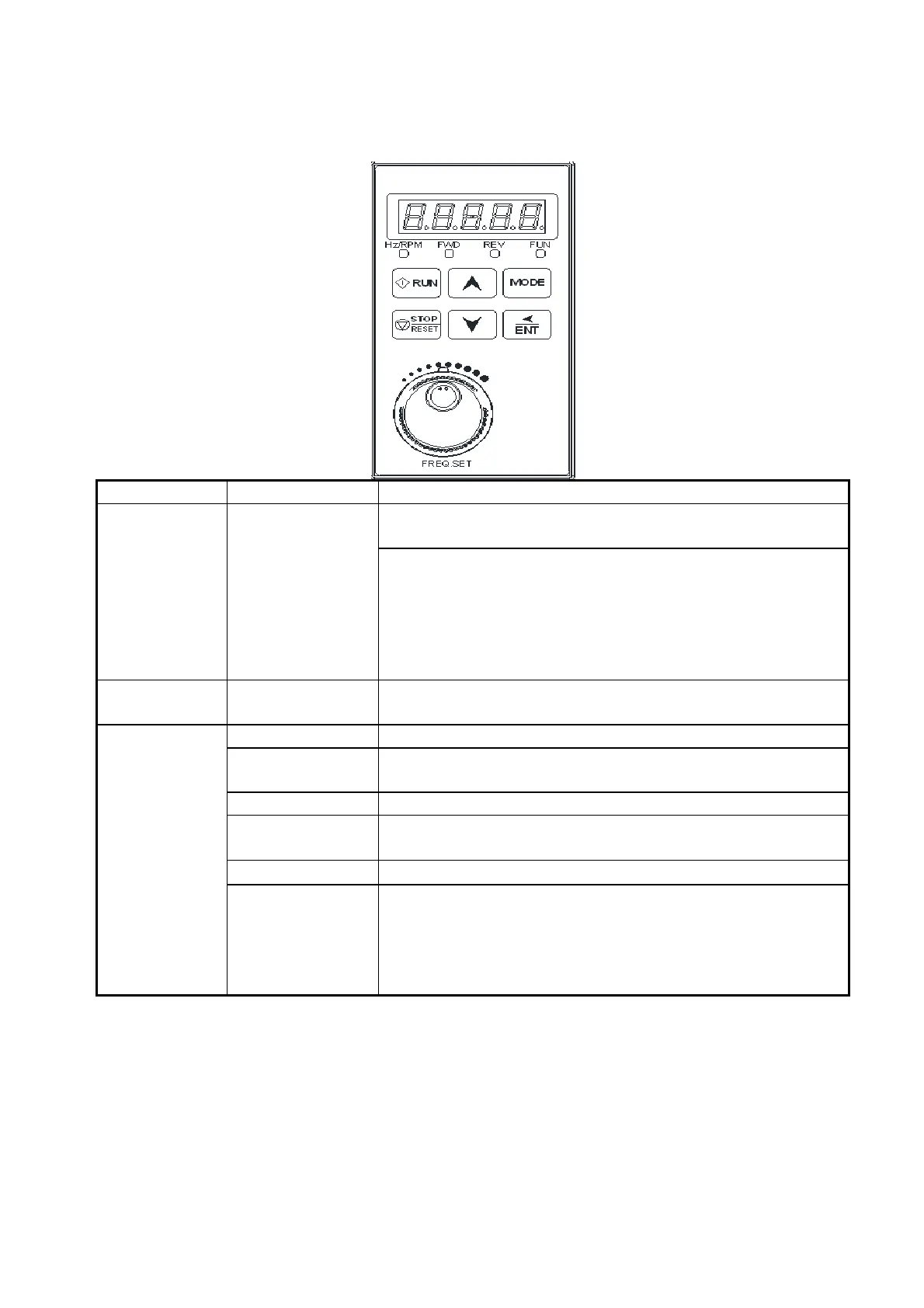4-1
Chapter 4 Software Index
4.1 Keypad Description
4.1.1 Keypad Display and Keys
401/402/403/405 models:
type name
Description
DISPLAY
5 Digit LED
Display
Monitor inverter signals, view / edit parameters, fault / alarm
display.
Hz/RPM: Frequency / Rotational Speed LED
FWD: LED ON when inverter is running in forward direction,
flashing when stopping.
REV: LED ON when inverter is running in reverse direction,
flashing when stopping.
FUN: LED ON when keypad view parameters.
Potentiometer Potentiometer
on Keypad
FREQ.SET : Frequency can setting by knob.
6 KEYS
RUN RUN: RUN Inverter in Local Mode
STOP/RESET
STOP: STOP Inverter
RESET: Used to reset fault condition.
▲
Parameter navigation Up, Increase parameter or reference value.
▼
Parameter navigation down, decrease parameter or reference
value.
MODE
</ ENT
(Short press for
<;
long press for
ENT)
<: Selects active seven segment digit for editing with the ▲▼
keys
ENT: Used to read and save the value of the active parameter.
