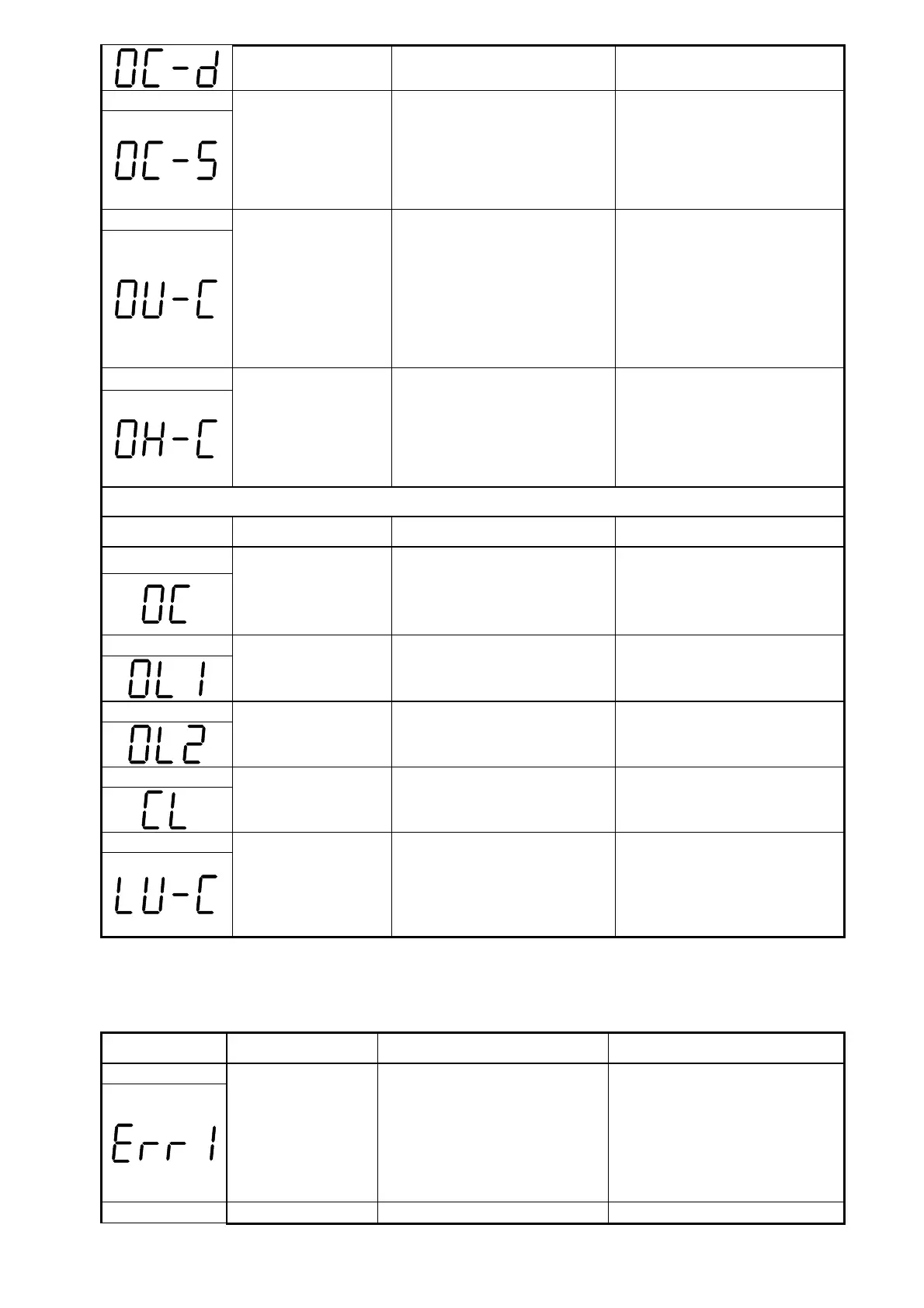5-2
deceleration time is too short. time
Over current at
start
motor coil and the case
2.Short circuit between
motor coil and ground
3. the IGBT module
damaged
1.Inspect the motor
2. Inspect the wiring
3. Replace the transistor
module
Excessive Voltage
during operation/
deceleration
1.Deceleration time setting
too short or excessive load
inertia
2.Power voltage varies
widely (fluctuates)
decelerationtime
2.Add a brake resistor
or brake module
3. Add a reactor at the
power input side
4.Increase inverter
capacity
OV-C
Heat sink
temperature
TooHigh during
operation
1.Heavy load
2.Ambient temperature too
high or bad ventilation
problems with the load
2. Increase inverter
capacity
3. Improve ventilation
conditions
Faults which can be recovered manually but not automatically
OC
Over-current
during stop
1. Detection circuit
malfunction
2. Bad connection for CT
signal cable
1.Check the noise between
Power line and motor line
2.Return the inverter for
repair
Motor overload
1. Excessive load
2. Incorrect settings for
07-05
1. Increase the motor
capacity.
2. set 07-05.
Inverter overload
Excessive Load
Increase the inverter
capacity
Inverter
over-current
Inverter warning: the
Inverter current reaches
the current protection level.
Check the load size and
cycle time.
Voltage too low
when running
1. Power voltage too low
2.The power supply
voltage ranges much.
2..Set a longer acceleration
time
3. Add DCL on input side
4.Replace a larger inverter.
5.1.2 Operation errors
Keypad operation
error
00-05/00-06>0 or running at
preset speed.
2. Attempt to modify the
Parameter.Can not be
modified during operation
(refer to the parameter list).
1. The ▲ or▼ is available
for modifying the parameter
only when 00-05/00-06=0.
2. Modify the parameter in
STOP mode.
Parameter The parameter setting value Reset the parameters