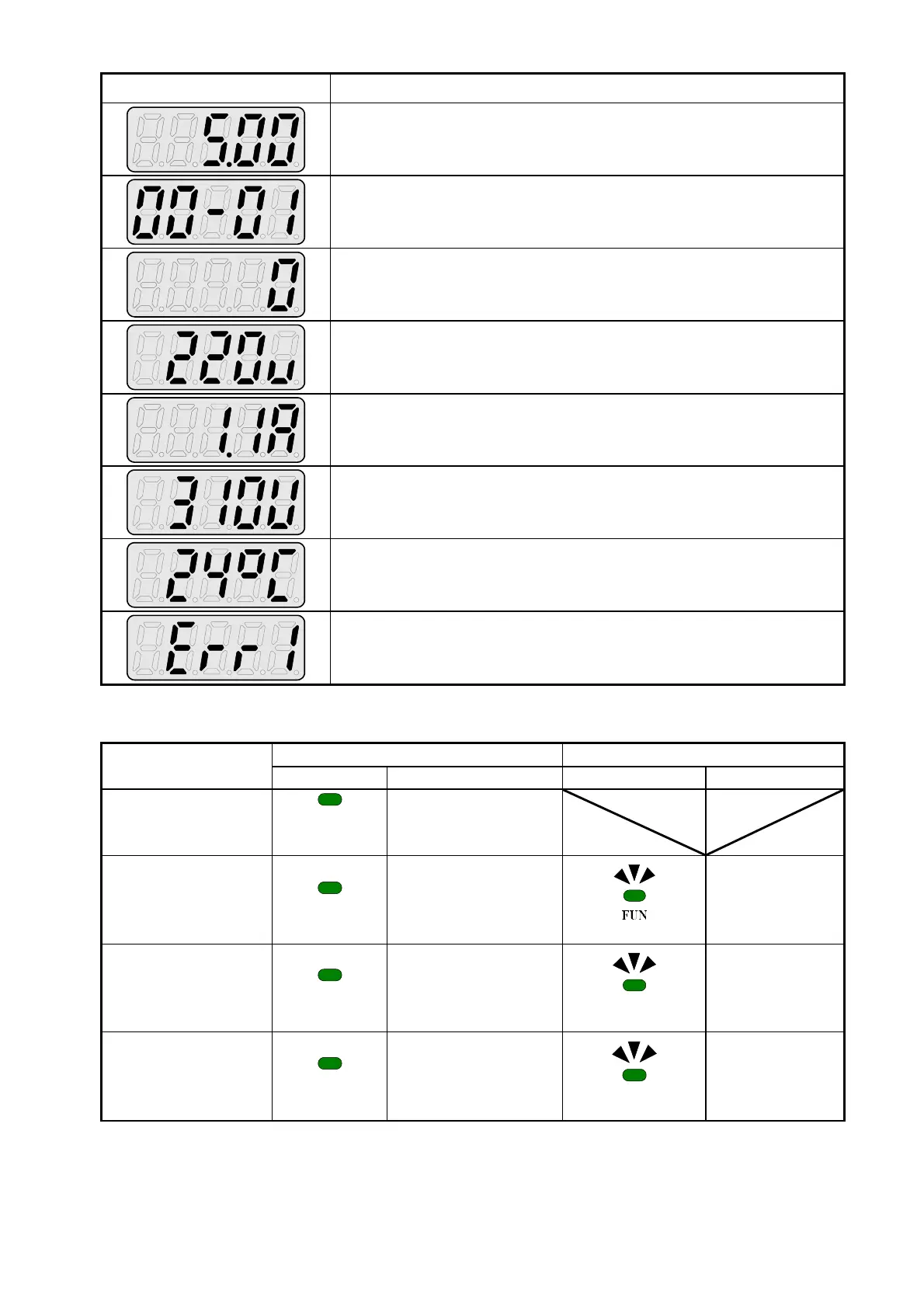4-3
LED Digital tube display
Display
Description
1. Displays the frequency reference at stop operation.
2. Displays the actual output frequency during run operation.
Displays parameter code.
Displays the setting value of parameter.
Displays input voltage.
Displays inverter current.
Displays DC Bus Voltage.
Displays temperature.
Error display, refer to chapter 5 Troubleshooting and
Maintenance.
LED Indicator Description
LED Illuminated
LED flashing
Display Display
Frequency /
Rotational Speed LED
Hz/RPM
Illuminated when
display frequency or
rotational Speed.
Display mode LED
FUN
Illuminated when not
display frequency or
rotational Speed.
Flashing :Starting
fire mode
when display
frequency.
Forward LED
FWD
Illuminated when
Inverter is running in
forward direction.
FWD
Flashing when
forward direction
active, no run
command.
Reverse LED
REV
Illuminated when
Inverter is running in
reverse direction.
REV
Flashing when
reverse direction
active, no run
command.
