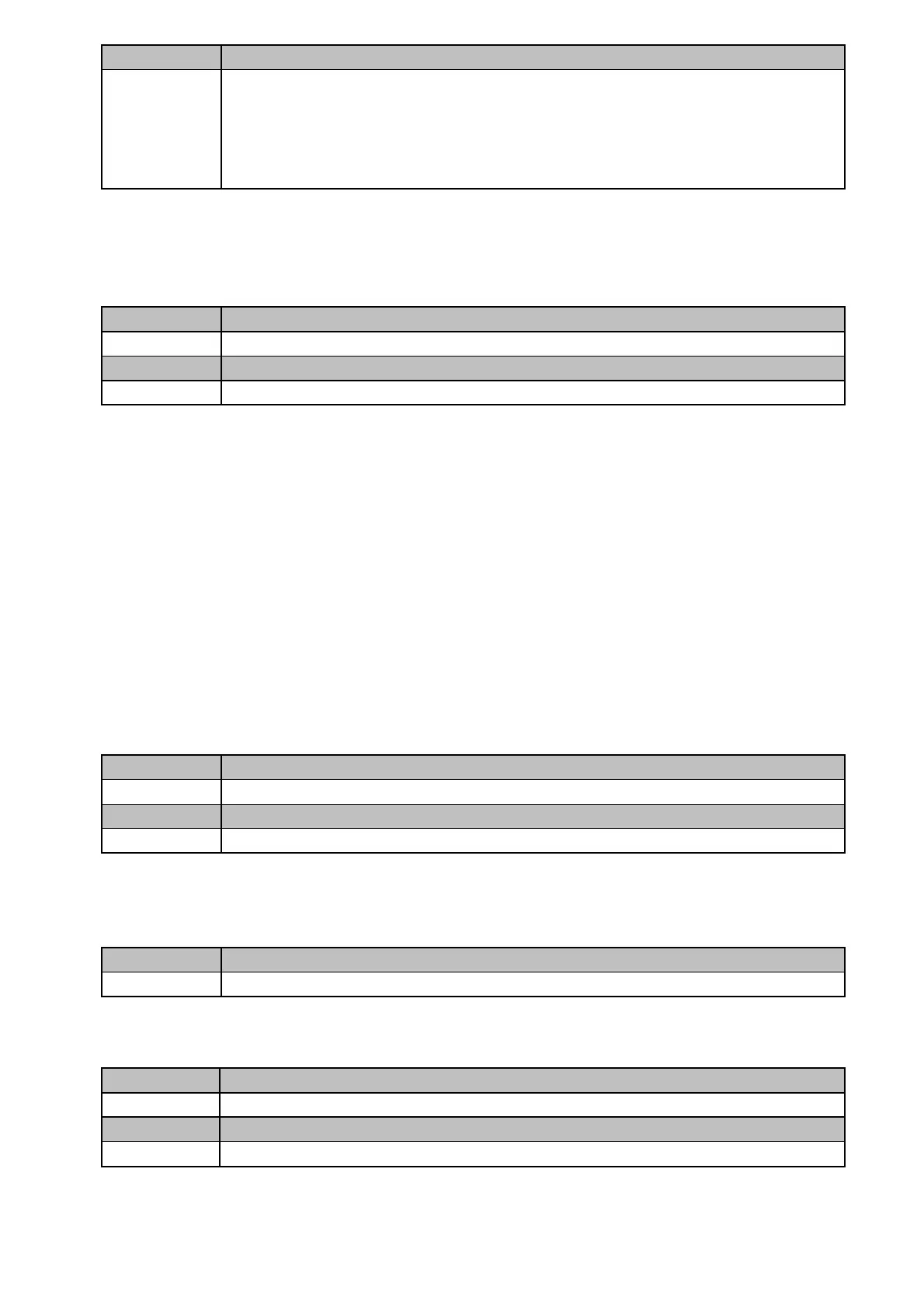4-25
01- 13
s1~s5 switch type select
range
xxxx0: s1 NO xxxx1:s1 NC
xxx0x: s2 NO xxx1x:s2 NC
xx0xx: s3 NO xx1xx:s3 NC
x0xxx: s4 NO x1xxx:s4 NC
0xxxx: s5 NO 1xxxx:s5 NC
※Note: “NO”: Normal open, “NC”: Normal close.
The switches type is decided by 01-13/01-14,
Because of different types of switches, select switches type is necessary.
If set 01-13=0 0 0 0 0, means S1~S5 types of switches is Normal open, otherwise, if each bit of
01-13 is set to “1”, types of switches is Normal close.
Don’t set 00-03/00-04=1 , before you set 01-13, 01-14 (external terminal controlled)
01- 14 Input pulse frequency (Pulse width measurement)
range
【0.01~0.20】kHz
01- 15 Pulse frequency multiple
range
【0.01~9.99】
1、The external terminal S5 is used as the setting parameter for pulse width measurement:
00-05=4 (Pulse Input as Main Frequency Command Source)
01-04=12 (Pulse input - Pulse width measurement (S5))
01-14= 0.01~0.20kHz (Input pulse frequency)
01-15=0.01~9.99 (The frequency is calculated as F= duty ratio * frequency upper limit *(01-15)Hz,
and maximum frequency is not exceeded)
note:In this mode, the pulse input frequency range:0.01 kHz ~ 0.20kHz
2、The external terminal S5 is used as frequency measurement setting parameter:
00-05=4 (Pulse Input as Main Frequency Command Source)
01-04=13 (Pulse input- Frequency measurement (S5))
01-15=0.01~9.99 (Remember that the input pulse frequency is f Hz, and the frequency of the
frequency converter f =(f/100)*(01-15) Hz,and maximum not exceeding the upper limit frequency.)
note:In this mode, the pulse input frequency range:0.01 kHz ~ 10.00kHz
Other instructions: the pulse input can only select S5, and when S5 is the pulse input contact, PLC
outputs the COM of the external terminal of the converter.
01- 16 Pulse input filtering coefficient
range 1~100
01- 18 Count value reaches the setting value
range 1~100
01-16:When the panel frequency fluctuates appropriately, the set value of this parameter is
increased, so that the panel frequency tends to be stable.
01-18:When the speed response of pulse frequency modulation is required, the setting value of this
parameter can be reduced appropriately to improve the response speed.
01- 17 Count value reaches the setting value
range 0~9999
When the digital terminal S5 is set to 21 (counter trigger signal input); 01-09 is set to 6 (setting the
number to reach the indicator function). When the number of the counter trigger signals reaches the
set value of 1-17 parameters, the multi-function output RY1 action.
01- 19 Current reaches the alignment
range 0.1~15.0
01- 20 Current arrives to detect the delay time
range 0.1~15.0
01-09:When set to 7, the output current >1-19, relay action.
01-19:Set value according to motor rated current (06-01).
01-20:Set value per second, the time from the relay from OFF to ON is 01-20, and the delay time
