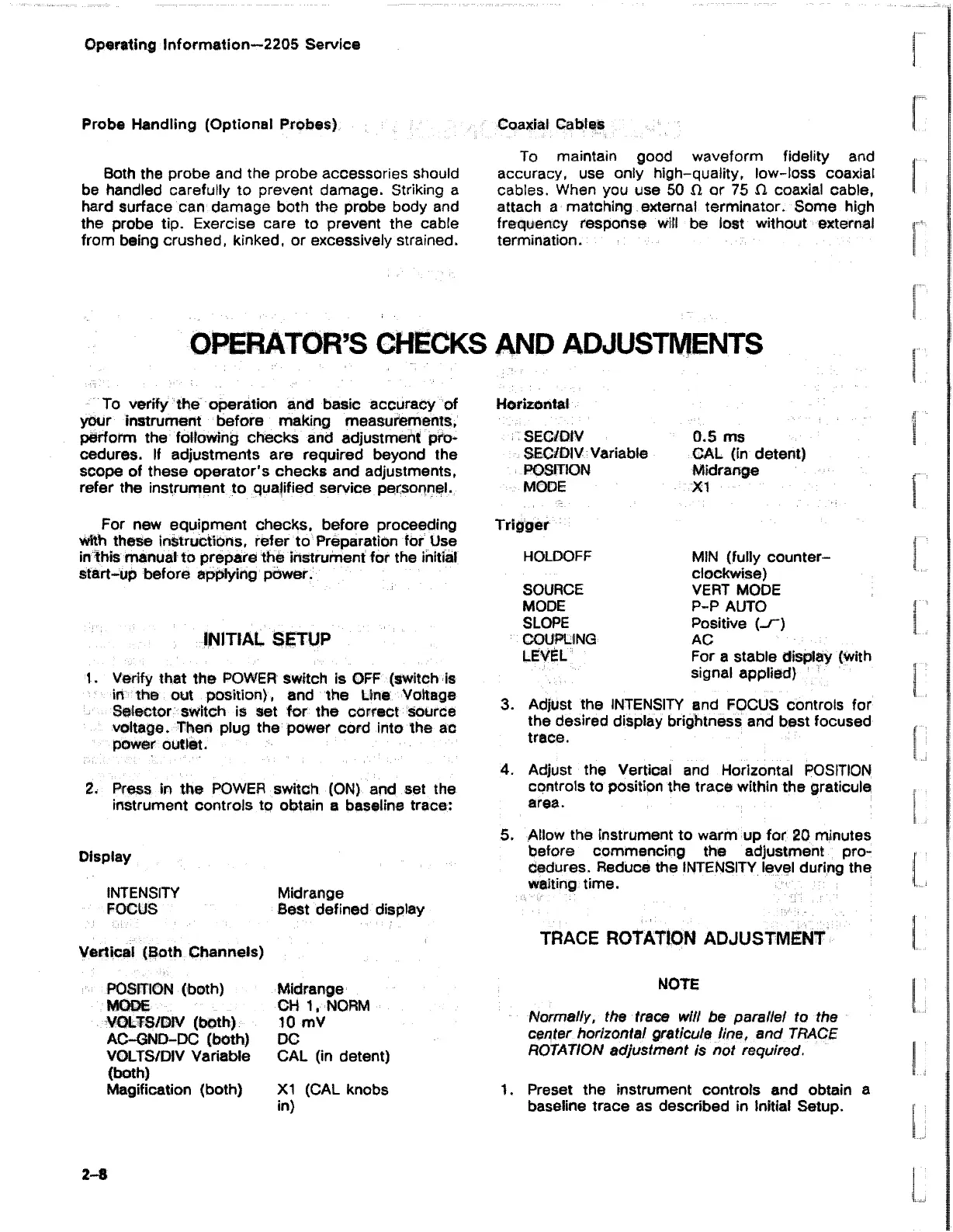Operating Information—2205 Service
Coaxial Cables
Probe Handling (Optional Probes)
Both the probe and the probe accessories should
be handled carefully to prevent damage. Striking a
hard surface can damage both the probe body and
the probe tip. Exercise care to prevent the cable
from being crushed, kinked, or excessively strained.
To maintain good waveform fidelity and
accuracy, use only high-quality, low-loss coaxial
cables. When you use 50 D. or 75 n coaxial cable,
attach a matching external term inator. Some high
frequency response will be lost without external
termination.
OPERATOR’S CHECKS AND ADJUSTMENTS
To verify the operation and basic accuracy of
your instrument before making measurements,
perform the following checks and adjustment pro
cedures. If adjustments are required beyond the
scope of these operator's checks and adjustments,
refer the instrument to qualified service personnel.
Horizontal
SEC/DIV 0.5 ms
SEC/DIV Variable CAL (in detent)
POSITION Midrange
MODE XI
For new equipment checks, before proceeding
with these instructions, refer to Preparation for Use
in this manual to prepare the instrument for the initial
start-up before applying power.
INITIAL SETUP
1. Verify that the POWER switch is OFF (switch is
in the out position), and the Line Voltage
Selector switch is set for the correct source
voltage. Then plug the power cord into the ac
power outlet.
2. Press in the POWER switch (ON) and set the
instrument controls to obtain a baseline trace:
Display
INTENSITY
FOCUS
Vertical (Both Channels)
POSITION (both)
MODE
VOLTS/DIV (both)
AC-GND-DC (both)
VOLTS/DIV Variable
(both)
Magification (both)
Midrange
Best defined display
Midrange
CH 1, NORM
10 mV
DO
CAL (in detent)
XI (CAL knobs
in)
Trigger
HOLDOFF
SOURCE
MODE
SLOPE
COUPLING
LEVEL
MIN (fully counter
clockwise)
VERT MODE
P-P AUTO
Positive (_/~)
AC
For a stable display (with
signal applied)
3. Adjust the INTENSITY and FOCUS controls for
the desired display brightness and best focused
trace.
4. Adjust the Vertical and Horizontal POSITION
controls to position the trace within the graticule
area.
5. Allow the instrument to warm up for 20 minutes
before commencing the adjustment pro
cedures. Reduce the INTENSITY level during the
waiting time.
TRACE ROTATION ADJUSTMENT
NOTE
Normally, the trace will be parallel to the
center horizontal graticule fine, and TMCE
ROTATION adjustment is not required.
1. Preset the instrument controls and obtain a
baseline trace as described in initial Setup.
2-8
