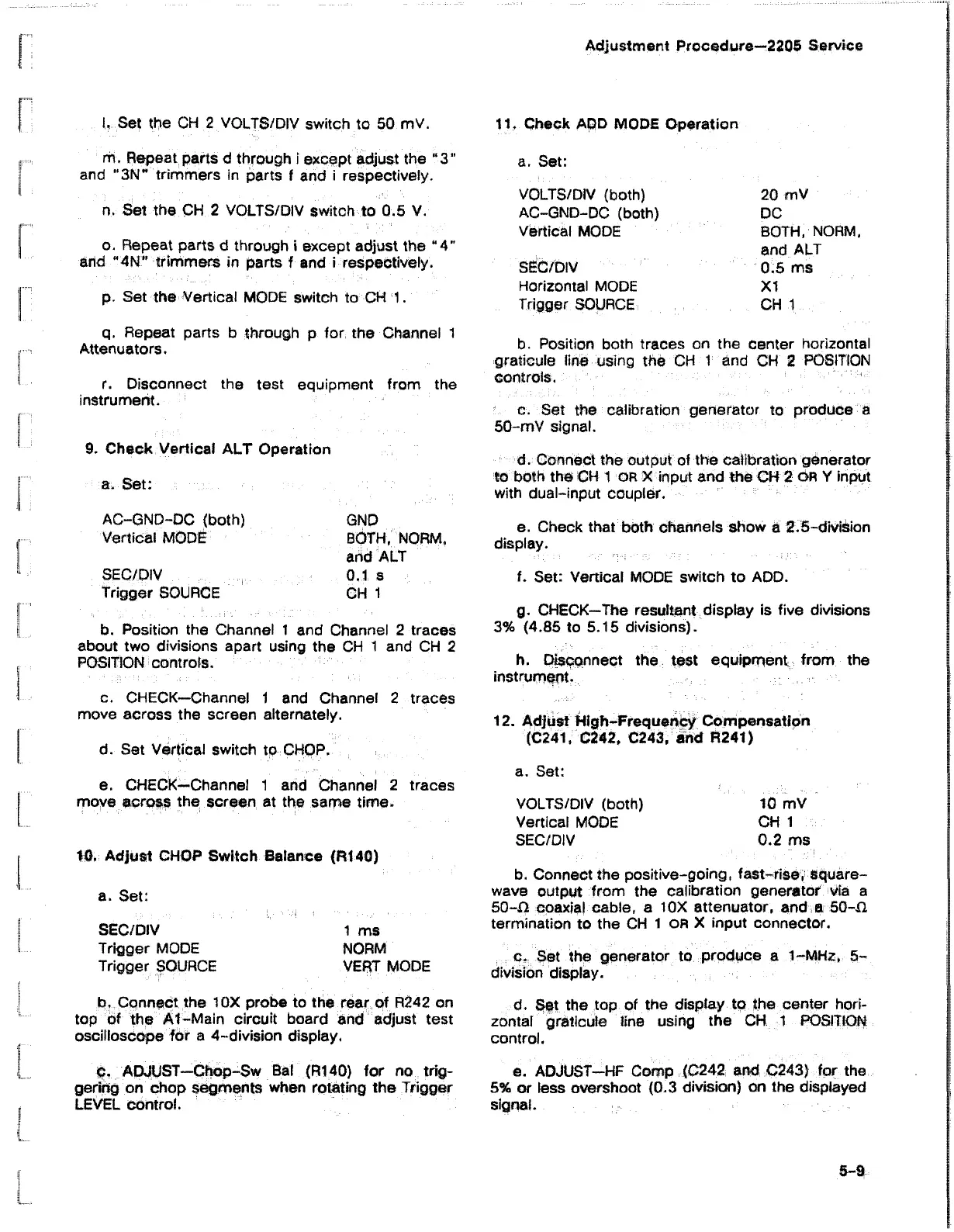Adjustment Procedure—2205 Service
I. Set the CH 2 VOLTS/DIV switch to 50 mV. 11, Check ADD MODE Operation
m. Repeat parts d through i except adjust the “ 3
and “3N" trimmers in parts f and i respectively.
n. Set the CH 2 VOLTS/DIV switch to 0.5 V.
o. Repeat parts d through i except adjust the “ 4"
arid "4N” trimmers in parts f and i respectively.
p. Set the Vertical MODS switch to CH 1.
q. Repeat parts b through p for the Channel 1
Attenuators.
r. Disconnect the test equipment from the
instrument.
9. Check Vertical ALT Operation
a. Set:
AC-GND-DC (both)
Vertical MODS
SEC/DIV
Trigger SOURCE
GND
BOTH. NORM
and ALT
0.1 s
CH 1
b. Position the Channel 1 and Channel 2 traces
about two divisions apart using the CH 1 and CH 2
POSITION controls.
c. CHECK—Channel 1 and Channel 2 traces
move across the screen alternately.
d. Set Vertical switch to CHOP.
e. CHECK—Channel 1 and Channel 2 traces
move across the screen at the same time.
10. Adjust CHOP Switch Balance (R140)
a. Set:
SEC/DIV 1 ms
Trigger MODE NORM
Trigger SOURCE VERT MODE
b. Connect the 10X probe to the rear of R242 on
top of the Al-Main circuit board and adjust test
oscilloscope for a 4-division display.
C. ADJUST—Chop-Sw Bal (R140) for no trig
gering on chop segments when rotating the Trigger
LEVEL control.
a. Set:
20 mV
DC
BOTH. NORM,
and ALT
0.5 ms
XI
CH 1
b. Position both traces on the center horizontal
graticule line using the CH 1 and CH 2 POSITION
controls. '
c. Set the calibration generator to produce a
50-mV signal.
d. Connect the output of the calibration generator
to both the CH 1 or X input and the CH 2 o r V input
with dual-input coupler.
e. Check that both channels show a 2.5-division
display.
f. Set: Vertical MODE switch to ADD.
g. CHECK—The resultant display is five divisions
3% (4.85 to 5.15 divisions).
h. Disconnect the test equipment from the
instrument.
12. Adjust High-Frequency Compensation
(C241, C242, C243, and R241)
a. Set:
VOLTS/DIV (both) 10 mV
Vertical MODE C H I
SEC/DIV 0.2 ms
b. Connect the positive-going, fast-rise, square-
wave output from the calibration generator via a
50-0 coaxial cable, a 10X attenuator, and a 50-0
termination to the CH 1 OR X input connector.
c. Set the generator to produce a 1-MHz, 5-
dtvision display.
d. Set the top of the display to the center hori
zontal graticule Tine using the CH 1 POSITION
control.
e. ADJUST-HF Comp (C242 and C243) for the
5% or less overshoot (0.3 division) on the displayed
signal.
VOLTS/DIV (both)
AC-GND-DC (both)
Vertical MODE
SEC/DIV
Horizontal MODE
Trigger SOURCE
