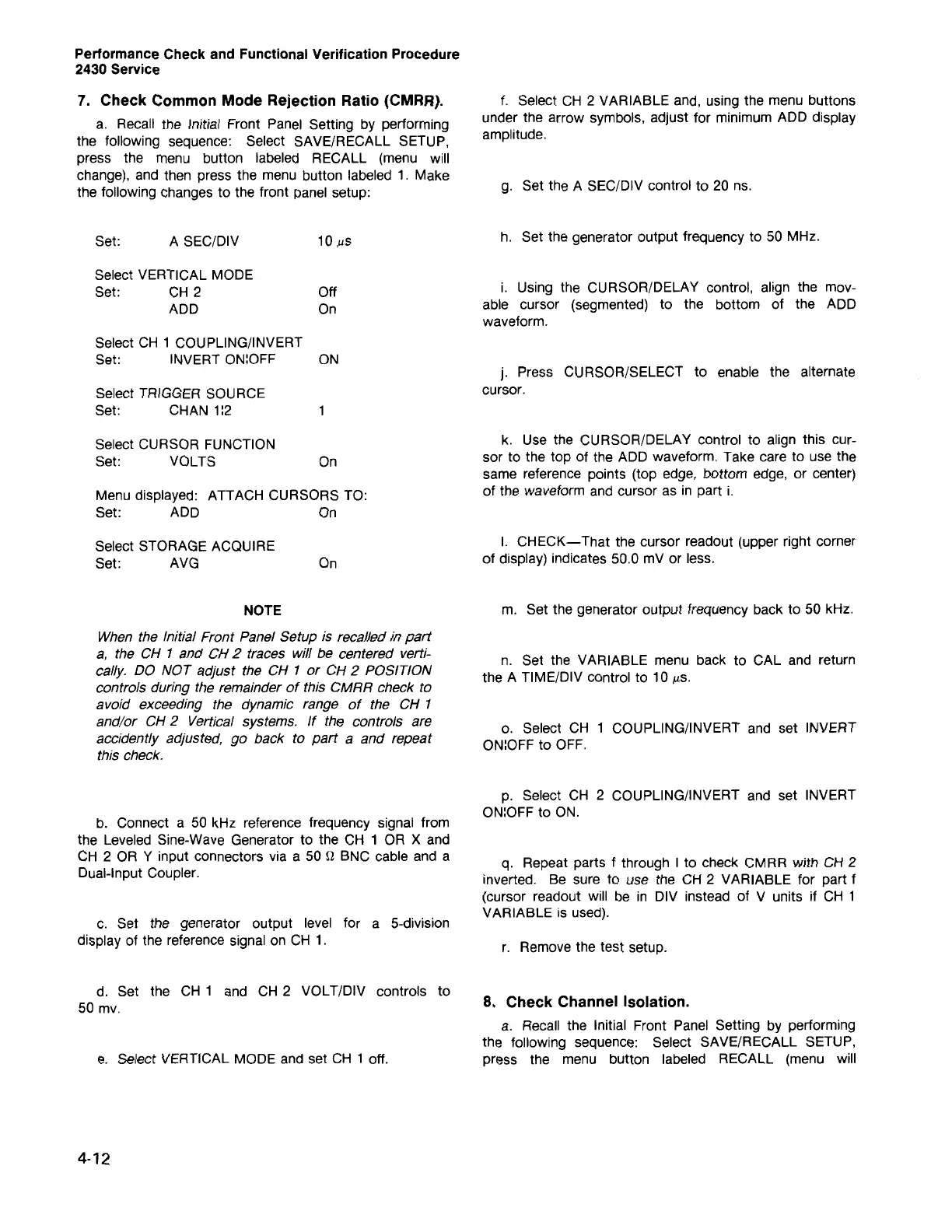8. Check Channel Isolation.
a. Recall the Initial Front Panel Setting by performing
the following sequence: Select SAVE/RECALL SETUP,
press the menu button labeled RECALL {menu will
r. Remove the test setup.
q. Repeat parts f through I to check CMRR with CH 2
inverted. Be sure to use the CH 2 VARIABLE for part f
(cursor readout will be in DIV instead of V units if CH 1
VARIABLE is used).
p. Select CH 2 COUPLING/INVERT and set INVERT
ON:OFFto ON.
o. Select CH 1 COUPLING/INVERT and set INVERT
ON:OFF to OFF.
n. Set the VARIABLE menu back to CAL and return
the A TIME/DIV control to 10
us.
m. Set the generator output frequency back to 50 kHz.
I.
CHECK-That the cursor readout (upper right corner
of display) indicates 50.0 mV or less.
k. Use the CURSOR/DELAY control to align this cur-
sor to the top of the ADD waveform. Take care to use the
same reference points (top edge, bottom edge, or center)
of the waveform and cursor as in part i.
j.
Press CURSOR/SELECT to enable the alternate
cursor.
i. Using the CURSOR/DELAY control, align the mov-
able cursor (segmented) to the bottom of the ADD
waveform.
h. Set the generator output frequency to 50 MHz.
g. Set the A SEC/DIV control to 20 ns.
f. Select CH 2 VARIABLE and, using the menu buttons
under the arrow symbols, adjust for minimum ADD display
amplitude.
4-12
e. Select VERTICAL MODE and set CH 1 off.
d. Set the CH 1 and CH 2 VOLT/DIV controls to
50 mv.
c. Set the generator output level for a 5-division
display of the reference signal on CH 1.
b. Connect a 50 kHz reference frequency signal from
the Leveled Sine-Wave Generator to the CH 1 OR X and
CH 2 OR Y input connectors via a 50
Q
BNC cable and a
Dual-Input Coupler.
When the Initial Front Panel Setup is recalled in part
a, the CH
1
and CH
2
traces will be centered verti-
cally. DO NOT adjust the CH
1
or CH
2
POSITION
controls during the remainder of this CMRR check to
avoid exceeding the dynamic range of the CH 1
and/or CH
2
Vertical systems. If the controls are
scckientiy adjusted, go back to part a and repeat
this check.
NOTE
On
Select STORAGE ACQUIRE
Set: AVG
Menu displayed: ATTACH CURSORS TO:
Set: ADD On
Select CURSOR FUNCTION
Set: VOLTS On
Select TRIGGER SOURCE
Set: CHAN 1:2
Select CH 1 COUPLING/INVERT
Set: INVERT ON:OFF ON
Off
On
Select VERTICAL MODE
Set: CH 2
ADD
A SEC/DIV
Set:
7.
Check Common Mode Rejection Ratio (CMRR).
a. Recall the Initial Front Panel Setting by performing
the following sequence: Select SAVE/RECALL SETUP,
press the menu button labeled RECALL (menu will
change), and then press the menu button labeled 1. Make
the following changes to the front panel setup:
Performance Check and Functional Verification Procedure
2430 Service
