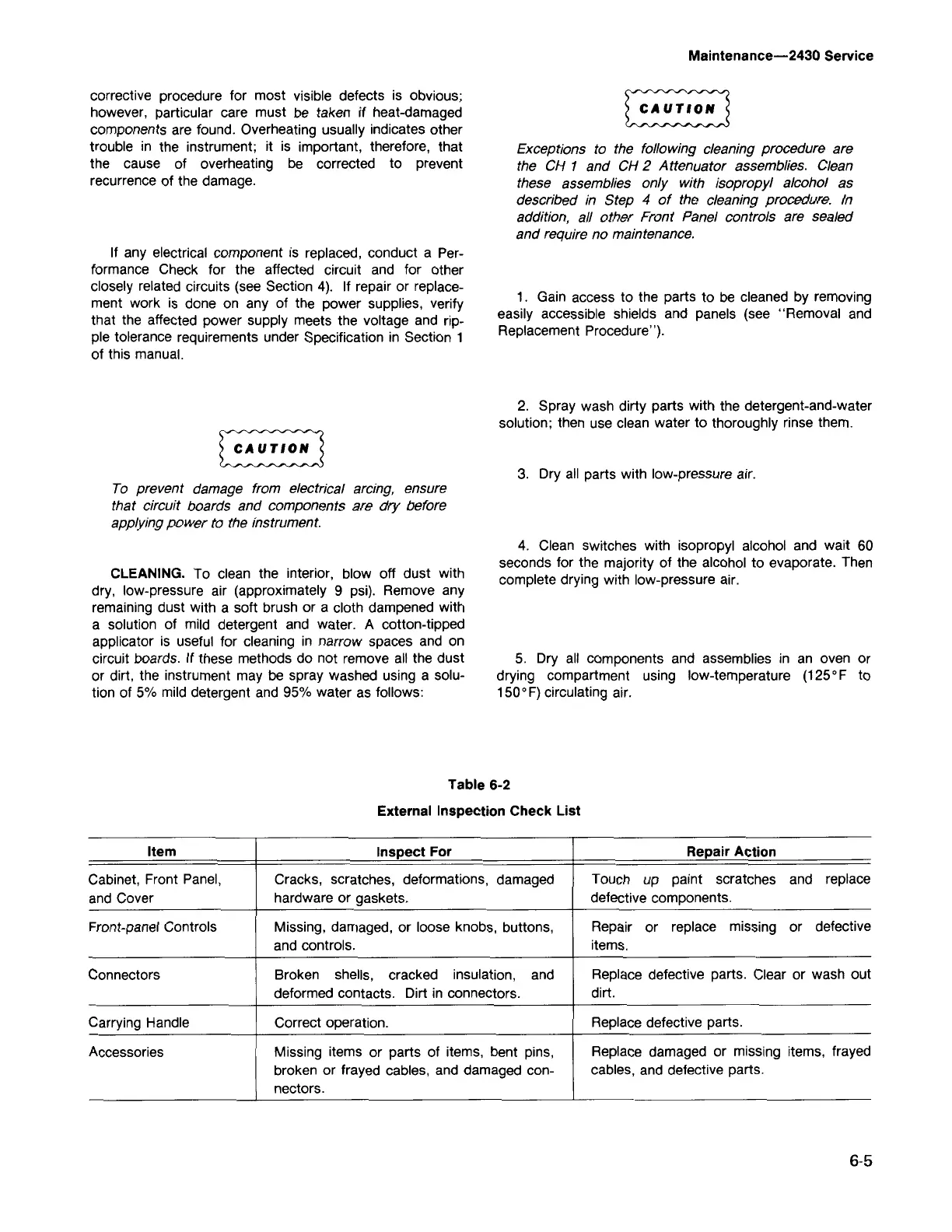6-5
Item
Inspect For
Repair Action
Cabinet, Front Panel, Cracks, scratches, deformations, damaged Touch up
paint
scratches
and replace
and Cover hardware or gaskets.
defective components.
Front-panel Controls Missing, damaged, or loose knobs, buttons,
Repair
or
replace missing or defective
and controls. items.
Connectors Broken shells, cracked insulation, and
Replace defective parts. Clear or wash out
deformed contacts. Dirt in connectors. dirt.
Carrying Handle
Correct operation.
Replace defective parts.
Accessories Missing items or parts of items, bent pins,
Replace damaged or missing items,
frayed
broken or frayed cables, and damaged con-
cables, and defective parts.
nectors.
Table 6-2
External Inspection Check List
5. Dry all components and assemblies in an oven or
drying compartment using low-temperature (125
0
F to
150
0
F) circulating air.
4. Clean switches with isopropyl alcohol and wait 60
seconds for the majority of the alcohol to evaporate. Then
complete drying with low-pressure air.
3. Dry all parts with low-pressure air.
2. Spray wash dirty parts with the detergent-and-water
solution; then use clean water to thoroughly rinse them.
1. Gain access to the parts to be cleaned by removing
easily accessible Shields and panels (see "Removal and
Replacement Procedure").
~
Exceptions to the following cleaning procedure are
the CH
1
and CH
2
Attenuator assemblies. Clean
these assemblies only with isopropyl alcohol as
described in Step
4
of the cleaning procedure. In
addition, all other Front Panel controls are sealed
and require no maintenance.
Maintenance-2430 Service
CLEANING. To clean the interior, blow off dust with
dry, low-pressure air (approximately 9 psi). Remove any
remaining dust with a soft brush or a cloth dampened with
a solution of mild detergent and water. A cotton-tipped
applicator is useful for cleaning in narrow spaces and on
circuit boards. If these methods do not remove all the dust
or dirt, the instrument may be spray washed using a solu-
tion of 5% mild detergent and 95% water as follows:
To prevent damage from electrical arcing, ensure
that circuit boards and components are dry before
applyingpower to the instrument.
If any electrical component is replaced, conduct a Per-
formance Check for the affected circuit and for other
closely related circuits (see Section 4). If repair or replace-
ment work is done on any of the power supplies, verify
that the affected power supply meets the voltage and rip-
ple tolerance requirements under Specification in Section 1
of this manual.
corrective procedure for most visible defects is obvious;
however, particular care must be taken if heat-damaged
components are found. Overheating usually indicates other
trouble in the instrument; it is important, therefore, that
the cause of overheating be corrected to prevent
recurrence of the damage.
