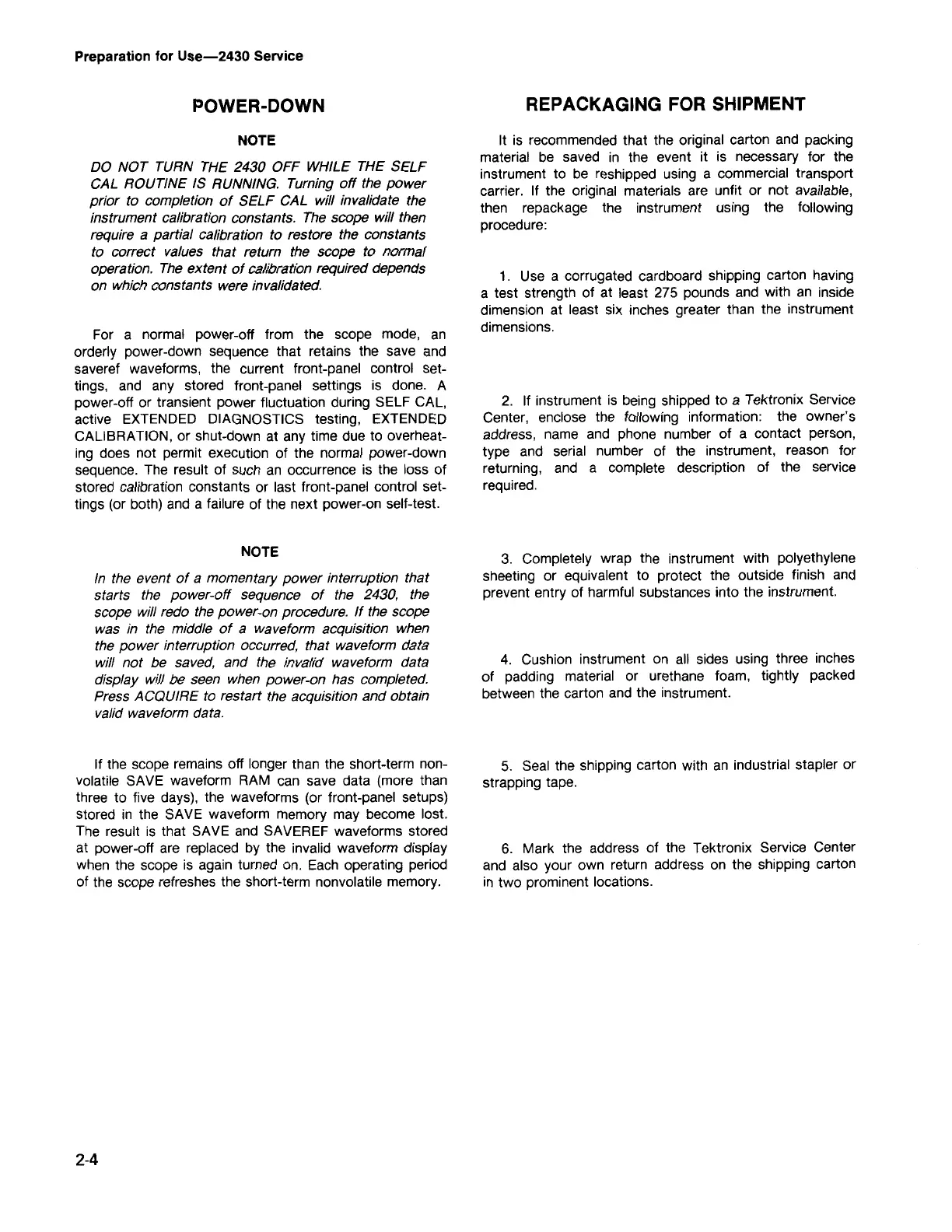6. Mark the address of the Tektronix Service Center
and also your own return address on the shipping carton
in two prominent locations.
5. Seal the shipping carton with an industrial stapler or
strapping tape.
4. Cushion instrument on all sides using three inches
of padding material or urethane foam, tightly packed
between the carton and the instrument.
3. Completely wrap the instrument with polyethylene
sheeting or equivalent to protect the outside finish and
prevent entry of harmful substances into the instrument.
2. If instrument is being shipped to a Tektronix Service
Center, enclose the following information: the owner's
address, name and phone number of a contact person,
type and serial number of the instrument, reason for
returning, and a complete description of the service
required.
1. Use a corrugated cardboard shipping carton having
a test strength of at least 275 pounds and with an inside
dimension at least six inches greater than the instrument
dimensions.
It is recommended that the original carton and packing
material be saved in the event it is necessary for the
instrument to be reshipped using a commercial transport
carrier. If the original materials are unfit or not available,
then repackage the instrument using the following
procedure:
REPACKAGING FOR SHIPMENT
2-4
If the scope remains off longer than the short-term non-
volatile SAVE waveform RAM can save data (more than
three to five days), the waveforms (or front-panel setups)
stored in the SAVE waveform memory may become lost.
The result is that SAVE and SAVEREF waveforms stored
at power-off are replaced by the invalid waveform display
when the scope is again turned on. Each operating period
of the scope refreshes the short-term nonvolatile memory.
In the event of a momentary power interruption that
starts the power-off sequence of the 2430, the
scope will redo the power-on procedure. If the scope
was in the middle of a waveform acquisition when
the power interruption occurred, that waveform data
will not be saved, and the invalid waveform data
display will be seen when power-on has completed.
Press ACQUIRE to restart the acquisition and obtain
valid waveform data.
NOTE
For a normal power-off from the scope mode, an
orderly power-down sequence that retains the save and
saveref waveforms, the current front-panel control set-
tings, and any stored front-panel settings is done. A
power-off or transient power fluctuation during SELF CAL,
active EXTENDED DIAGNOSTICS testing, EXTENDED
CALIBRATION, or shut-down at any time due to overheat-
ing does not permit execution of the normal power-down
sequence. The result of such an occurrence is the loss of
stored calibration constants or last front-panel control set-
tings (or both) and a failure of the next power-on self-test.
NOTE
DO NOT TURN THE 2430 OFF WHILE THE SELF
CAL ROUTINE IS RUNNING. Turning off the power
prior to completion of SELF CAL will invalidate the
instrument calibration constants. The scope will then
require a partial calibration to restore the constants
to correct values that return the scope to normal
operation. The extent of calibration required depends
on which constants were invalidated.
POWER-DOWN
Preparation for Use-2430 Service