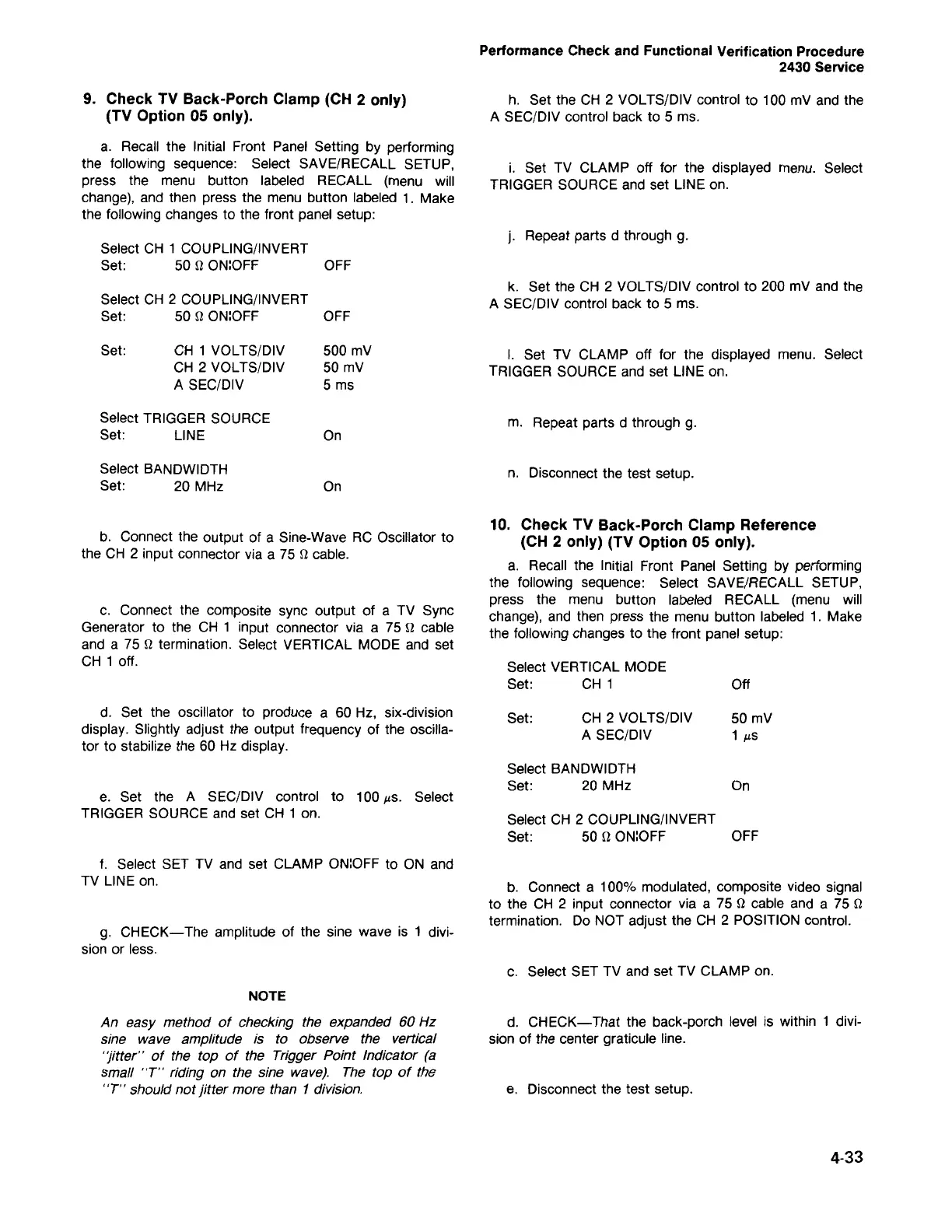4·33
e. Disconnect the test setup.
d. CHECK-That the back-porch level is within 1 divi-
sion of the center graticule line.
c. Select SET TV and set TV CLAMP on.
b. Connect a 100% modulated, composite video signal
to the CH 2 input connector via a 75!J cable and a 75 !J
termination. Do NOT adjust the CH 2 POSITION control.
Select CH 2 COUPLING/INVERT
Set: 50!J ON:OFF OFF
On
Select BANDWIDTH
Set: 20 MHz
50 mV
1
p's
CH
2
VOLTS/DIV
A SEC/DIV
Set:
Select VERTICAL MODE
Set: CH
1
Off
10. Check TV Back-Porch Clamp Reference
(CH 2 only) (TV Option 05 only).
a. Recall the Initial Front Panel Setting by performing
the following sequence: Select SAVE/RECALL SETUP,
press the menu button labeled RECALL (menu will
change), and then press the menu button labeled 1. Make
the following changes to the front panel setup:
n. Disconnect the test setup.
m. Repeat parts d through g.
I.
Set TV CLAMP off for the displayed menu. Select
TRIGGER SOURCE and set LINE on.
k. Set the CH 2 VOLTS/DIV control to 200 mV and the
A SEC/DIV control back to 5 ms.
j. Repeat parts d through g.
i. Set TV CLAMP off for the displayed menu. Select
TRIGGER SOURCE and set LINE on.
h. Set the CH 2 VOLTS/DIV control to 100 mV and the
A SEC/DIV control back to 5 ms.
Performance Check and Functional Verification Procedure
2430 Service
NOTE
An easy method of checking the expanded 60 Hz
sine wave amplitude is to observe the vertical
"jitter" of the top of the TriggerPoint Indicator (a
small"T" riding on the sine wave). The top of the
"T" shouldnotjitter morethan
1
division.
g. CHECK-The amplitude of the sine wave is 1 divi-
sion or less.
f. Select SET TV and set CLAMP ON:OFF to ON and
TV LINE on.
e. Set the A SEC/DIV control to 100
os.
Select
TRIGGER SOURCE and set CH 1 on.
d. Set the oscillator to produce a 60 Hz, six-division
display. Slightly adjust the output frequency of the oscilla-
tor to stabilize the 60 Hz display.
c. Connect the composite sync output of a TV Sync
Generator to the CH
1
input connector via a 75!J cable
and a 75
!J
termination. Select VERTICAL MODE and set
CH
1
off.
b. Connect the output of a Sine-Wave RC Oscillator to
the CH 2 input connector via a 75
!J
cable.
On
Select BANDWIDTH
Set: 20 MHz
On
Select TRIGGER SOURCE
Set: LINE
500 mV
50 mV
5 ms
CH
1
VOLTS/DIV
CH
2
VOLTS/DIV
A SEC/DIV
Set:
Select CH
2
COUPLING/INVERT
Set: 50
!J
ON:OFF OFF
Select CH
1
COUPLING/INVERT
Set: 50
!J
ON:OFF OFF
a. Recall the Initial Front Panel Setting by performing
the following sequence: Select SAVE/RECALL SETUP,
press the menu button labeled RECALL (menu will
change), and then press the menu button labeled
1.
Make
the following changes to the front panel setup:
9. Check TV Back-Porch Clamp (CH 2 only)
(TV Option 05 only).
