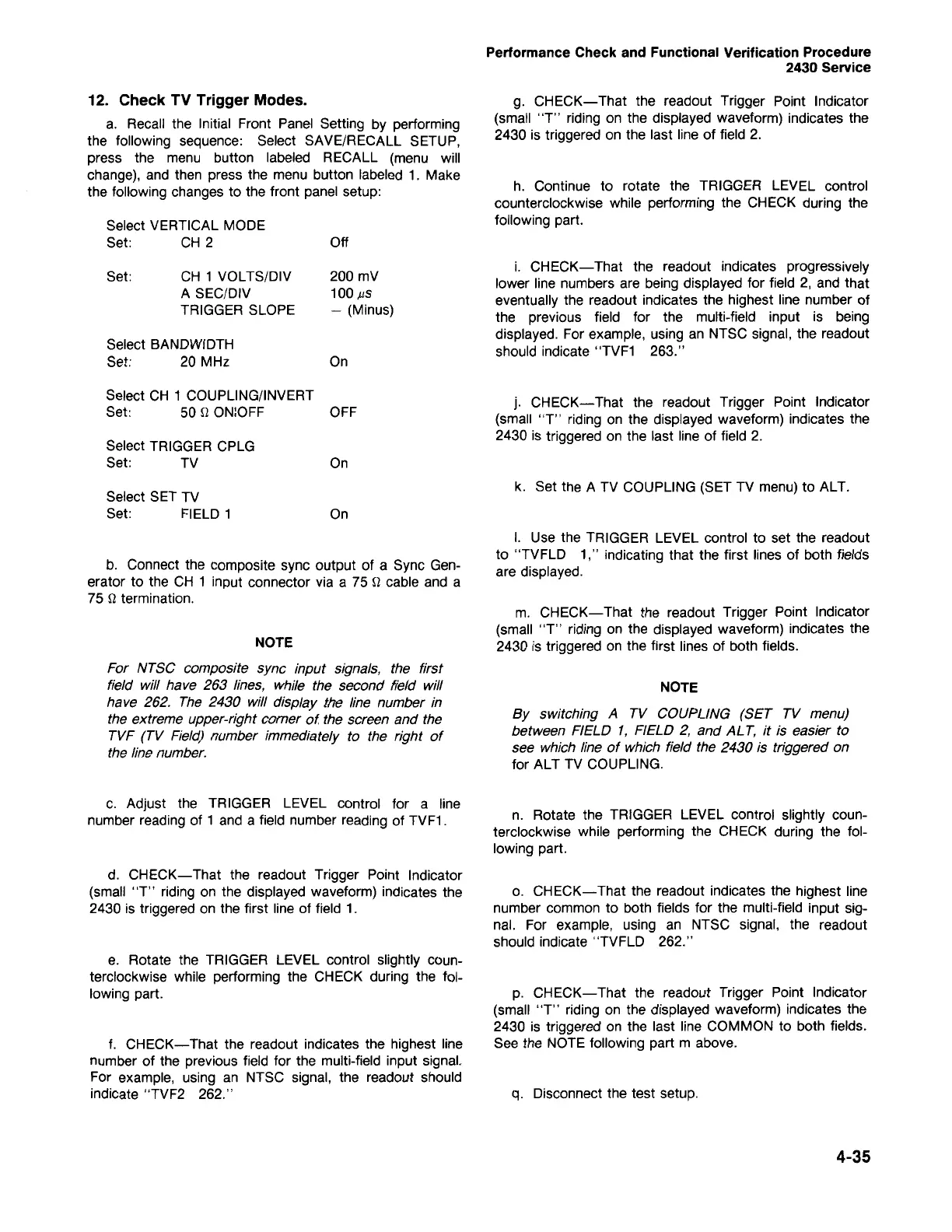4-35
q. Disconnect the test setup.
p. CHECK-That the readout Trigger Point Indicator
(small "T" riding on the displayed waveform) indicates the
2430 is triggered on the last line COMMON to both fields.
See the NOTE following part m above.
o. CHECK-That the readout indicates the highest line
number common to both fields for the multi-field input sig-
nal. For example, using an NTSC signal, the readout
should indicate "TVFLD 262."
n. Rotate the TRIGGER LEVEL control slightly coun-
terclockwise while performing the CHECK during the fol-
lowing part.
NOTE
By switching A TV COUPLING (SET TV menu)
between FIELD
1,
FIELD
2,
and ALT, it is easier to
see which line of which field the 2430 is triggered on
for ALT TV COUPLING.
m. CHECK-That the readout Trigger Point Indicator
(small "T" riding on the displayed waveform) indicates the
2430 is triggered on the first lines of both fields.
I. Use the TRIGGER LEVEL control to set the readout
to "TVFLD 1," indicating that the first lines of both fields
are displayed.
k. Set the A TV COUPLING (SET TV menu) to ALT.
j. CHECK-That the readout Trigger Point Indicator
(small "T" riding on the displayed waveform) indicates the
2430 is triggered on the last line of field 2.
i. CHECK-That the readout indicates progressively
lower line numbers are being displayed for field 2, and that
eventually the readout indicates the highest line number of
the previous field for the multi-field input is being
displayed. For example, using an NTSC signal, the readout
should indicate "TVF1 263."
h. Continue to rotate the TRIGGER LEVEL control
counterclockwise while performing the CHECK during the
following part.
g. CHECK-That the readout Trigger Point Indicator
(small "T" riding on the displayed waveform) indicates the
2430 is triggered on the last line of field 2.
Performance Check and Functional Verification Procedure
2430 Service
f. CHECK-That the readout indicates the highest line
number of the previous field for the multi-field input signal.
For example, using an NTSC signal, the readout should
indicate "TVF2 262."
e. Rotate the TRIGGER LEVEL control slightly coun-
terclockwise while performing the CHECK during the fol-
lowing part.
d. CHECK-That the readout Trigger Point Indicator
(small "T" riding on the displayed waveform) indicates the
2430 is triggered on the first line of field 1.
c. Adjust the TRIGGER LEVEL control for a line
number reading of 1 and a field number reading of TVF1.
For NTSC composite sync input signals, the first
field will have 263 lines, while the second field will
have 262. The 2430 will display the line number in
the extreme upper-right corner of.the screen and the
TVF (TV Field) number immediately to the right of
the line number.
NOTE
b. Connect the composite sync output of a Sync Gen-
erator to the CH 1 input connector via a 75
rl
cable and a
75 II termination.
On
Select SET TV
Set: FIELD 1
On
Select TRIGGER CPLG
Set: TV
OFF
Select CH 1 COUPLING/INVERT
Set: 50
rl
ON:OFF
On
Select BANDWIDTH
Set: 20 MHz
200 mV
100
f,ls
- (Minus)
Set: CH
1
VOLTS/DIV
A SEC/DIV
TRIGGER SLOPE
Select VERTICAL MODE
Set: CH
2
Off
12. Check TV Trigger Modes.
a. Recall the Initial Front Panel Setting by performing
the following sequence: Select SAVE/RECALL SETUP,
press the menu button labeled RECALL (menu will
change), and then press the menu button labeled 1. Make
the following changes to the front panel setup:
