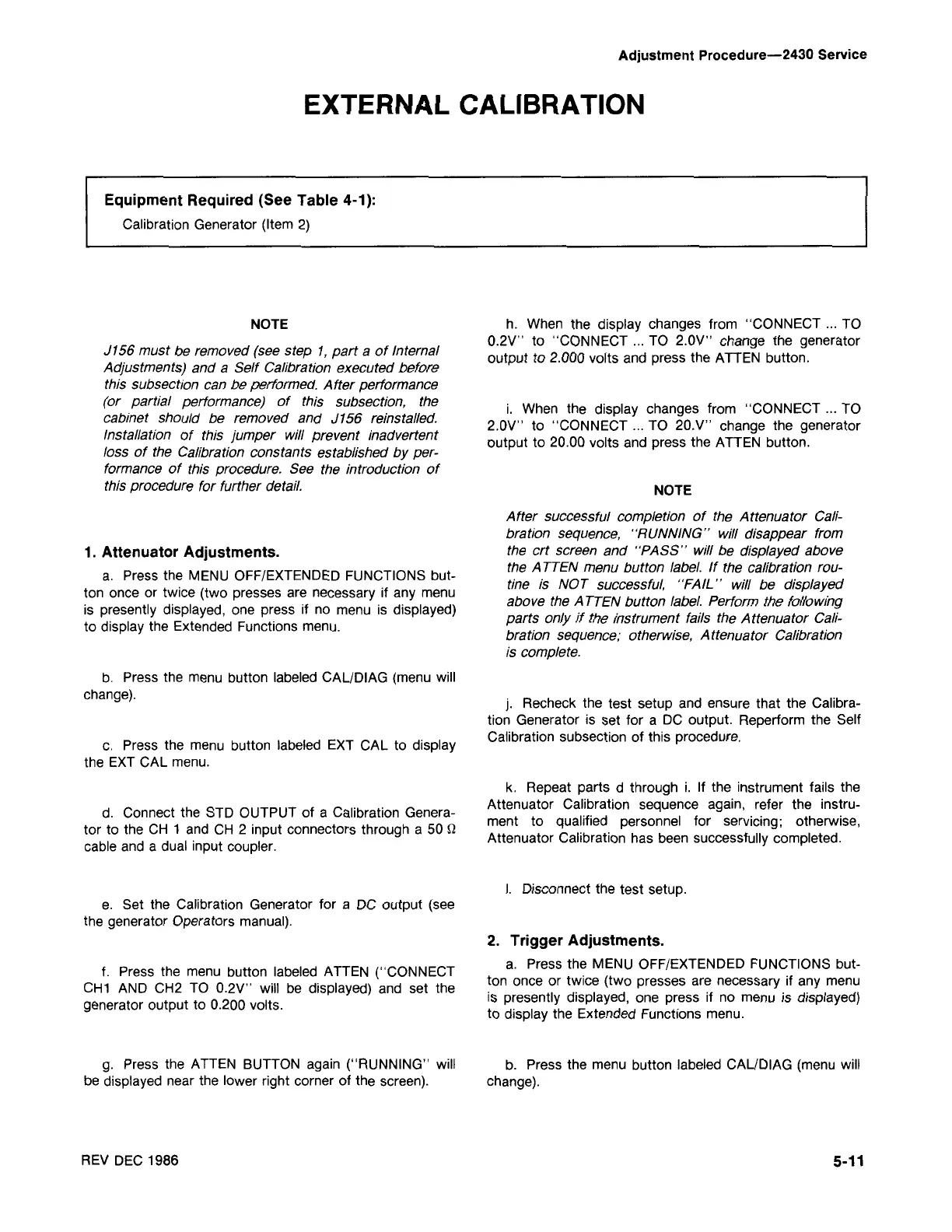5-11
b. Press the menu button labeled CAL/DIAG (menu will
change).
2. Trigger Adjustments.
a. Press the MENU OFF/EXTENDED FUNCTIONS but-
ton once or twice (two presses are necessary if any menu
is p~esently displayed, one press if no menu is displayed)
to display the Extended Functions menu.
I.
Disconnect the test setup.
k. Repeat parts d through i. If the instrument fails the
Attenuator Calibration sequence again, refer the instru-
ment to qualified personnel for servicing; otherwise,
Attenuator Calibration has been successfully completed.
j.
Recheck the test setup and ensure that the Calibra-
tion Generator is set for a DC output. Reperform the Self
Calibration subsection of this procedure.
NOTE
After successful completion of the Attenuator Cali-
bration sequence, "RUNNING" will disappear from
the crt screen and "PASS" will be displayed above
the A TTEN menu button label. If the calibration rou-
tine is NOT successful, "FAIL" will be displayed
above the ATTEN button label. Perform the following
parts only if the instrument fails the Attenuator Cali-
bration sequence; otherwise, Attenuator Calibration
is complete.
i. When the display changes from "CONNECT ... TO
2.0V" to "CONNECT ... TO 20Y' change the generator
output to 20.00 volts and press the ATTEN button.
h. When the display changes from "CONNECT ... TO
0.2V" to "CONNECT ... TO 2.0V" change the generator
output to 2.000 volts and press the ADEN button.
REV DEC 1986
g. Press the ATTEN BUTTON again ("RUNNING" will
be displayed near the lower right corner of the screen).
f. Press the menu button labeled ADEN ("CONNECT
CH1 AND CH2 TO 0.2V" will be displayed) and set the
generator output to 0.200 volts.
e. Set the Calibration Generator for a DC output (see
the generator Operators manual).
d. Connect the STD OUTPUT of a Calibration Genera-
tor to the CH 1 and CH 2 input connectors through a 50
!l
cable and a dual input coupler.
c. Press the menu button labeled EXT CAL to display
the EXT CAL menu.
b. Press the menu button labeled CAL/DIAG (menu will
change).
1. Attenuator Adjustments.
a. Press the MENU OFF/EXTENDED FUNCTIONS but-
ton once or twice (two presses are necessary if any menu
is p~esently displayed, one press if no menu is displayed)
to display the Extended Functions menu.
NOTE
J156 must be removed (see step
1,
part a of Internal
Adjustments) and a Self Calibration executed before
this subsection can be performed. After performance
(or partial performance) of this subsection, the
cabinet should be removed and J156 reinstalled.
Installation of this jumper will prevent inadvertent
loss of the Calibration constants established by per-
formance of this procedure. See the introduction of
this procedure for further detail.
Equipment Required (See Table 4-1):
Calibration Generator (Item 2)
EXTERNAL CALIBRATION
Adjustment Procedure-2430 Service
