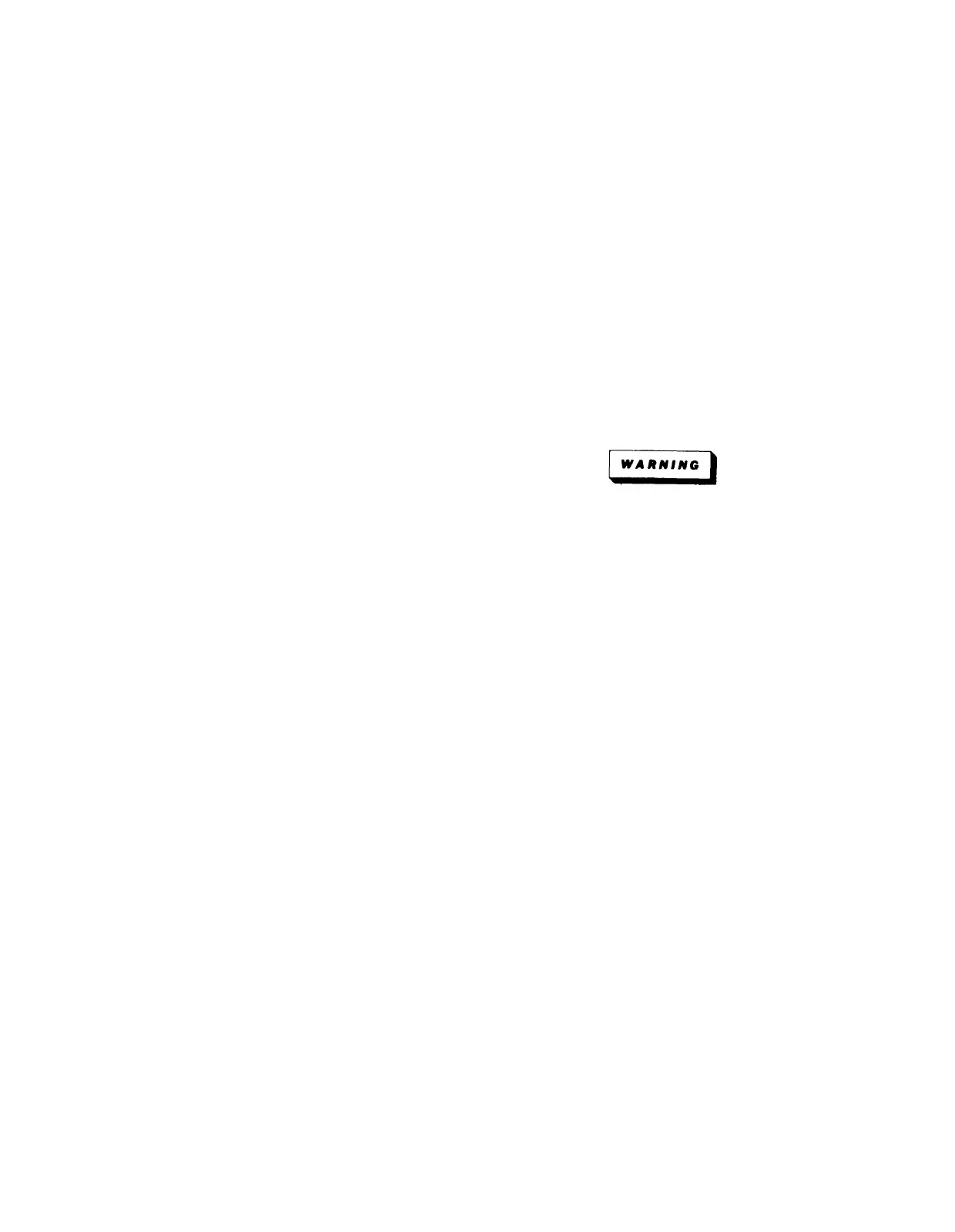TM 11-6625-2735-14-1
3. Option 4 only—Remove the power line input filter
(emi filter).
4. Remove the transformer leads from the regulating-
range selector body. The leads may be installed by simply
pushing them into place. Record the color and location of
each wire to facilitate correct reassembly.
5. Option 7 only—Unsolder five wires from the
transformer terminals and confirm each wire color with its
location in the following list.
a. Wire to terminal 10 is white with a brown stripe.
b. Wire to terminal 10A is white with a red stripe.
c. Wire to terminal 11 is white with a gray stripe.
d. Wire to terminal 12A is white with an orange stripe.
e. Wire to terminal 12 is white with a yellow stripe.
6. 475 DM 43 and DM 40 only—Unsolder five wires
from the transformer terminals and confirm each wire
color with its location in the following list.
a. Wire to terminal 10 is white with a brown stripe
b. Wire to terminal 10A is white with a red stripe.
c. Wire to terminal 11 is white with an orange stripe.
d. Wire to terminal 12A is white with a yellow stripe.
e. Wire to terminal 12 is white with a green stripe.
7. Remove two screws and Keps nuts that hold the
transformer bracket to the rear of the main chassis.
Remove two Keps nuts that hold the transformer bracket
to the main chassis and the transformer electrical shield. A
5/16-inch, nut-driver wrench is helpful for easiest removal
of these nuts.
8. Unsolder the wires from the thermal cutout on the
transformer bracket and note the wire colors.
9. Unsolder the transformer wires from the Main
Interface board as directed in the Main Interface board
removal procedure, part 20.
10. Remove the transformer from the instrument.
11. Remove the solder from the holes in the circuit-
board wire-terminal pads, where wires were removed in
this procedure, to facilitate installation.
To install a new Power Transformer, reverse this
removal procedure.
Cathode-ray Tube Removal
Use care when handling a crt. Projective clothing
and safety glasses should be worn. Avoid striking it
on any object which might cause if to crack or
implode. When storing a crt, place it in a protective
carton or set it face down on a smooth surface in a
protected location with a soft mat under the
faceplate to prefect it from scratches.
1. 475 DM 43 and DM 40 only—Disconnect three
ribbon-cables from the DM 43 or DM 40 main circuit-
board. Remove two screws from the rear of the main
circuit-board chassis and separate the board and chassis
assembly from the instrument chassis.
2. Remove the Vertical Output circuit-board shield (if
installed).
3. Remove two flat-head screws from the blue-plastic
cover at the rear of the instrument. Carefully position the
blue-plastic cover to allow access to the screws holding
the crt rear cover, then remove the crt rear cover.
4. Disconnect the crt anode plug from the high-voltage
jack and touch the lead to the chassis to remove any stored
charge.
4-30