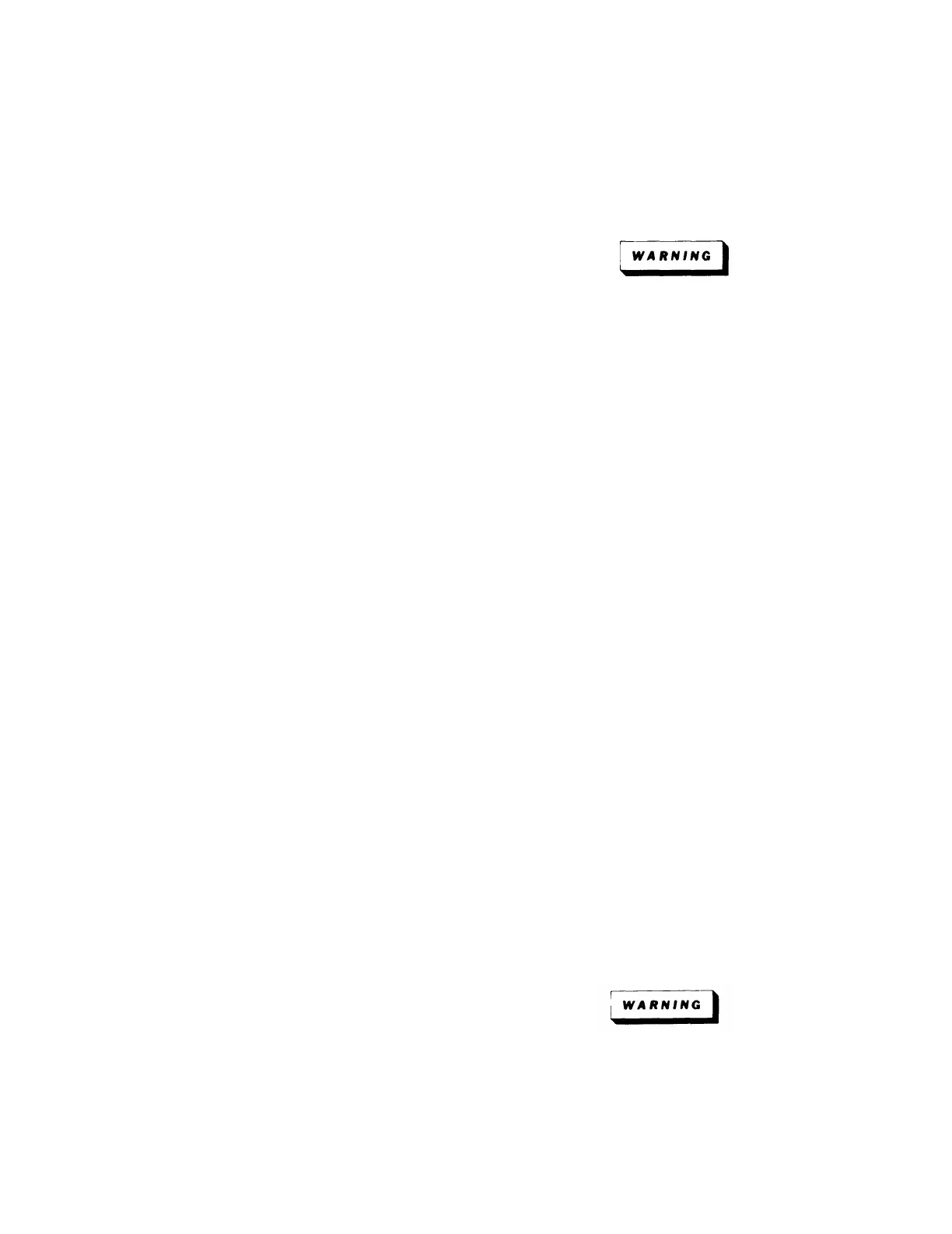TM 11-6625-2735-14-1
3. Bend the leads of the new component to fit the holes
in the board If the component is replaced while the board
is mounted in the instrument, cut the Ieads so they will just
protrude through the board. Insert the leads into the holes
in the board so the component is firmly seated against the
board (or as positioned originally). If it does not seat
properly, heat the solder and gently press the component
into place.
4. Touch the iron to the connection and apply a small
amount of solder to make a firm solder joint. To protect
heat-sensitive components, hold the lead between the
component body and the solder joint with a pair of long-
nose pliers or other heat sink.
5. Clip the excess lead that protrudes through the
board (if not clipped in step 3).
6. Clean the area around the solder connection with a
flux-remover solvent. Be careful not to remove informa-
tion printed on the board.
When soldering to the ceramic strips
sIightly larger soldering iron can
recommended that a solder containing
in the Instruments
be used It is
about 3% silver be
used when soldering to these strips to avoid destroying
the bond to the ceramic material. This bond can be broken
by repeated use of ordinary tin-lead solder or by the
application of too much heat; however, occasional use of
ordinary solder wiII not break the bond if excessive heat is
not applied.
Observe the following precautions when soldering to a
ceramic terminal strip.
1. Use a hot iron for a short time Apply only enough
heat to make the solder flow freely.
2. Maintain a clean, properly tinned tip.
3. Avoid putting pressure on the ceramic terminal
strip.
4. Do not attempt to fill the terminal-strip notch with
solder, use only enough solder to cover the wires ade-
quately.
5. Clean the flux from the terminal strip with a flux-
remover solvent.
If it becomes necessary to solder in the general area of
any of the high-frequency contacts in the instrument,
clean the contacts immediately upon completion of the
soldering. Refer to Cleanlng—Switch Contacts under
PREVENTIVE
MAINTENANCE
for recommended
cleaners and procedures.
Small Component Replacement
Always disconnect the instrument from the power
source before atternptlng to replace components.
General. The exploded-view drawings associated with
the Mechanical Parts List (located at rear of manual) may
be helpful in the removal or disassembly of individual
components or sub-assemblies.
Transistor and IC Replacement. Transistors and IC’s
(Integrated circuits) should not be replaced unless they
are actually defective. If removed from their sockets
during routine maintenance return them to their original
sockets. Unnecessary replacement or switching of
semiconductor devices may affect the calibration of the
Instrument. When a transistor is replaced, check the
operation of the part of the instrument that may be
affected.
Any replacement component should be of the original
type or a direct replacement. Bend the leads to fit the
socket and cut the leads to the same length as on the
component being replaced. See Fig 4-3 for lead con-
figurations and basing used in this instrument.
If a replacement transistor is made by a different
manufacturer than the original, check the manufacturer’s
basing diagram for correct basing. All transistor sockets in
this instrument are wired for the standard basing as used
for metal-cased transistors.
The chassis-mounted power supply transistors and
their mounting bolts are insulated from the chassis. In
addition, silicone grease is used to increase heat transfer
capabilities. Install the insulators and replace the silicone
grease when replacing these transistors. The grease
should be applied to both sides of the mica insulators, and
should be applied to the bottom side of the transistor
where it comes in contact with the insulator.
Handle silicone grease wIth care. Avoid getting
silicone grease in the eyes. Wash hands thoroughly
after use.
4-20
