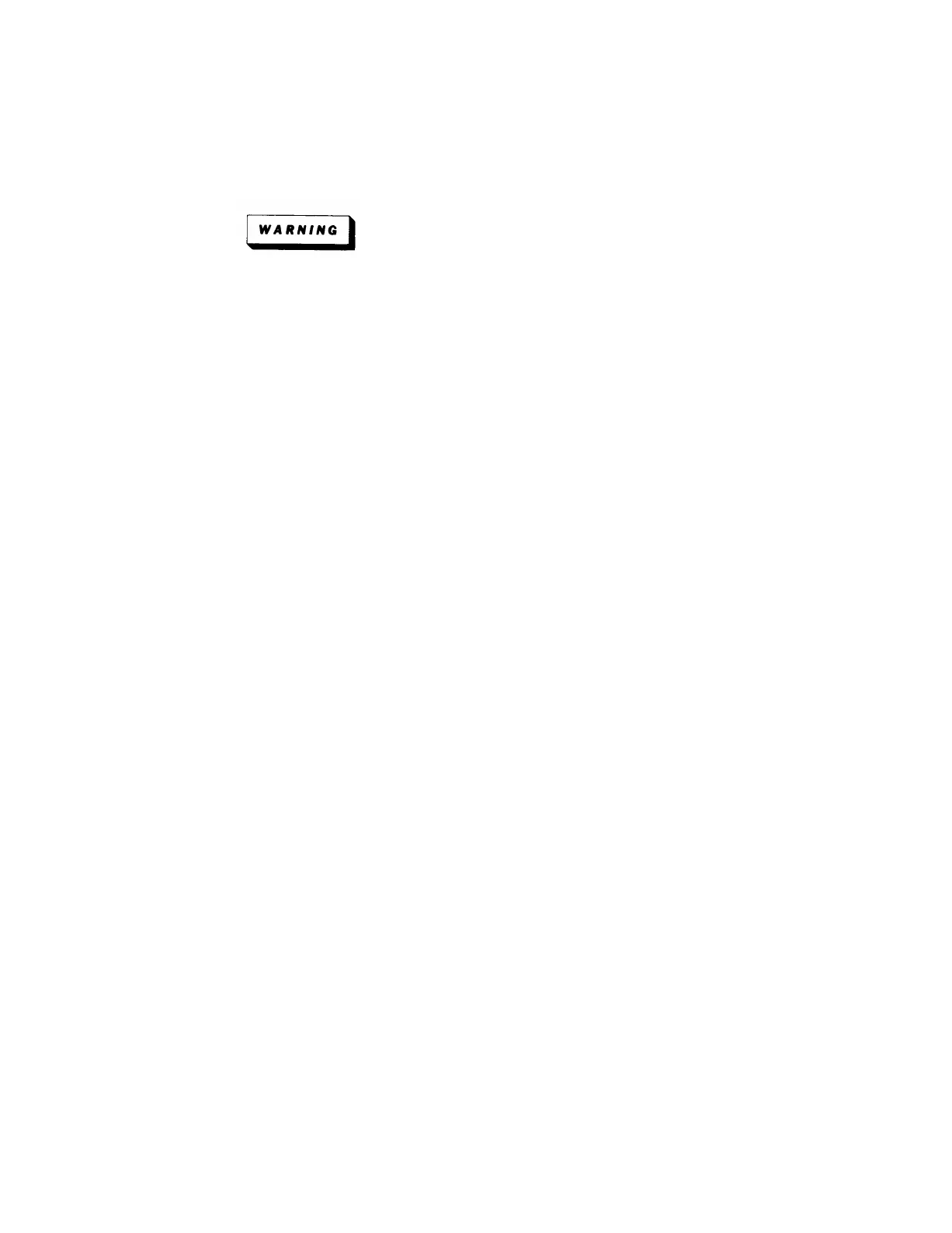TM 11-6625-2735-14-1
power.
NOTE
After replacing a power transistor, check that the
collector is not shorted to ground before applying
Voltages are present on the exterior surface of the
chassis-mounted power supply transistors if the
power is applied to the instrument and the POWER
switch is on. Also, voltages may be present several
minutes after the instrument is turned off.
Interconnecting Pin Replacement. Two methods of
interconnection are used in this instrument to connect the
circuit boards with other boards and components. When
the interconnection is made with a coaxial cable, a special
end-lead connector plugs into a socket on the board.
Other interconnections are made with a pin soldered onto
the board. Two types of mating connections are used for
these interconnecting pins. If the mating connector is on
the end of a lead, an end-lead pin connector is used which
mates with the interconnecting pin. The following infor-
mation provides the replacement procedure for the
various types of interconnecting methods.
a. COAXIAL-TYPE END-LEAD CONNECTORS.
Replacement of the coaxial-type end-lead connectors
requires special tools and techniques; only experienced
maintenance personnel should attempt replacement of
these connectors. It is recommended that the cable or
wiring harness be replaced as a unit. For cable or wiring
harness part numbers, see the Mechanical Parts List.
b. CIRCUIT-BOARD PINS.
To replace a pin which is mounted on a circuit board,
first disconnect any pin connectors. Then, unsolder the
damaged pin and pull it out of the circuit board with a pair
of pliers. Be careful not to damage the wiring on the board
with too much heat. Remove the ferrule from the new
interconnecting pin and press the new pin into the hole in
the circuit board. Position the pin in the same manner as
the old pin. Then, solder the pin on both sides of the circuit
board if the old pin was bent at an angle to mate with a
connector, bend the new pin to match the assoicated pins.
c. CIRCUIT-BOARD PIN SOCKETS.
unsolder the pin (use a vacuum-type resoldering tool or a
solder-removing wick to remove excess solder). Then
straighten the tabs on the socket and remove it from the
hole in the board. Place the new socket in the circuit board
hole and press the tabs down against the board. Solder the
tabs of the socket to the circuit board; be careful not to get
solder into the socket.
NOTE
The spring tension of the pin sockets ensures a good
connection between the circuit board and the pin.
This spring tension can be destroyed by using the
pin sockets as a connecting point for spring-loaded
probe tips, alligator clips, etc.
e. END-LEAD PIN CONNECTORS.
The pin connectors used to connect the wires to the
interconnecting pins are clamped to the ends of the
associated leads. To replace damaged end-lead pin
connectors, remove the old pin connector from the end of
the lead and clamp the replacement connector to the lead.
Some of the pin connectors are grouped together and
mounted in a plastic holder; the overall result is that these
connectors are removed and installed as a multi-pin
connector. To provide correct orientation of this multi-pin
connector when it is replaced, an arrow is stamped on the
circuit board and a matching arrow is molded into the
plastic housing of the multi-pin connector. Be sure these
arrows are aligned as the multi-pin connector is replaced.
If the individual end-lead pin connectors are removed
from the plastic holder, note the color of the individual
wires for replacement.
Ceramic Terminal Stop Replacement. Replacement
strips (including studs) and spacers are supplied under
separate part numbers. However, the old spacers may be
re-used if they are not damaged.
To replace a ceramic terminal strip, use the following
procedure.
REMOVAL:
1. Unsolder all components and connections on the
strip. To aid in replacing the strip, it may be advisable to
mark each lead or draw a sketch to show location of the
components and connections.
The pin sockets on the circuit boards are soldered to
the rear of the board. To replace one of these sockets, first
2. Pry or pull the damaged strip from the chassis.
4-21