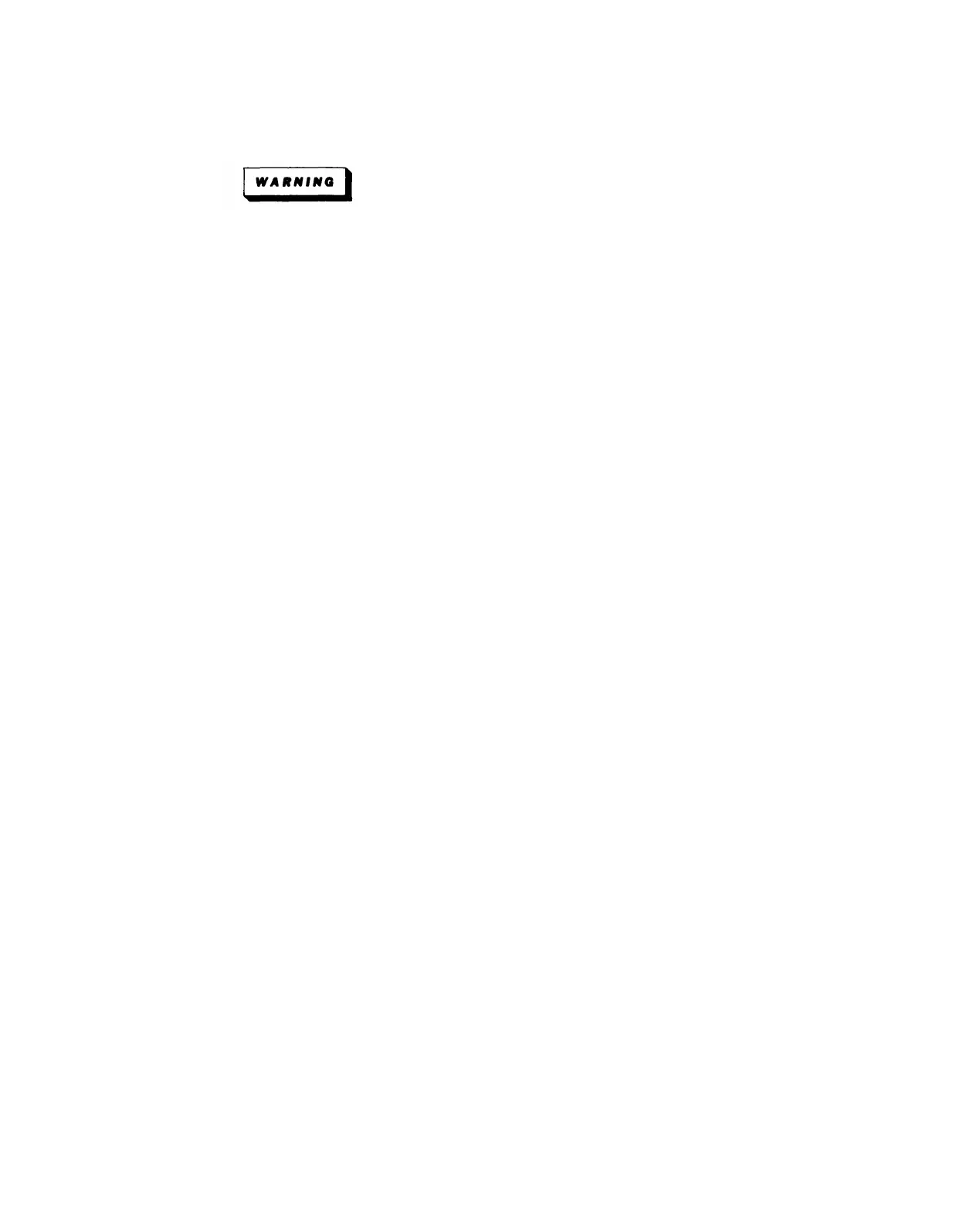TM 11-6625-2735-14-1
5. Lift the cabinet up until it is separated from the
instrument and power cord.
Dangerous potentials exist at several points
throughout this instrument. When the instrument is
operated with the cabinent removed, do not touch
exposed connections or components. Some tran-
sistors may have elevated cases. Disconnect power
before cleaning the instrument or replacing parts.
Standard Cabinet Installation
The standard instrument cabinet should be installed in
the following manner:
1, Disconnect the instrument power cord from the
power source.
2. If the Vertical Output circuit-board cover is not in
place, install the cover on the top of main chassis. Where
parts were removed or replaced check all sections of the
instrument for proper assembly. It may by helpful to use
the diagrams in Section 7, Mechanical Parts List, for the
locations of parts.
3. 475 DM-series only—lf the DM-series main circuit-
board is not in place, install the board on the main chassis.
4. Install the front-panel cover and set the instrument
face on a flat surface.
5. Place the cabinet handle against the bottom of the
cabinet (bottom of cabinet is nearest the carrying handle
pivot points).
6. Pull the power cable through the cabinet and slide
the cabinet over the instrument using care to avoid
pinching cables or damaging components that protrude
from circuit boards.
7, Using both hands, press lightly on the top and
bottom sides of the cabinet until the front edge of the
cabinet is inserted into the braided gasket groove around
the full periphery of the front cabinet frame.
8. Pull the power cord through the rear cabinet frame,
align a cutout portion in the frame for proper fit at the
regulating-range selector cover and work the frame into
place.
9. Set the feet and screws in place and exert a light
downward pressure on the rear cabinet frame with 1 hand
and arm. Press lightly on the top and bottom sides of
cabinet with the other hand, checking that cabinet edge is
properly seated in the gasket groove of both front and rear
frames. Continue to exert a downward pressure and
tighten the 6 screws of the rear frame to a snug fit. Do not
over-tighten these screws.
The standard cabinet protects this instrument from
dust in the interior and also provides protection to
personnel from the operating potentials present. In addi-
tion, the cabinet reduces the emi (electromagnetic in-
terference) radiation from the instrument and interference
to the display due to other equipment.
The front-panel cover provides a dust-tight seal around
the front panel and protects the front panel when storing
or transporting the instrument.
Rack Adapter Removal
The Rack Adapter can be removed from the instrument
in the following manner:
1. Remove the hardware that fastens the Rack Adapter
to the rack and pull the adapter partially out. Disconnect
the instrument power cord from the power source and
remove any interconnecting cables.
NOTE
It it is desired to tilt the Rack Adapter and Instrument,
remove a screw from the rear of each slide section
mounted to the Rack Adapter. These securing
screws are an important part of the mounting and
should be installed when tilt operation is not
necessary.
2. Remove the Rack Adapter, with instrument, from the
rack and set the bottom of the complete assembly on a flat
surface.
3. Remove 2 setscrews from the top, front of Rack
Adapter chassis, (A 0.125-inch Allen wrench is required to
remove the setscrews.) It may be helpful to use the
diagrams in Section 7, Mechanical Parts List, for the
locations of parts.
4. Remove 10 screws that hold the rear support plate to
an angle bracket on one side, to the Rack Adapter chassis
on the opposite side, and to the rear of the instrument.
Remove the rear support-plate and blue-plastic rear
frame.
4-3