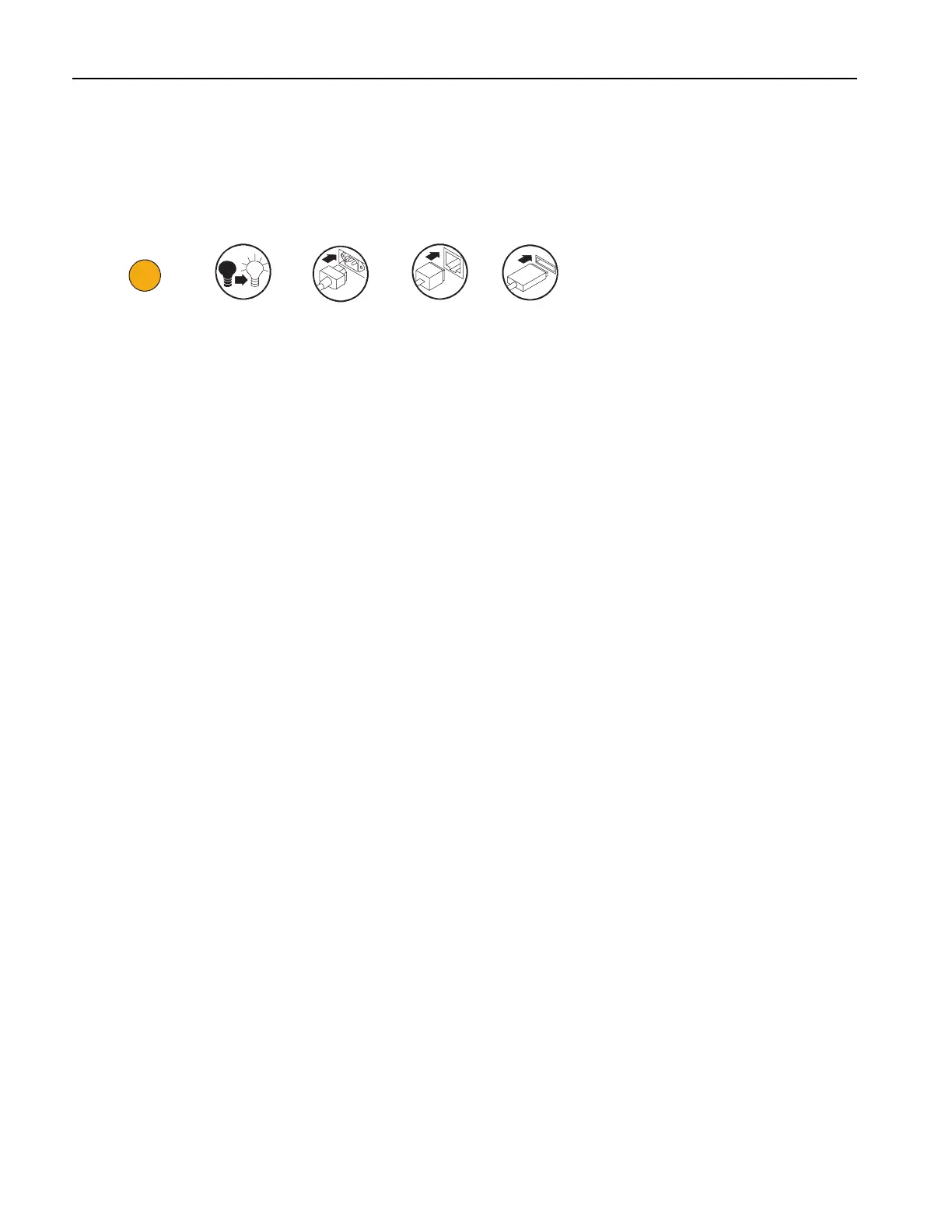Preface
viii AFG3000 Series Quick Start User Manual
Conventions Used in this Manual
The following icons are used throughout this manual.
The soft keys along the right side of the display are called bezel buttons in this manual. In other documents, they may also
be called option buttons or side-menu buttons.
Front panel
power
Connect
power
Network
1
USB
Sequence
step