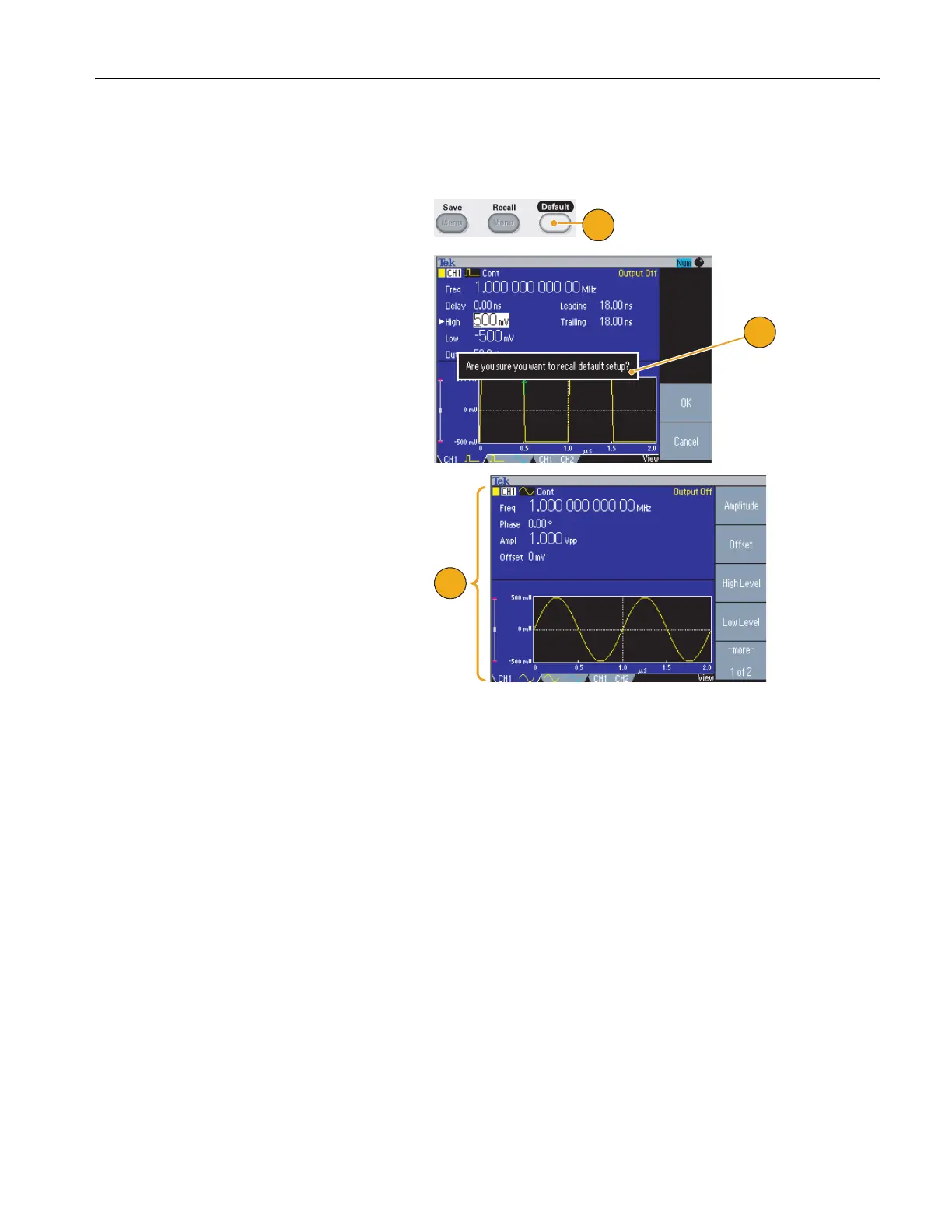Getting Acquainted with Your Instrument
AFG3000 Series Quick Start User Manual
25
Default Setup
When you want to restore the instrument settings to the default values, use the front-panel Default button.
1. Push the front-panel Default button.
2. A confirmation pop-up message
appears on the screen.
Push OK to recall the default settings.
Push Cancel to cancel the recall.
3. If you select OK, the instrument dis-
plays a 1 MHz frequency, 1 V
p-p
ampli-
tude sine waveform as the default
setup.
1
2
3