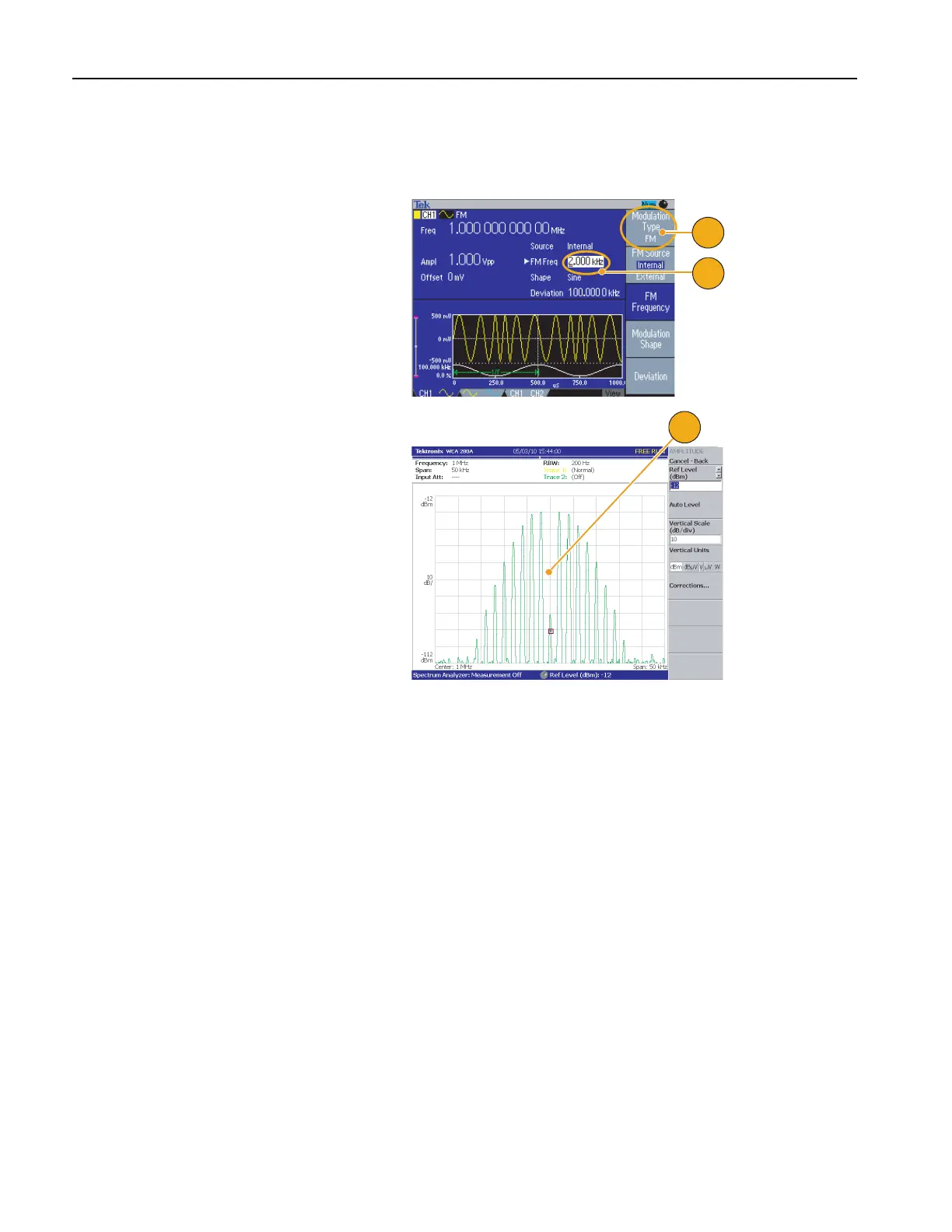Application Examples
64 AFG3000 Series Quick Start User Manual
Carrier Null (Frequency Modulation)
Use the arbitrary/function generator and spectrum analyzer to observe a carrier waveform of frequency modulation.
1. Select Sine as an output waveform
and then select FM as the modulation
type.
2. Set the waveform parameters as fol-
lows:
■ Carrier frequency: 1 MHz
■ Modulation frequency: 2 kHz
3. Change Deviation.
Set the deviation to 4.8096 kHz. It makes
the carrier waveform null. Confirm that
the carrier null can be observed on the
spectrum analyzer.
1
2
3