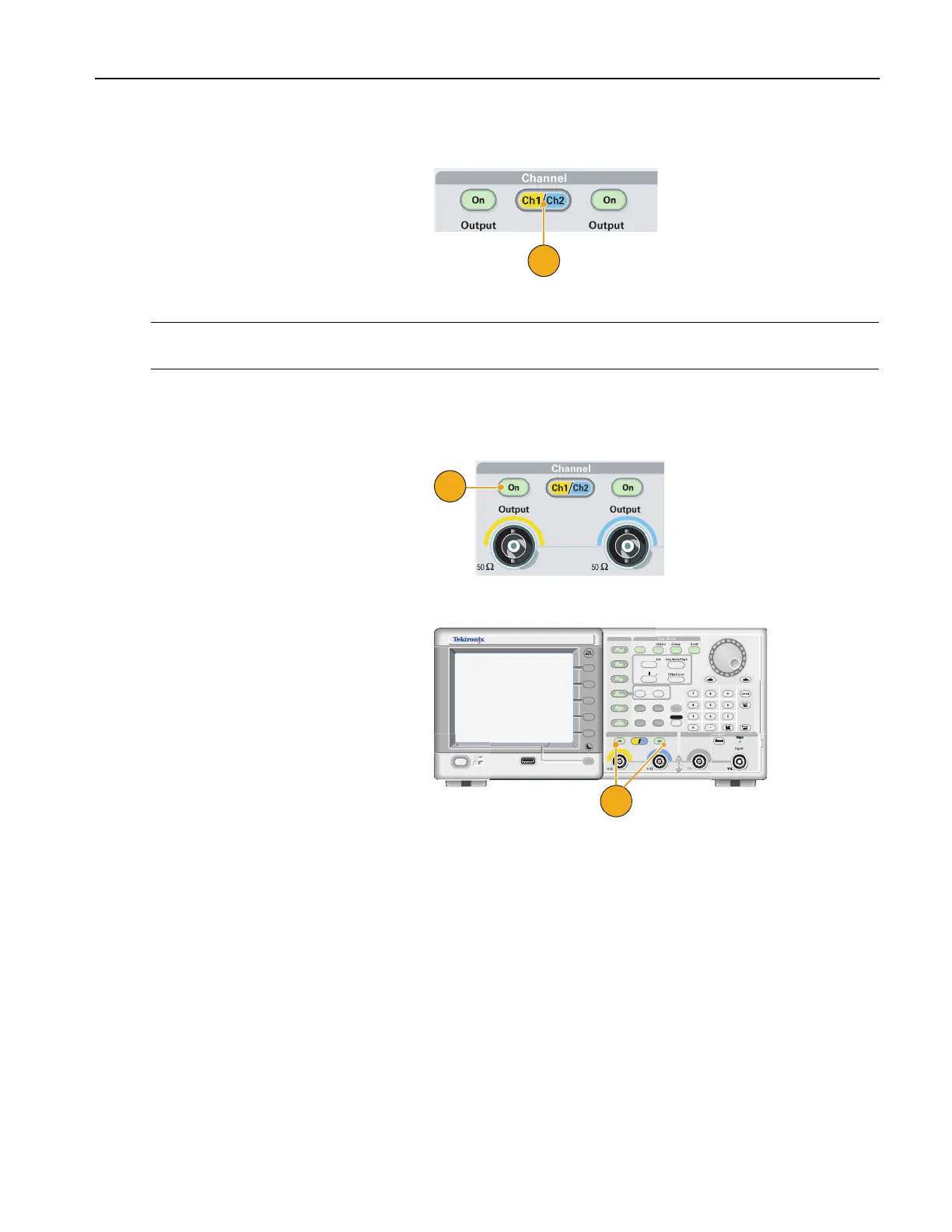Getting Acquainted with Your Instrument
AFG3000 Series Quick Start User Manual
31
Channel Select (dual-channel model only)
Output ON/OFF
1. Push the front-panel Channel Select
button to control the screen display.
You can toggle between the two chan-
nels.
NOTE. If you push the Channel Select button while you are in the Edit, Utility, Save, Recall, or Help menu, the screen
display returns to the previous view. The channels do not toggle.
1. To enable signal output, push the
front-panel Channel Output On button.
The button is lit with an LED when it is
in the On state.
You can configure the signal with the
outputs off. This will allow you to mini-
mize the chance of sending a problem-
atic signal to a DUT.
2. (Dual-channel model only)
You can turn on or off the signal output
for channel 1 and channel 2 indepen-
dently.
You can enable one of the two channels
or enable both of the two channels at
any time.
1
1
Output
USB
Memory
USB
Memory
AFG
3102
1GS/s
100MHz
DUAL CHANNEL
ARBITRARY/FUNCTION GENERATOR
InputOutput Output
Channel
TriggerTrigger
View
Ch2
Ch1
Run ModeFunction
Sine
Leading/TrailingDuty/Width
Sweep Burst
Edit
Utility
Save RecallMore...
Arb
Pulse
Ramp
Square
Continuous Modulation
Default
Help
Offset/Low
Frequency/Period Amplitude/High
Phase Delay
2
