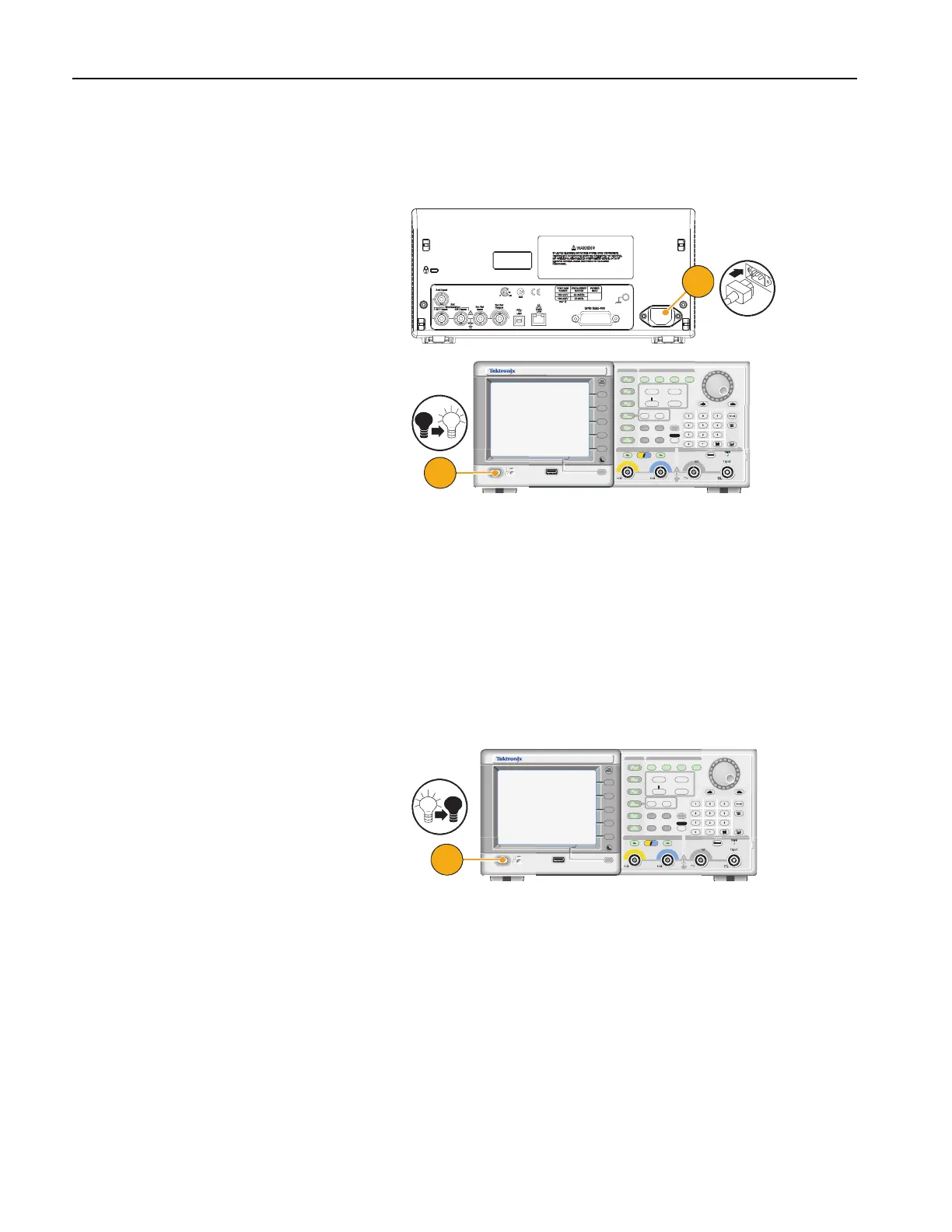Getting Started
8 AFG3000 Series Quick Start User Manual
Powering the Instrument On and Off
Power On
Quick Tip
■ You can select the instrument settings that are restored when you power on the instrument. Use the Utility menu to
change the settings (see page 55).
■ Default settings
■ Last powered-off settings
Power Off
1. Insert the AC power cord into the
power receptacle on the rear panel.
2. Use the front-panel power button to
power on the instrument.
Wait until the front panel display shows
that all power-on self tests passed.
1. Use the front-panel power button to
power off the instrument.
1
Output
USB
Memory
USB
Memory
AFG
3102
1GS/s
100MHz
DUAL CHANNEL
ARBITRARY/FUNCTION GENERATOR
InputOutput Output
Channel
TriggerTrigger
View
Ch2
Ch1
Run ModeFunction
Sine
Leading/TrailingDuty/Width
Sweep Burst
Edit
Utility
Save RecallMore...
Arb
Pulse
Ramp
Square
Continuous Modulation
Default
Help
Offset/Low
Frequency/Period Amplitude/High
Phase Delay
2
Output
USB
Memory
USB
Memory
AFG
3102
1GS/s
100MHz
DUAL CHANNEL
ARBITRARY/FUNCTION GENERATOR
InputOutput Output
Channel
TriggerTrigger
View
Ch2
Ch1
Run ModeFunction
Sine
Leading/TrailingDuty/Width
Sweep Burst
Edit
Utility
Save RecallMore...
Arb
Pulse
Ramp
Square
Continuous Modulation
Default
Help
Offset/Low
Frequency/Period Amplitude/High
Phase Delay
1