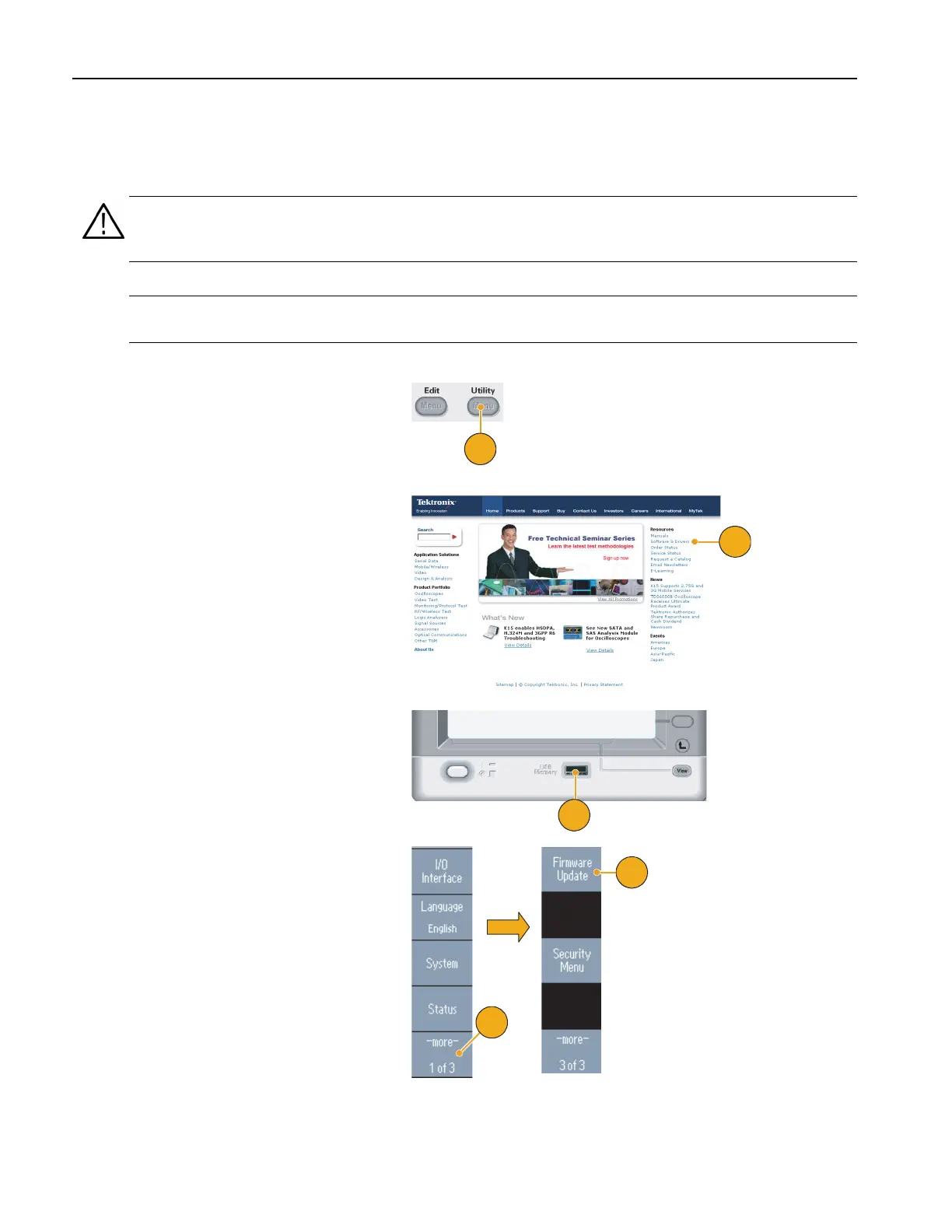Getting Started
14 AFG3000 Series Quick Start User Manual
Update Your Instrument Firmware
You can use the front-panel USB Memory connector to update your arbitrary/function generator firmware.
CAUTION. Updating your instrument firmware is a sensitive operation which may damage your instrument if you do not
follow all instructions carefully. To prevent damage to the instrument, do not remove the USB memory or power off the
instrument during the update process.
NOTE. The screen images of the following procedure are provided as an example. The actual screen display may be
different depending on your instrument configuration.
1. Push the front-panel Utility button to
display the Utility menu.
Version information is displayed on the
screen. Confirm the firmware version of
your instrument.
2. Visit www.tektronix.com, and check if
Tektronix offers a newer firmware
version. Download the compressed zip
file with the most current firmware to
your PC.
Unzip the downloaded file and copy the
file to your USB memory.
3. Insert the USB memory into the
front-panel USB connector.
4. Push the -more- bezel button twice in
the Utility menu.
5. The third page of the Utility menu is dis-
played. Select Firmware Update.
Note. If the USB memory is not inserted, the
Firmware Update bezel button is disabled.
Note. If Access Protection is on, the Firm-
ware Update bezel button is disabled. See
page 59 for Access Protection.
1
2
3
4
5