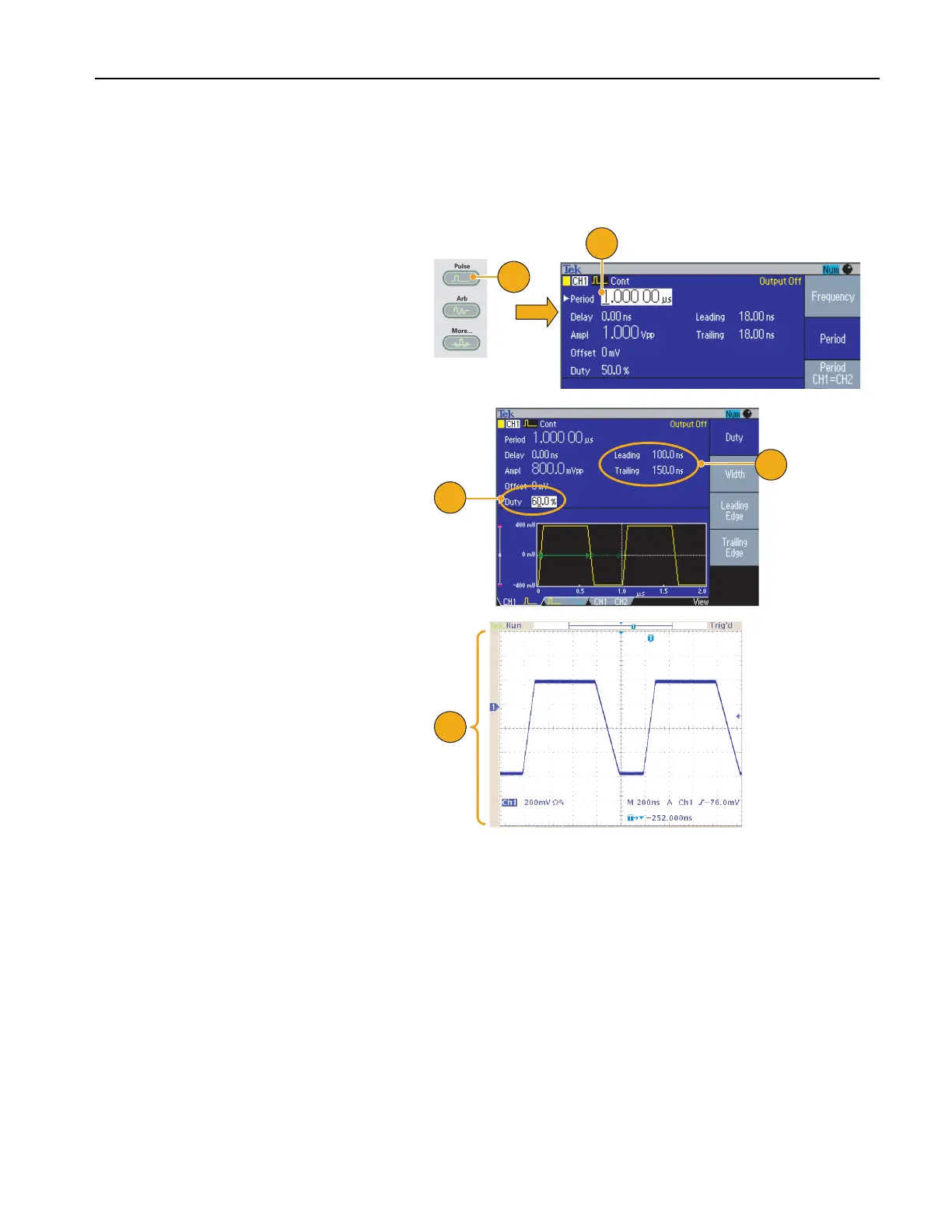Operating Basics
AFG3000 Series Quick Start User Manual
33
Operating Basics
Generate a Pulse Waveform
Quick Tip
■ You can set Lead Delay. Push the Phase | Delay shortcut button to display the lead delay setting screen. You can also
select Lead Delay from the bezel menu.
1. Push the front-panel Pulse button to
display the Pulse screen.
2. Push the Frequency/Period shortcut
button to select Frequency or Period.
3. Push the Duty/Width shortcut button
to toggle between Duty and Width.
4. Push the Leading/Trailing shortcut
button to toggle the parameters for
Leading Edge and Trailing Edge.
5. This is an example of a pulse wave-
form displayed on an oscilloscope
screen.
1
2
3
4
5