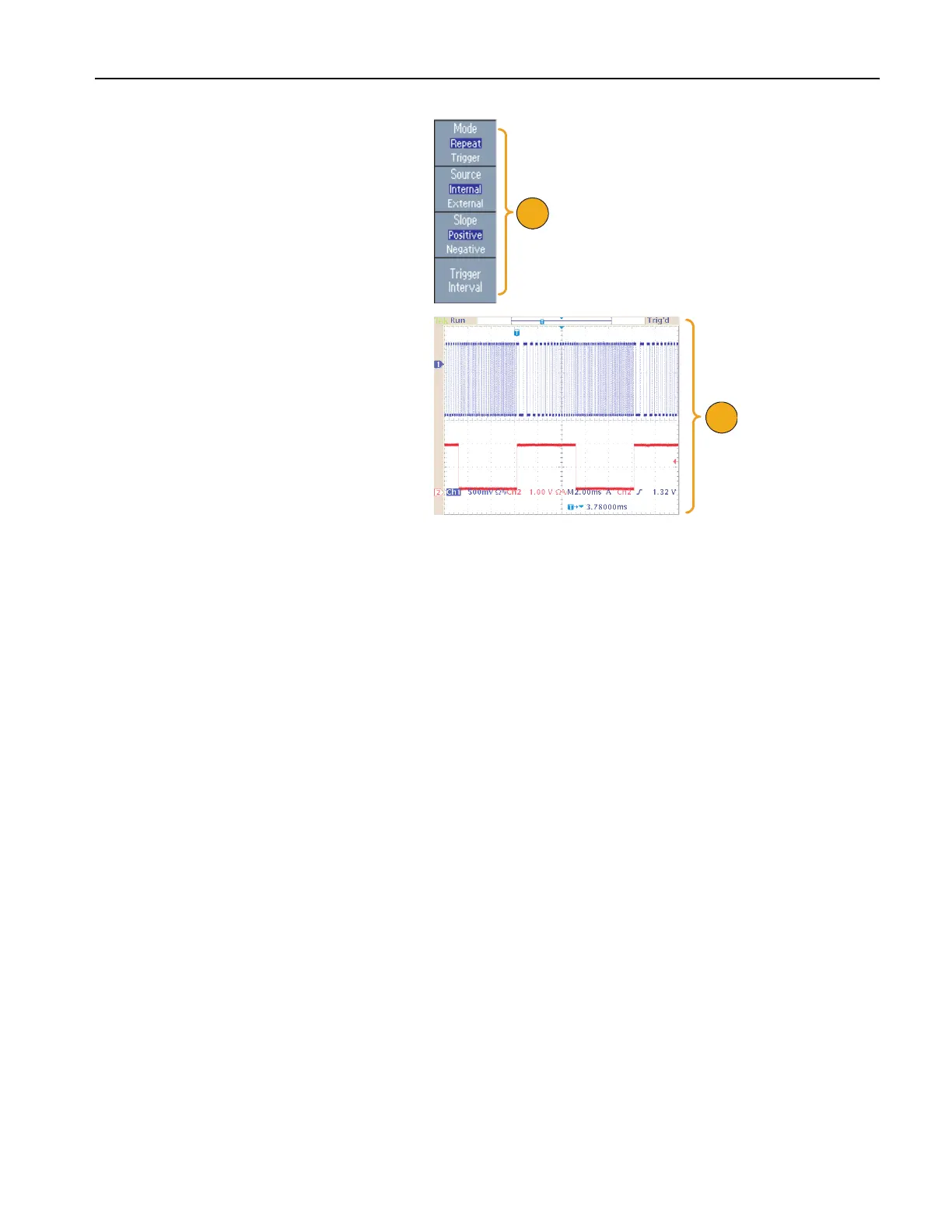Operating Basics
AFG3000 Series Quick Start User Manual
41
Quick Tips
■ For frequency sweep, you can select a sine, square, ramp, or arbitrary waveform. Pulse, DC, and Noise waveforms
cannot be selected.
■ Once the sweep is selected, the frequency is swept from the sweep start to the sweep stop frequencies.
■ If a start frequency is lower than a stop frequency, the instrument sweeps from the low frequency to the high frequency.
■ If a start frequency is higher than a stop frequency, the instrument sweeps from the high frequency to the low frequency.
■ If you want to return to the Sweep Menu after selecting other menus, push the front-panel Sweep button again.
4. In this page, you can select the sweep
mode (Repeat or Trigger) and trigger
source.
5. This is a sample oscilloscope screen.
The top is a sample of a sweep wave-
form.
4
5