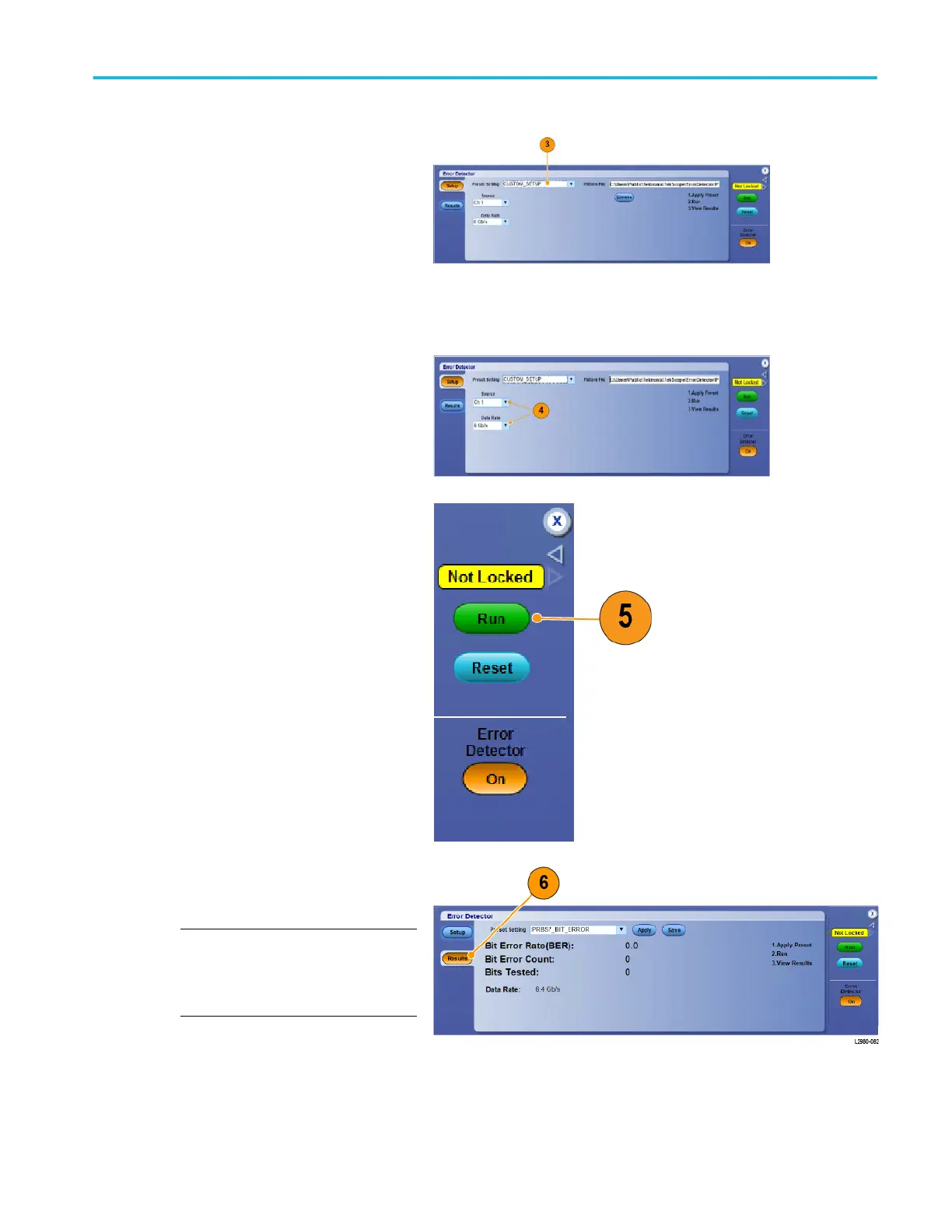3. When you select CUSTOM_SETUP as
the Preset Setting, a Pattern File field
appears. Press the Browse button to
navigate to and select a custom pattern
file (.txt file).
Once selected, the file name and path will
appear in the Pattern File field. The
default location for Error Detector pattern
files is C:\Users\Public\Tektronix
\TekScope\ErrorDetector.
4. Select the signal Source and Data Rate
from the drop-down lists.
If you select Custom for the Data Rate, a
Bit Rate field will appear below the Data
Rate field. Here you can enter a custom
bit rate.
5. Press the Run button to start the error
detector.
If desired, you may press Stop or Reset
at anytime. After a Stop, you can press
Run again.
Run starts the Error Detector testing for
errors.
6. Select the Results tab to see the results
of running the error detector.
NOTE. The Error Detector automatically
resets all counts to zero if you press
Reset or disconnect and then reconnect
the signal.
Analyzing waveforms
DPO70000SX Series User 149
