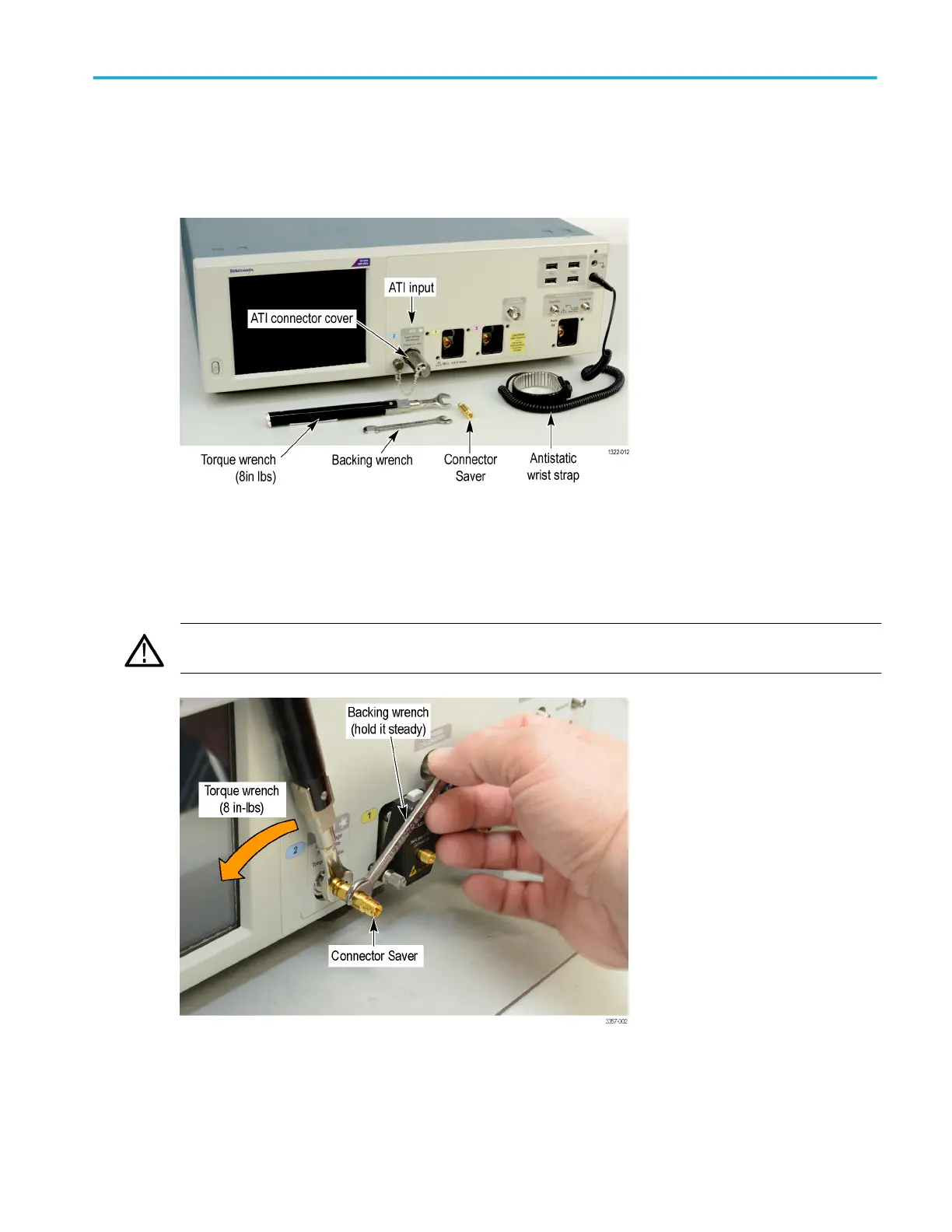1. Discharge the static voltage from your body by wearing a grounded antistatic wrist strap while connecting and disconnecting
cables and adapters. The instrument provides a front panel connection for this purpose. Use the ground connection with the
black plastic grommet, as this has a 1 MΩ series isolation resistance, so that there is no chance of shock, but the static
voltage can be discharged.
Figure 1: Wear an antistatic wrist strap
2. Use the supplied connector saver to protect the instrument connector. When not in use, protect against dirt and ESD
damage by installing the end cap. Alternate locations to store the ATI protective cover include the upper right corner of the
front panel and to the right of the audio connectors on the rear panel. When installing the connector saver tighten to 8 inch-
pounds.
CAUTION. The connector saver can appear to tighten/loosen opposite to expectations because the oscilloscope ATI input
connector is a male connector.
Figure 2: Installing a connector saver
3. Use the backing wrench on the connector saver to prevent damage caused by rotation of the connectors when installing a
connector.
Install your instrument
DPO70000SX Series User 7
