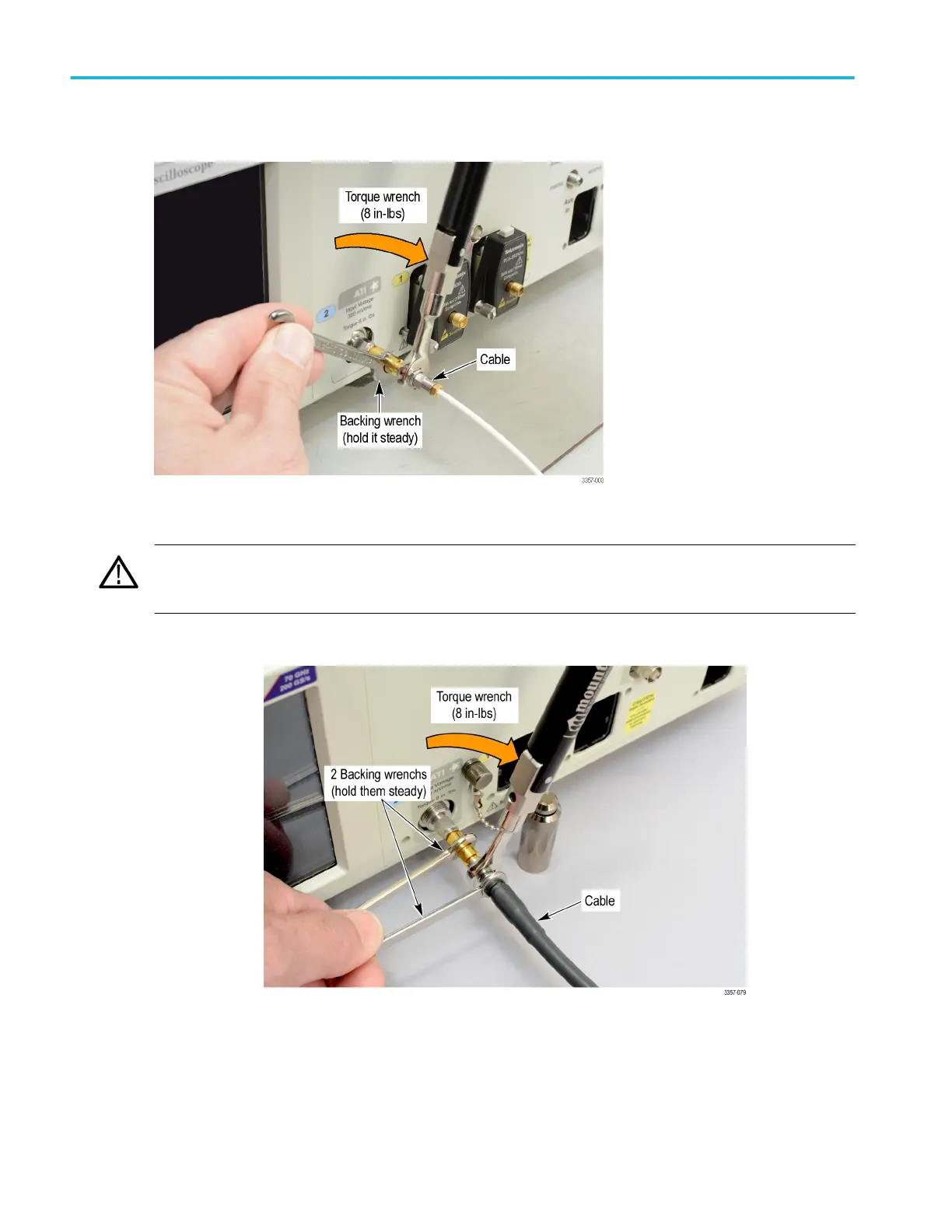4. Use the supplied torque wrench to tighten (8 inch-pounds) your cable connector to the connector saver.
Figure 3: Installing a cable
CAUTION. Failure to prevent rotation of the center conductors when making connections to the ATI input will damage your
instrument. If necessary use a second backing wrench on the cable, to prevent its rotation. Use the supplied torque wrench
to tighten (8 inch-pounds) all connectors.
5. If necessary use a second backing wrench on the cable, to prevent its rotation.
Figure 4: Use a second backing wrench
Install your instrument
8 DPO70000SX Series User
