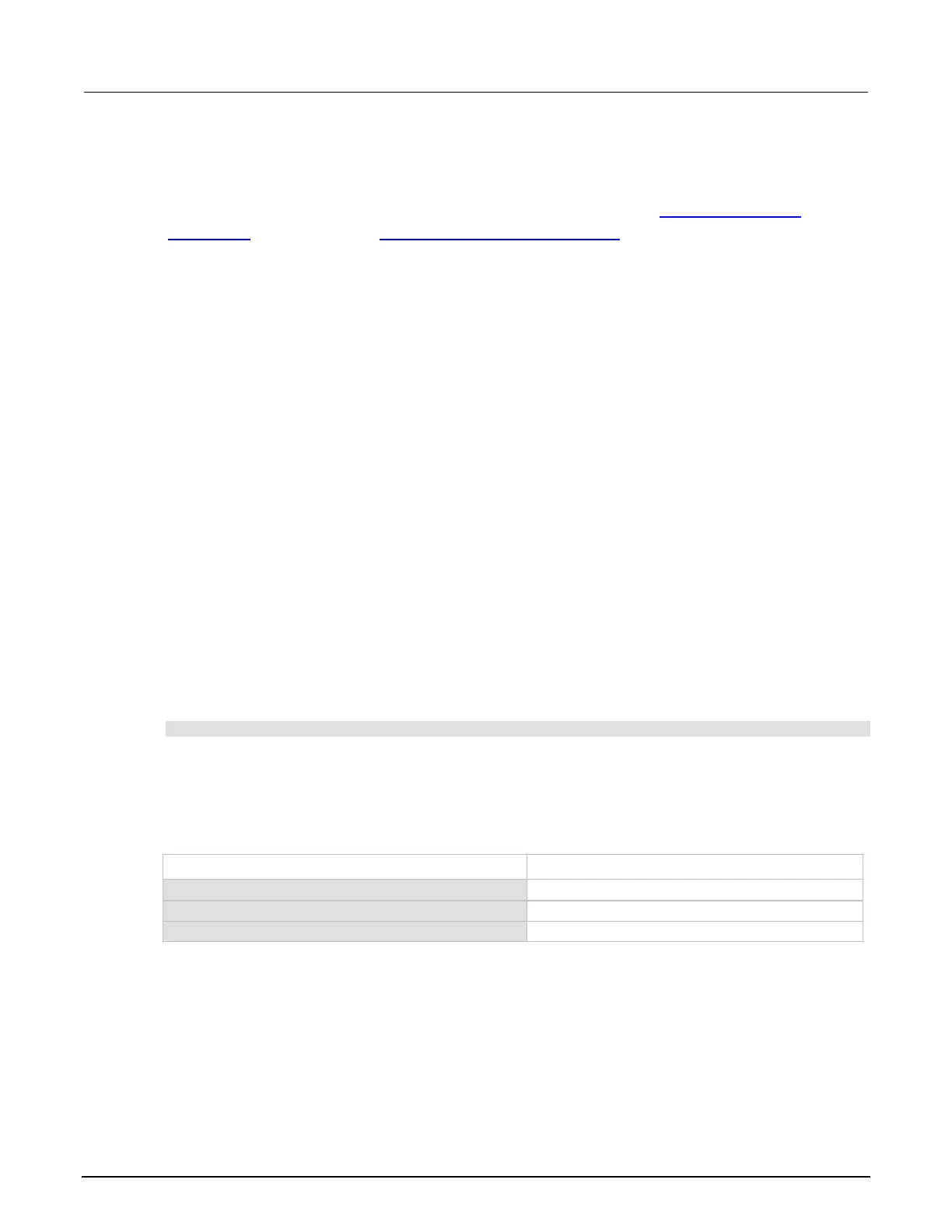Sense mode selection
When the pulser is disabled, the voltage sense mode can be set to use 2-wire local sensing
connections (on page 4-10) or 4-wire remote sensing connections (on page 4-10). The default sense
setting is 2-wire local.
When the pulser is enabled, the sense mode is fixed at 4-wire remote sensing and the sense mode
settings are ignored.
Front-panel sense mode selection
To check or change the voltage sense mode from the front panel:
1. Press the CONFIG key.
2. Press the SRC or MEAS key. You can access and set the 2601B-PULSE sense mode from either
the V-SOURCE or the V-MEAS menu items.
3. If you pressed the SRC key: Select V-SOURCE > SENSE-MODE, and then press the ENTER
key or the navigation wheel.
If you pressed the MEAS key: Select V-MEAS > SENSE-MODE, and then press the ENTER key
or the navigation wheel.
4. Select 2-WIRE or 4-WIRE as needed, and then press the ENTER key or the navigation wheel.
Remote interface sense mode selection
To configure the 2601B-PULSE SMU for 4-wire remote sensing, send the command:
smua.sense = smua.SENSE_REMOTE
The following table summarizes the commands to select the sense mode. See the “TSP command
reference” section of the Model 2601B-PULSE Reference Manual for details on using these
commands.
