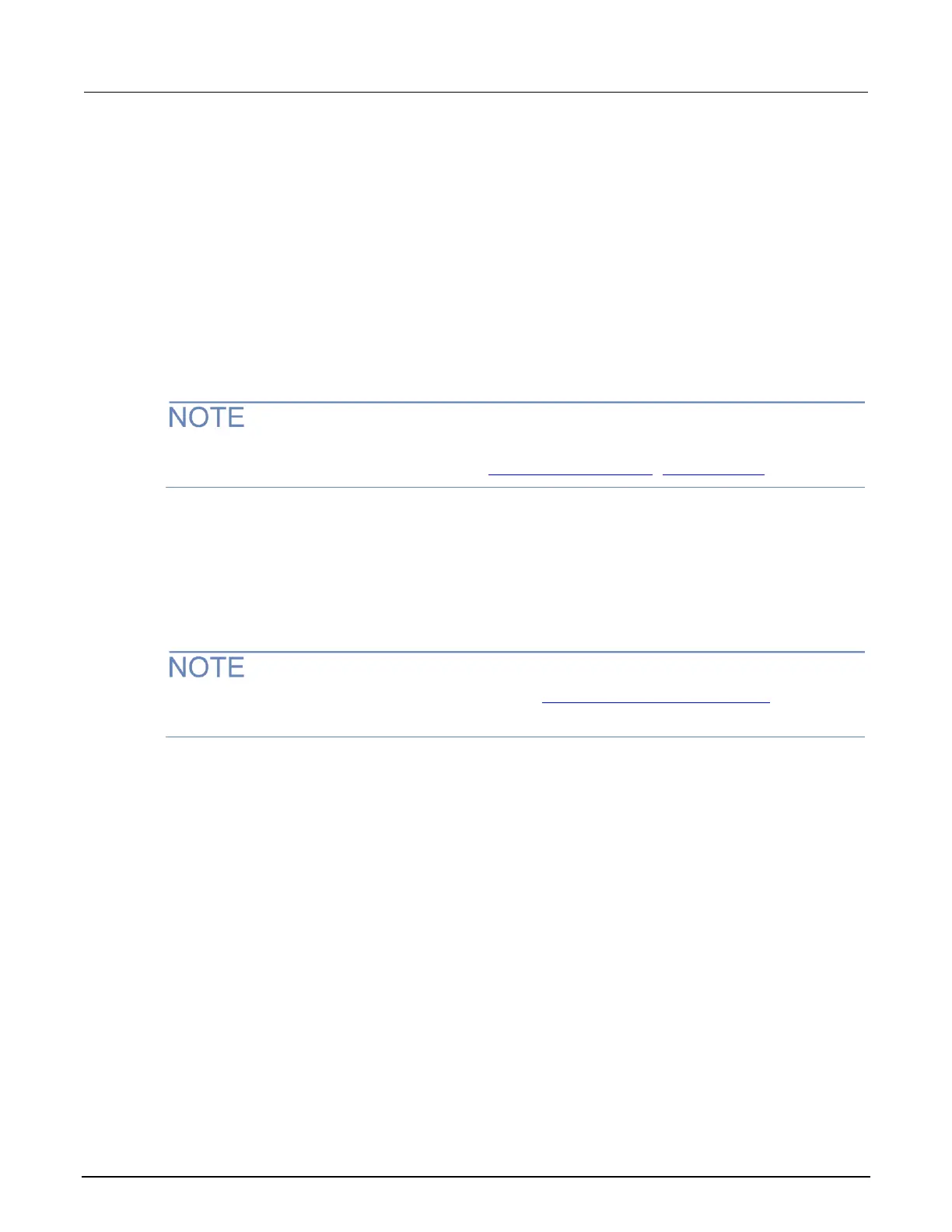How to access the web interface
You can access the web interface by entering the IP address of the instrument in the address line of
an internet browser.
To get the IP address of the instrument:
1. From the front panel, press the MENU key.
2. Select LAN > STATUS.
3. Use the navigation wheel to select IP-ADDRESS.
4. Press the ENTER key to view the active setting.
5. Press the EXIT (LOCAL) key once to return to the STATUS menu.
To find the IP address of the 2601B-PULSE from a computer, use the LXI Discovery Tool, a utility
that is available from the Resources tab of the LXI Consortium website (lxistandard.org).
To access the web interface:
1. Open a web browser on the host computer.
2. Enter the IP address of the instrument in the web browser address box. For example, if the
instrument IP address is 192.168.1.101, enter 192.168.1.101 in the browser address box.
3. Press Enter on the computer keyboard to open the web interface of the instrument.
If the web interface does not open in the browser, see LAN troubleshooting suggestions (on
page 2-25).
Web interface Welcome page
The Welcome page provides information about the instrument. It includes:
• The instrument model number, manufacturer, firmware revision number, and instrument serial
number.
• LXI information.
• LAN connection information.
• The TCP Raw Socket number and Telnet Port number.
• Instrument address strings.
• Calibration dates.
• The ID button, which helps you find the instrument if you have multiple instruments.
