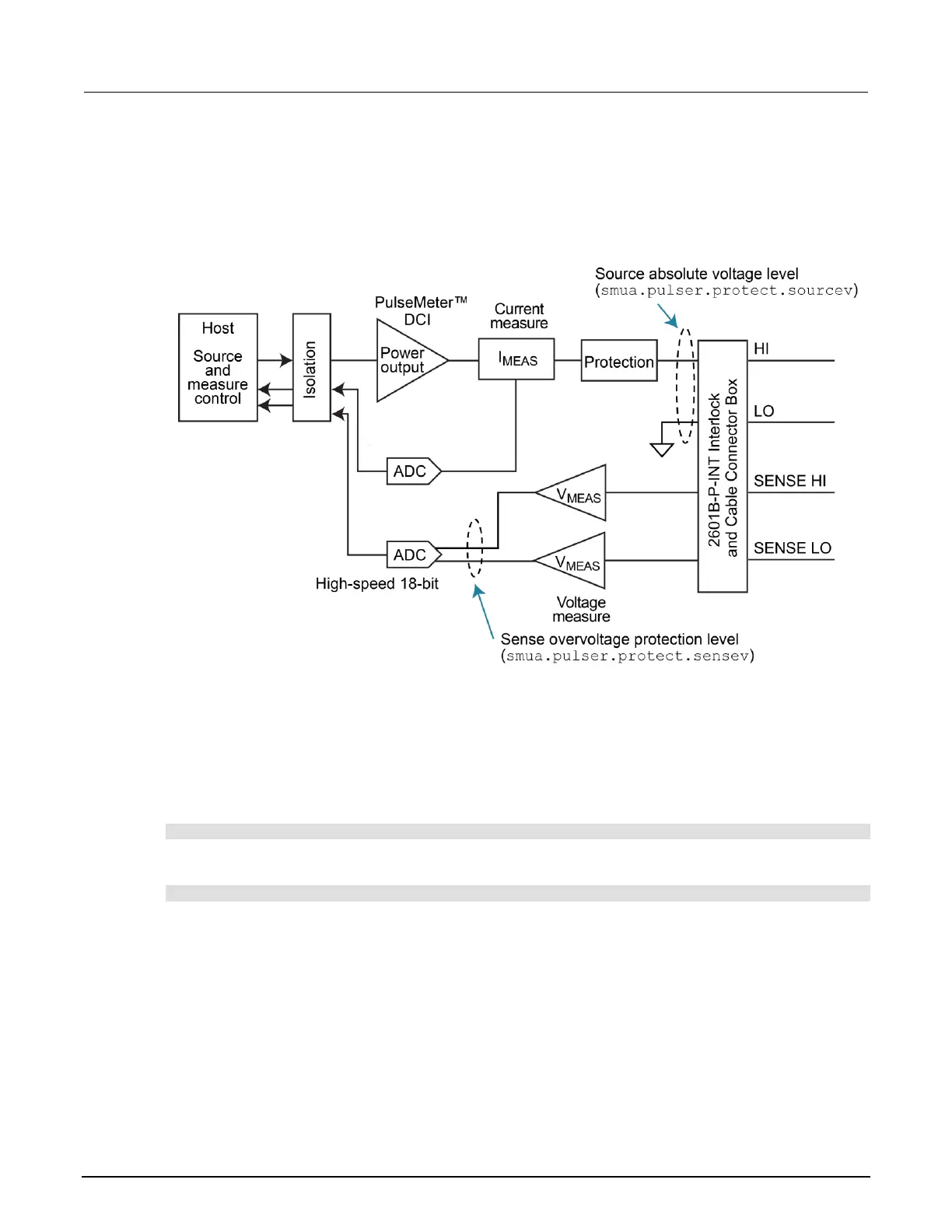Pulser functional block diagram
The following figure shows a simplified block diagram that represents the function of the pulser circuit.
Figure 52: Functional block diagram of the pulser circuit
Enable and disable the pulser
To use the pulser of the 2601B-PULSE, you must enable it.
To enable the pulser, send the command:
smua.pulser.enable = smua.ENABLE
To disable the pulser, send the command:
smua.pulser.enable = smua.DISABLE
You can also disable the pulser by resetting the instrument through the front panel or a remote
command.
