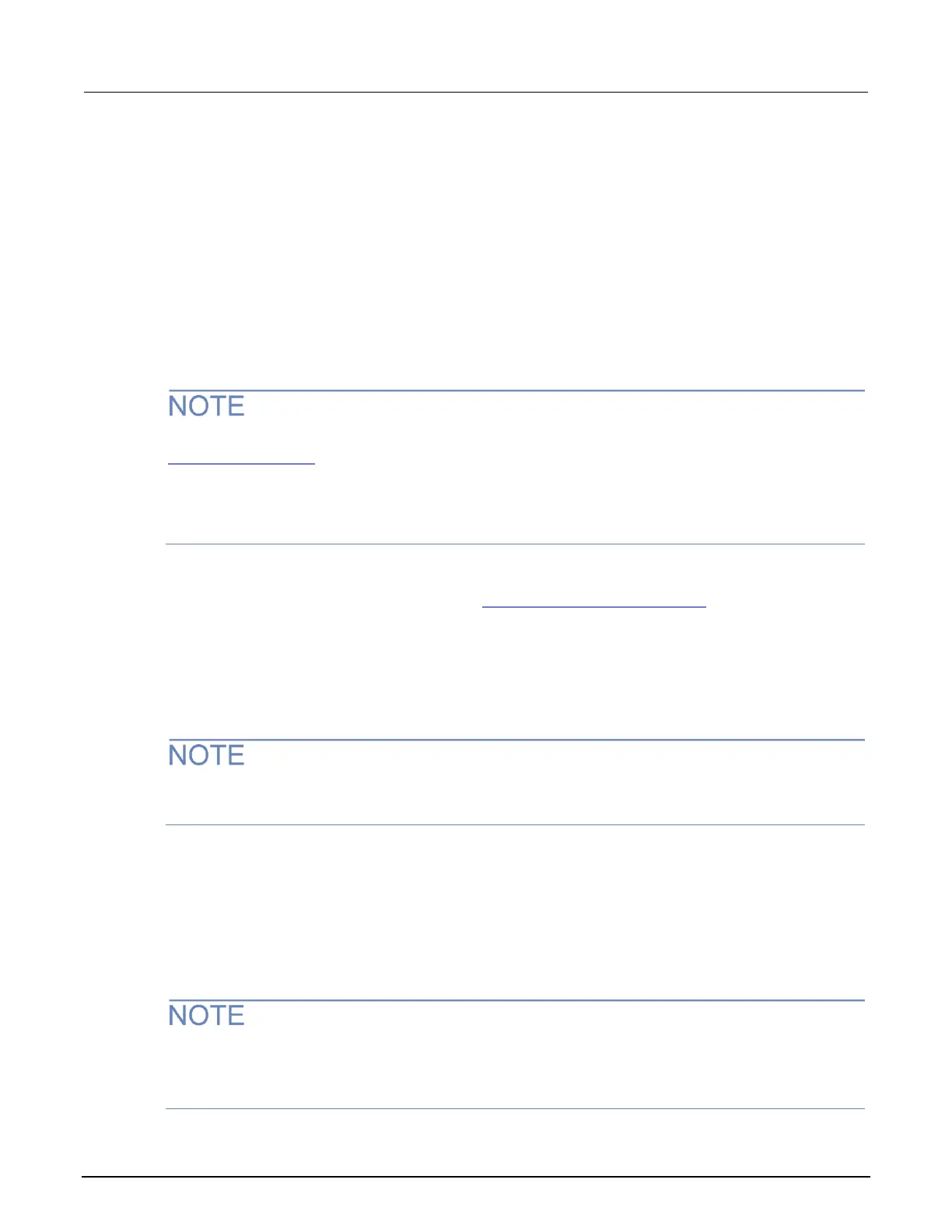Change the IP configuration through the web interface
You can change the LAN settings through the web interface on the instrument. The LAN settings you
can change include the IP address, subnet mask, gateway, and DNS address.
If you change the IP address through the web interface, the web interface tries to redirect to the IP
address that is configured in the instrument. In some cases, this may fail. This generally happens if
you switch from an IP address assignment that uses a static address to an IP address assignment
that uses a DHCP server. If this happens, you need to revert to either using the front panel to set the
IP address or use an automatic discovery tool to determine the new IP address.
You can use the host name instead of the IP address to connect to the instrument.
You can also change the IP configuration through the front panel or with TSP commands. Refer to
LAN communications (on page 2-15) for information on setting the configuration through the front
panel. Refer to the lan.config.* command descriptions in the “TSP command reference” section
of the Model 2601B-PULSE Reference Manual for information on using TSP commands to configure
the LAN settings.
To change the IP configuration using the web interface:
1. Access the web interface as described in How to access the web interface (on page 3-29).
2. Select IP Configuration.
3. Select Modify. The Modify IP Configuration page is displayed.
4. Change the values.
5. Click Submit. The instrument reconfigures its settings, which may take a few moments.
You may lose your connection with the web interface after clicking Submit. This is normal. If this
occurs, find the correct IP address and reopen the web interface of the instrument to continue.
Set the instrument password
You can change the instrument password from the web interface. The instrument password is used
for access to the instrument from any remote interface. When password usage is enabled by the
localnode.passwordmode command, you must supply a password to change the configuration or
to control an instrument a remote command interface.
When a password is set for the web interface and localnode.passwordmode is set to an option
that requires a password, you cannot make changes using the web interface options Virtual Front
Panel, Flash Upgrade, and TSB Embedded.
