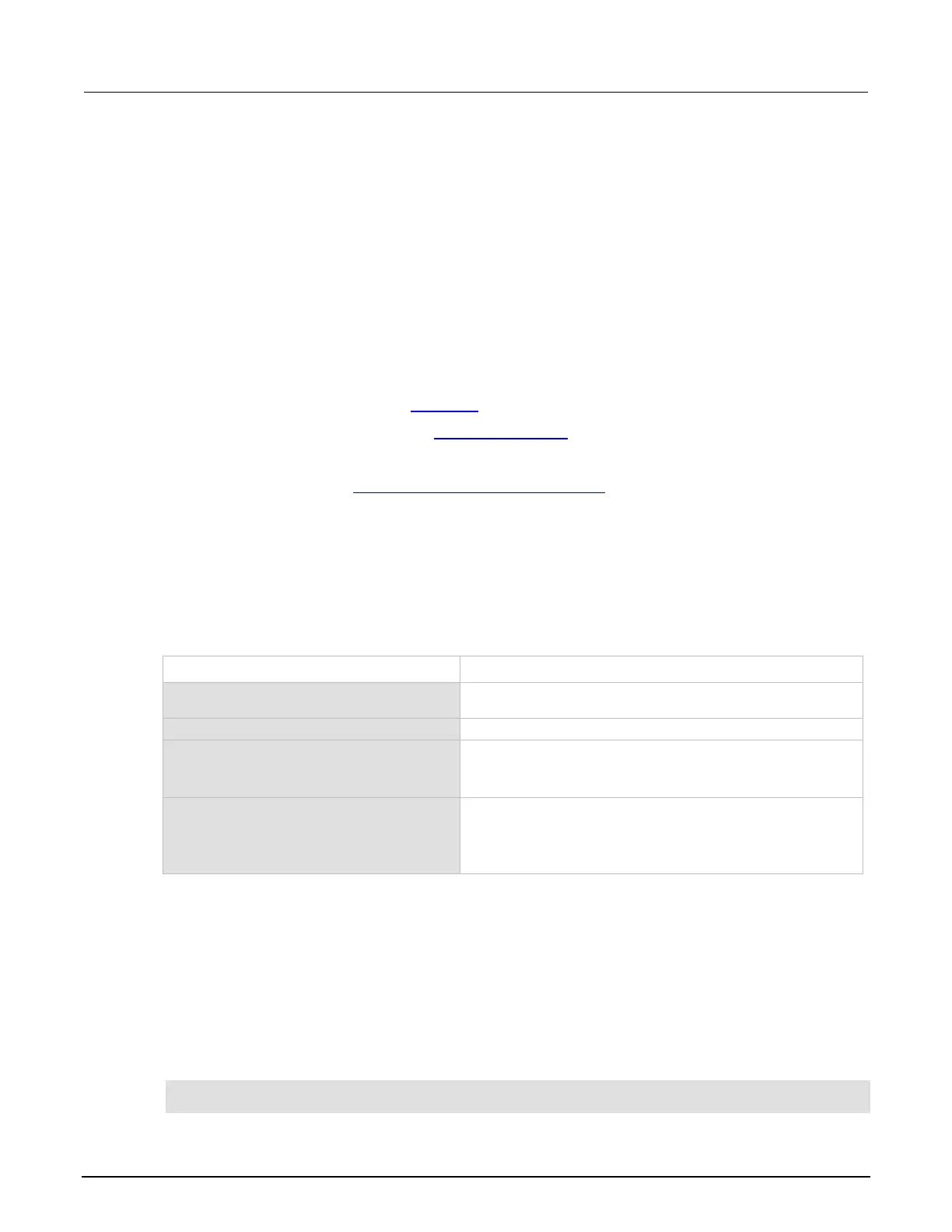Model 2601B-PULSE System SourceMeter® Instrument User's Manual Section 2: Installation
2601B-PULSE-900-01 Rev. A August 2021 2-31
RS-232 interface operation
The following topics contain information about configuring RS-232 communication parameters,
sending or receiving command messages, and requesting or retrieving data. To control the
2601B-PULSE, connect a controller or personal computer to the 2601B-PULSE RS-232 interface.
Alternatively, you can use the 2601B-PULSE to control another device over RS-232.
Setting RS-232 interface parameters
To set interface parameters from the front panel:
1. Press the MENU key, select RS232, and then press the ENTER key or the navigation wheel.
2. Select and enter the following interface parameters:
▪ BAUD: Set baud rate (see Baud rate (on page 2-32))
▪ BITS: Set number of bits (see Data bits and parity (on page 2-32))
▪ PARITY: Set parity
▪ FLOW-CTRL: Set Flow control and signal handshaking (on page 2-32)
▪ ENABLE: Enable or disable the RS-232 interface
3. Press the EXIT (LOCAL) key twice to return to the normal display.
Remote RS-232 parameters
Commands to set RS-232 parameters are listed in the following table.
RS-232 interface commands
Set baud rate (300, 600, 1200, 2400, 4800, 9600, 19200,
38400, 57600, 115200)
Set number of bits (7 or 8)
serial.flowcontrol = flow
Set flow control:
serial.FLOW_NONE (no flow control)
serial.FLOW_HARDWARE (hardware flow control)
Set parity:
serial.PARITY_NONE (no parity)
serial.PARITY_EVEN (even parity)
serial.PARITY_ODD (odd parity)
Changes to a serial port setting take effect when the command is processed. Any response
messages generated after the commands are processed are sent with the new settings. If command
messages are being queued (sent before the commands have executed), the new settings may take
effect in the middle of a subsequent command message, so be careful when setting these attributes
from the RS-232 interface.
RS-232 programming example
The programming example below illustrates how to set the baud rate to 9600 with no flow control:
serial.baud = 9600
serial.flowcontrol = serial.FLOW_NONE
