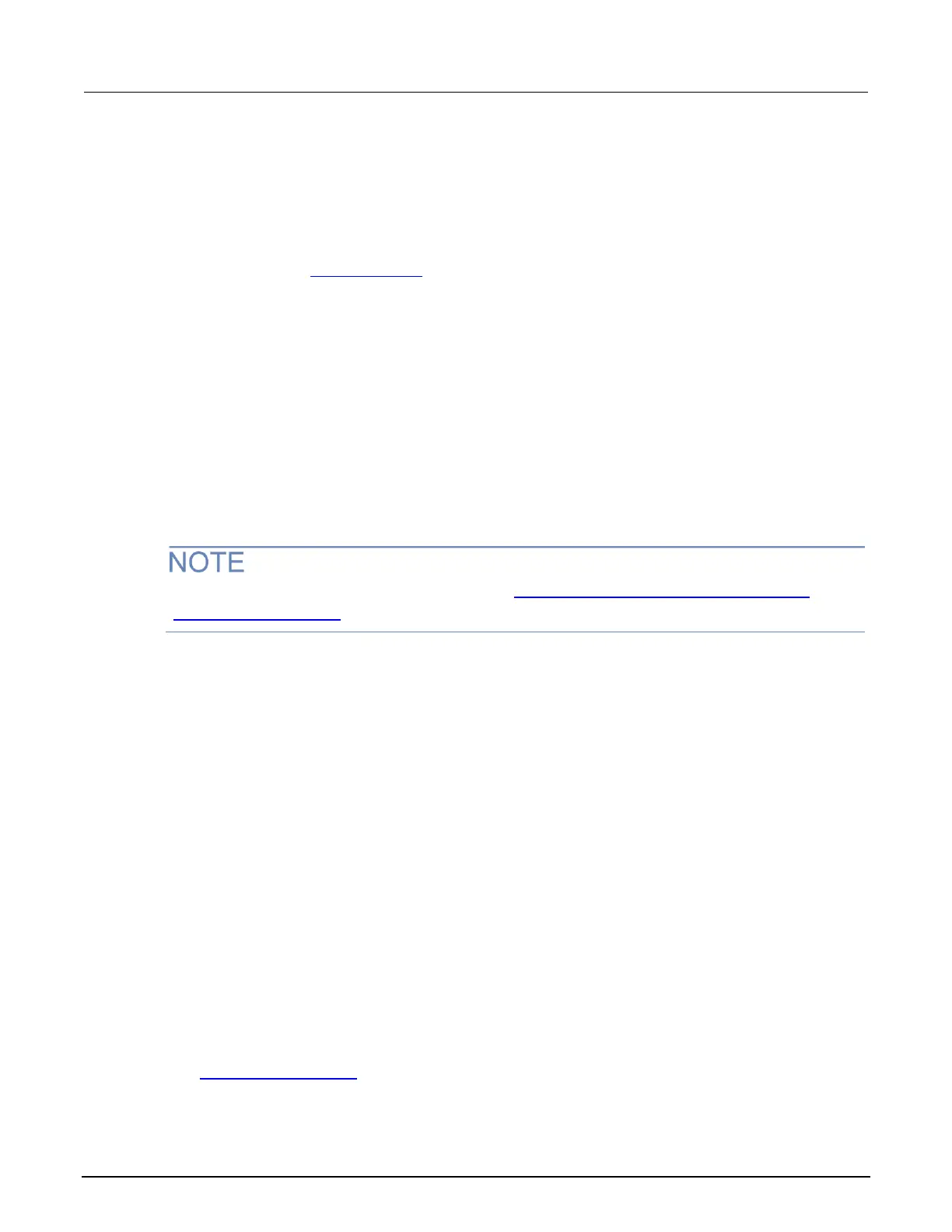Keithley I/O layer
The Keithley I/O Layer (KIOL) is a software package that contains several utilities and drivers. It is
mainly used as a supplement to IVI drivers or application software like Test Script Builder (TSB).
For additional detail on the Keithley I/O layer, including computer requirements and installation
instructions, see the tek.com/keithley website.
Keithley Configuration Panel
The Keithley Configuration Panel is a configuration utility for IVI drivers, similar to NI-MAX. It can also
autodetect USBTMC instruments and LAN instruments that support the VXI-11 protocol.
Keithley Communicator
The Keithley Communicator is a dumb terminal program that uses VISA to communicate with
the instrument.
How to install the Keithley I/O Layer
Before installing, it is a good practice to check the Product Support and Downloads web page
(tek.com/product-support) to verify that you have the latest version of the Keithley I/O Layer.
You can download the Keithley I/O Layer from the Keithley website.
To install the Keithley I/O Layer from the Keithley website:
1. Download the Keithley I/O Layer Software from the Product Support and Downloads web page.
The software is a single compressed file.
2. Run the downloaded file from the temporary directory.
3. Follow the instructions on the screen to install the software.
4. Reboot your computer to complete the installation.
Using the interlock
You can set up an interlock for the 2601B-PULSE through the 2601B-P-INT Interlock and Cable
Connector Box. When properly used, the output of the instrument turns OFF when the safety fixture
switch opens.
The interlock requires a separate safety fixture switch that is wired to the interlock input on the
2601B-P-INT. For the interlock voltage, you can use the +5 V source pins of the 2601B-PULSE digital
I/O port or an external +5 V source.
It also requires use of the Keithley Model CS-1616-3 Safety Interlock Mating Connector, which is
supplied with the instrument. This part is also available from 3M, part number 37103-A165-00E.
See DUT Test Connections (on page 4-7) for important safety information when using a test fixture.
