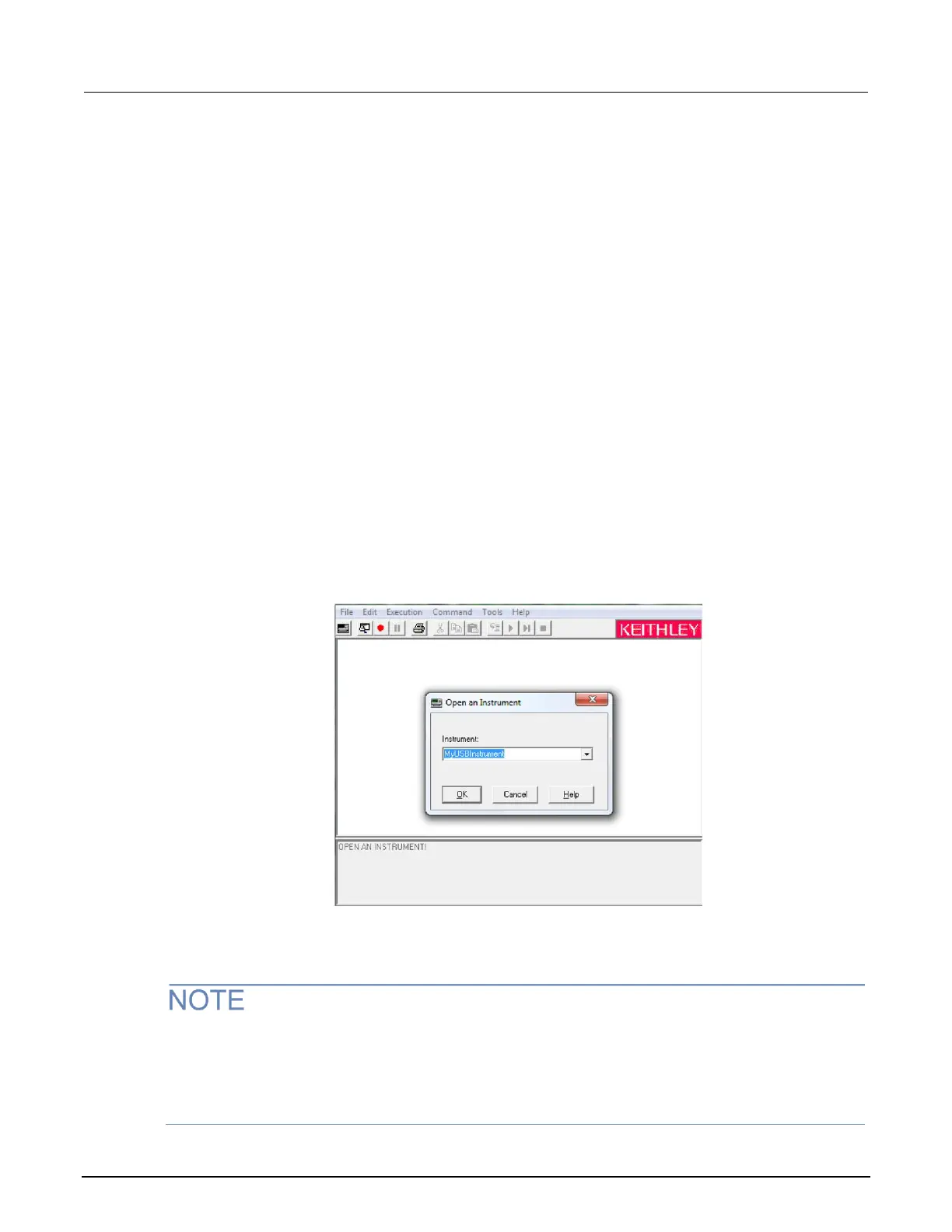Communicate with the instrument
When using Virtual Instrument Software Architecture (VISA) to communicate with the USB device,
you need to use a VISA communication driver. VISA requires a resource string in the following format
to connect to the correct USB instrument:
USB[board]::manufacturer ID::model code::serial number[::USB interface
number][::INSTR]
This requires that you determine the parameters. You can gather this information by running a utility
that automatically detects all instruments connected to the computer. If you installed the Keithley I/O
Layer, the Keithley Configuration Panel is available from the Microsoft
®
Windows
®
Start menu in the
Keithley Instruments menu.
To use the Keithley Configuration Panel to determine the VISA resource string:
1. Start the Keithley Configuration Panel. The Keithley Configuration Wizard opens to the Select
Operation dialog box.
2. Complete the wizard.
3. Save the configuration. From the Configuration Utility, select File > Save.
4. Open the Keithley Communicator.
5. Select File > Open Instrument to open the instrument you named in the wizard.
Figure 14: Keithley Communicator Open an Instrument
6. Select OK.
7. Send a command to the instrument and see if it responds.
If you have a full version of NI-VISA on your system, you can run NI-MAX or the VISA Interactive
Utility. See their documentation for information.
If you have the Keysight IO Libraries on your system, you can run Keysight Connection Expert to
review your USB instruments. See their documentation for information.
