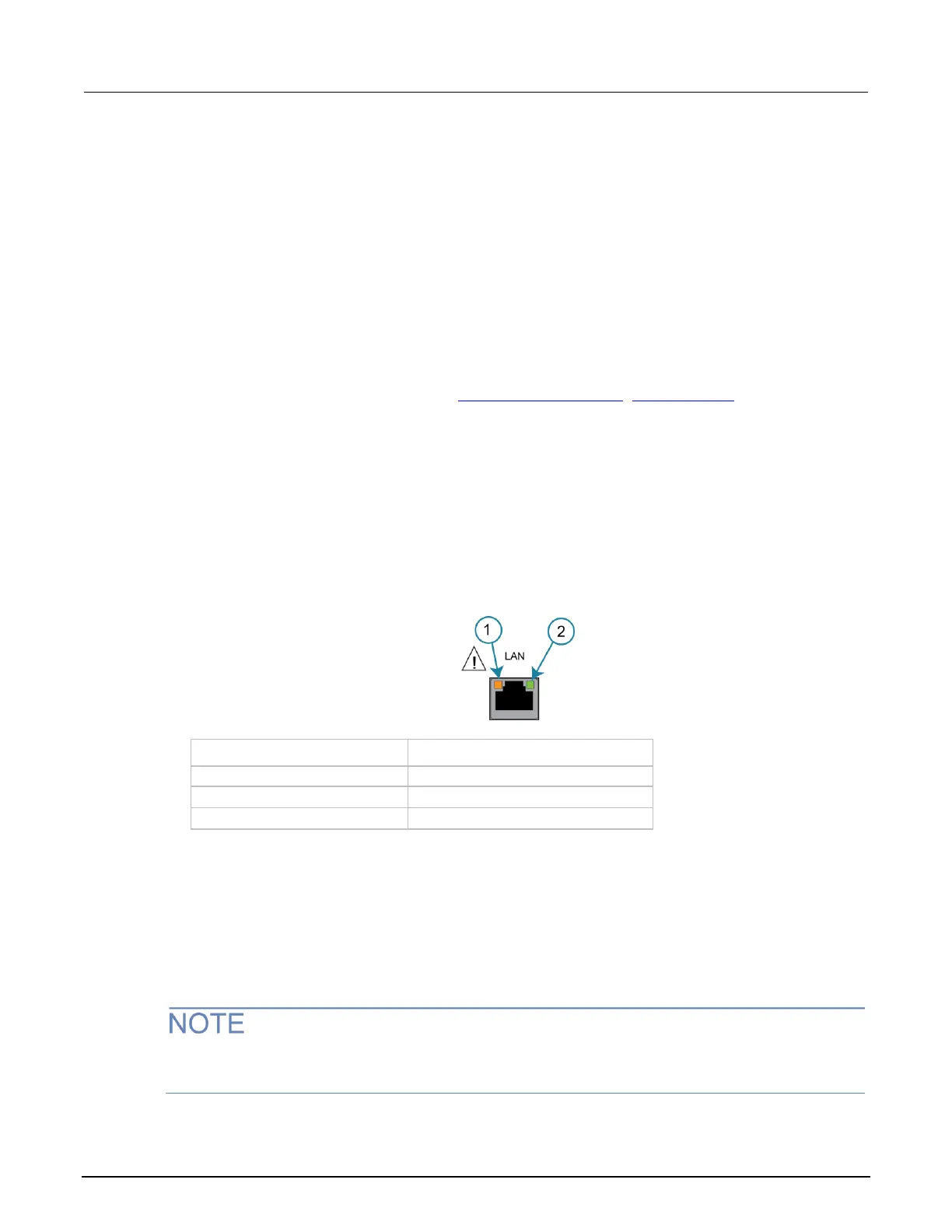To set the duplex mode:
1. From the front panel, press the MENU key and select LAN > CONFIG > DUPLEX.
2. Turn the navigation wheel to select either HALF or FULL.
3. Press the ENTER key.
4. Press the EXIT (LOCAL) key once to return to the LAN CONFIG menu.
5. Select APPLY_SETTINGS > YES, and then press the ENTER key.
Use the LXI Discovery Tool
To find the IP address of the 2601B-PULSE from a computer, use the LXI Discovery Tool, a utility that
is available from the Resources tab of the LXI Consortium website (lxistandard.org).
LAN status LEDs
The figure below illustrates the two status light-emitting diodes (LEDs) that are on the LAN port of the
instrument. The table below the figure provides explanations of the LED states. The LED labeled 1
indicates the LAN port is connected to a 100 Mbps network. The LED labeled 2 indicates the LAN
port is connected to a 10 Mbps network.
Figure 20: LAN status
Selecting a LAN interface protocol
You can use a remote interface protocol to connect to the 2601B-PULSE. The 2601B-PULSE
provides Telnet, VXI-11, and raw socket LAN interfaces, with associated LAN protocols (each
interface uses a different protocol). Select the interface based on the protocol needed.
You can also use a dead socket termination interface (DST) to troubleshoot connection problems.
You can only use one remote interface at a time. Although multiple ethernet connections to the
instrument can be opened, only one can be used to control the instrument at a time.
