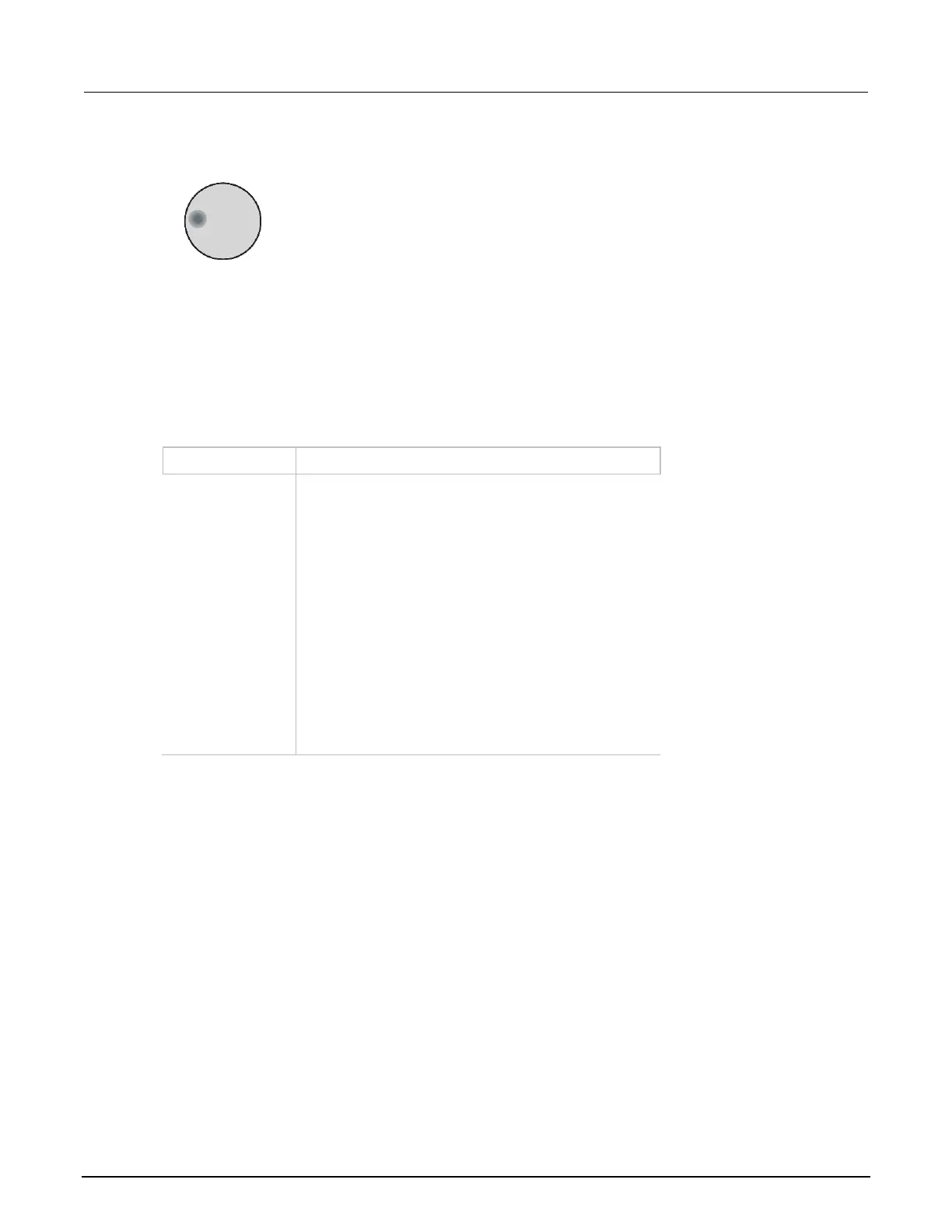Section 3: Instrument description Model 2601B-PULSE System SourceMeter® Instrument User's Manual
3-4 2601B-PULSE-900-01 Rev. A August 2021
Turn the navigation wheel to:
▪ Move the cursor to the left and the right (the cursor indicates the selected value
or item)
▪ While in edit mode, increase or decrease a selected source or compliance value
Push the navigation wheel to:
▪ Enable or disable edit mode for the selected source or compliance value
▪ Open menus and submenu items
▪ Select a menu option or a value
8. Display indicators (not shown)
The items listed below represent the possible display indicators and their meanings.
Remote (4-wire) sense is selected
Source or measure autorange is selected
Instrument is in editing mode
Questionable reading or invalid calibration step
Digital filter is enabled
Instrument is addressed to listen
Instrument is in remote mode
Service request is asserted
Instrument is addressed to talk
Readings are being stored in the buffer
