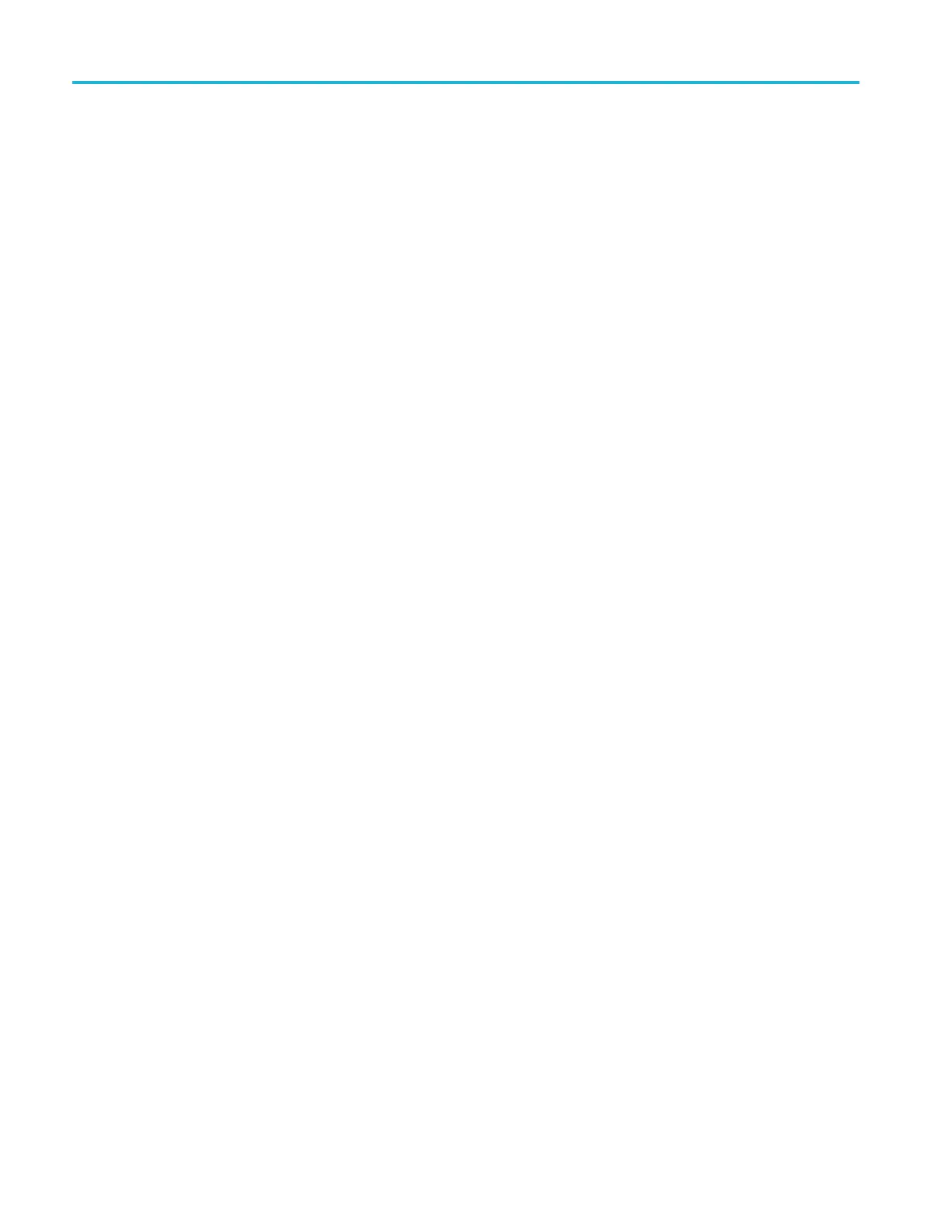Command Groups
To set up a runt t
rigger, first set the trigger type to
PULSe using the
command TRIGger:A:TYPe. Then select
RUNt using the command
TRIGger:A:PULse:CLAss.ThenuseTRIGger:A:RUNT:SOUrce,
TRIGger:A:RUNT:WIDth, TRIGger:A:RUNT:WHEn, TRIGger:A:
UPPerthreshold:CH<x> and related commands. You can set the threshold
voltage levels using TRIGger:A:LEVel:AUXin, TRIGger:A:LEVel:CH<x>,or
TRIGger:A:
LEVel:D<x>.
Timeout Trigger
Timeout triggering causes a trigger when a signal stays above or below a specified
threshold for a specified amount of time. Using an MDO4000/B/C oscilloscope
with an MDO4TRIG application module installed, you can use the RF power
level as a source in a timeout trigger.
To set up a timeout trigger, first set the trigger type to
PULSe using the
command TRIGger:A:TYPe. Then select
TIMEOut using the command
TRIGger:A:PULse:CLAss.ThenuseTRIGger:A:TIMEOut:SOUrce,
TRIGger:A:TIMEOut:TIMe and related commands.
Transition Trigger
Transition triggering (also called rise/fall time, and once known as slew rate)
causes a trigger on pulse edges that traverse between two thresholds at a rate faster
than or slower than the specified time.
To set up a transition trigger, first set the trigger type to
PULSe using the command
TRIGger:A:TYPe.Thenselect
TRANsition using the command TRIGger:
A:PULse:CLAss.ThenuseTRIGger:A{:TRANsition|:RISEFall}:SOUrce,
TRIGger:A{:TRANsition|:RISEFall}:DELTatime and related commands.
You can set the threshold voltage levels using TRIGger:A:LEVel:AUXin,
TRIGger:A:LEVel:CH<x>,orTRIGger:A:LEVel:D<x>.
Bus Trigger
Bus triggering can be performed if you have one or more appropriate application
modules installed (see below for application module list), except for parallel bus
trigger and analysis, which is included standard with the MSO and MDO Series.
To set up a bus trigger, set the A trigger type to
BUS using the command
TRIGger:A:TYPe. Specify which bus (1-4) to trigger on using
TRIGger:A:BUS:SOUrce. Set the bus type (i.e., parallel, I
2
C, etc. using the
command TRIGger:A:BUS. Then set the appropriate trigger criteria according to
bus type (using TRIGger:A:BUS:B<x>:AUDio:CONDition,etc.)
Video Trigger
Video triggering enables you to trigger on the most common Standard Definition
video standards. With the DPO4VID module installed, you can also trigger on
the most common HDTV standards and non-standard video (bi-level sync and
trilevel sync). This feature is standard for the MDO3000 and MDO4000C series
models and does not require a module.
2-78 MDO4000/B/C, MSO/DPO4000B and MDO3000 Series Oscilloscopes Programmer Manual
