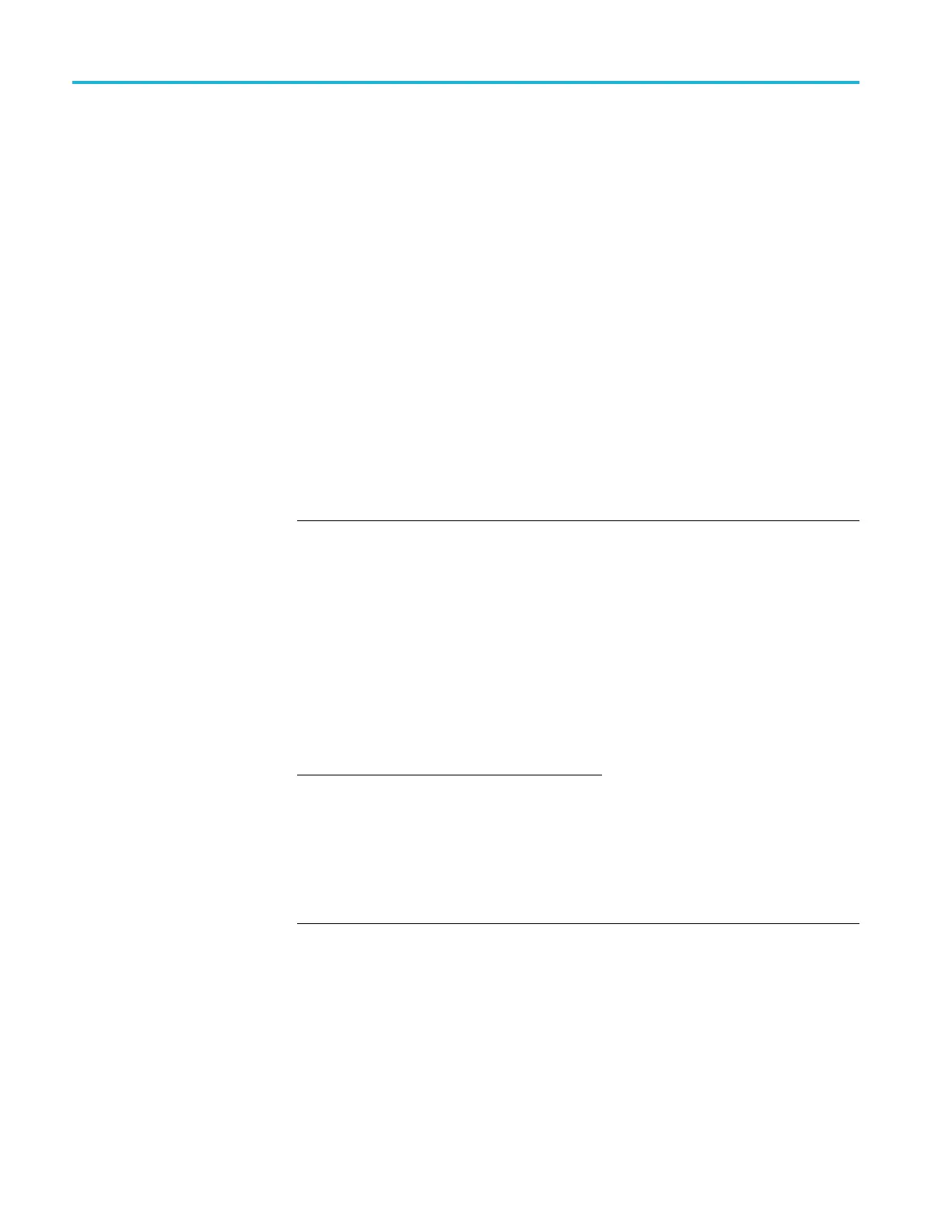Commands Listed in Alphabetical Order
Arguments
NOCARE — search
for either the start or complete phase of the split transaction.
SSPLIT — search for the start phase of the split transaction.
CSPLIT — search for the complete phase of the split transaction.
Examples
SEARCH:SEARCH1:TRIGger:A:BUS:B1:USB:SP Lit:SC:VALue SSPLIT
specifies to search for the start phase of the split transaction.
SEARCH:SEARCH1:TRIGger:A:BUS:B1:USB:SP Lit:SC:VALue? might
indicate NOCARE, specifying that it doesn’t matter whether to search for the start
or complete phase of the split transaction.
SEARCH:SE
ARCH<x>:TRIGger:A:BUS:B<x>:USB:SPLit:SE:VALue
When searching for a high-speed USB split transaction, this command specifies
the split transaction start/end bit value to search for.
SEARCH<x> is the search
number, w
hich is always 1, and
B<x>
NOTE. The start and end bits are interpreted based on the type o f split transaction:
For Interrupt and control transactions, the S bit means Speed: 0 = Full Speed, 1
= Low Speed.
For b ulk IN/OUT and isochronous IN start-split transactions, the S field must be 0.
For bulk/control IN/OUT, interrupt IN/OUT, and isochronous IN start-split
transactions, the E field must be 0.
For full-speed isochronous OUT start-split transactions, the S (Start) and E
(End) fields specify how the high-speed data payload corresponds to data for a
full-speed data packet as shown below:
S E High-speed to Full-speed Data Relation
0 0 High-speed data is the middle of the full-speed data payload.
01High-speeddataistheendofthefull-speeddatapayload.
1 0 High-speed data is the beginning of the full-speed data payload.
1 1 High-speed data is all of the full speed data payload.
Conditions
This command requires the DPO4USB application module to be installed, except
for MDO3000 models, which require th
e MDO3USB. Note that 1 GHz bandwidth
models are recommended for high-speed (HS) USB.
Group
Search
2-714 MDO4000/B/C, MSO/DPO4000B and MDO3000 Series Oscilloscopes Programmer Manual
