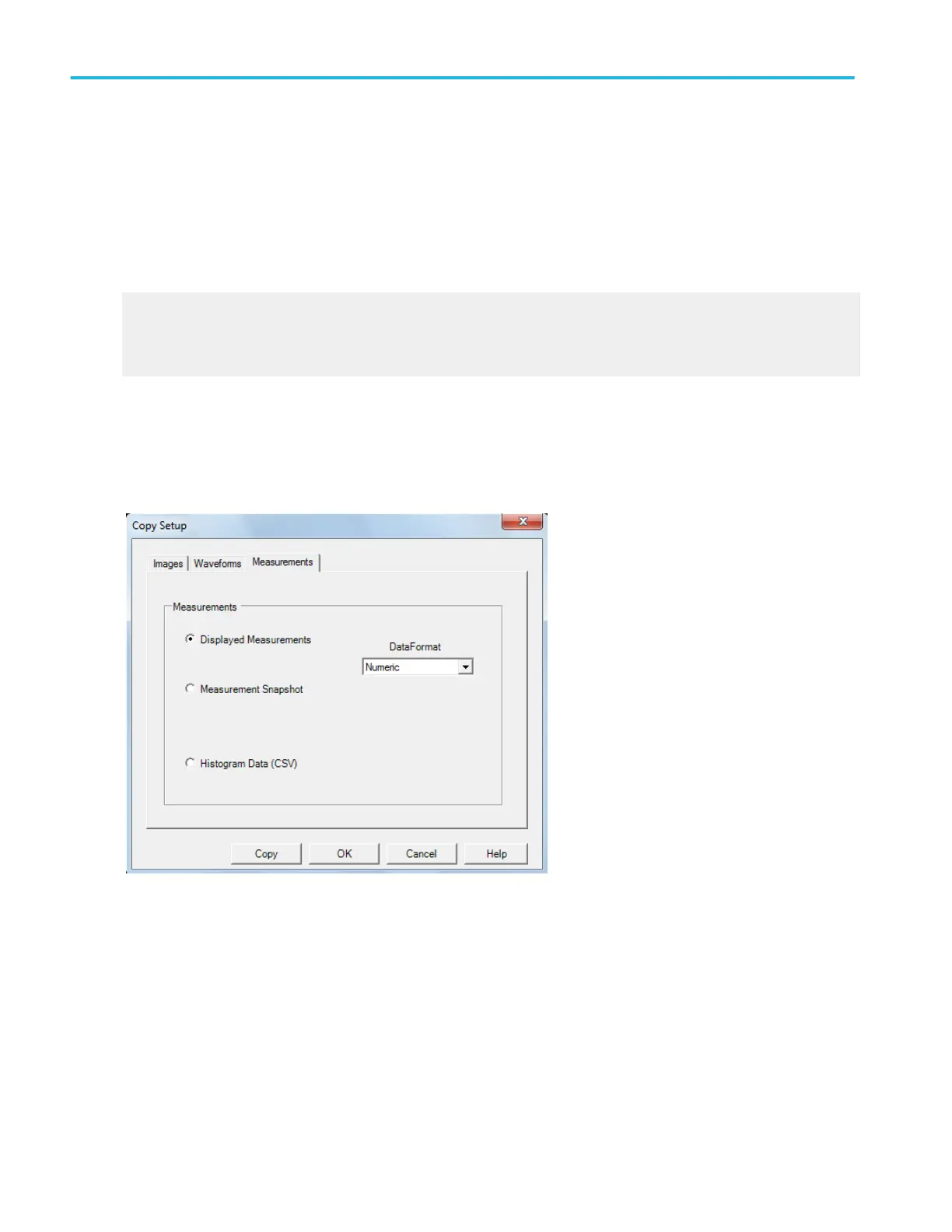Behavior.
■
The Waveform curve data range can be anywhere from one sample to the record length of the selected waveform.
■
The copy operation takes place after you click Copy.
■
If you select Data between cursors, another set of cursors may temporarily appear on your screen while the copy is in
progress.
What do you want to do next?
Learn about copying images.
Learn about copying measurements.
Learn about saving waveforms to a file.
Copy setup (Measurements)
From the Edit menu, select Copy Setup; then open the Measurements tab.
Overview. Use this control window to copy measurements to the clipboard for use with other applications.
To use.
1. Click the type of Measurements you want to copy.
2. For Displayed Measurements, select the Data Format.
3. Click OK.
Copying and printing
520 DPO70000SX, MSO/DPO70000DX, MSO/DPO70000C, DPO7000C, and MSO/DPO5000B Series