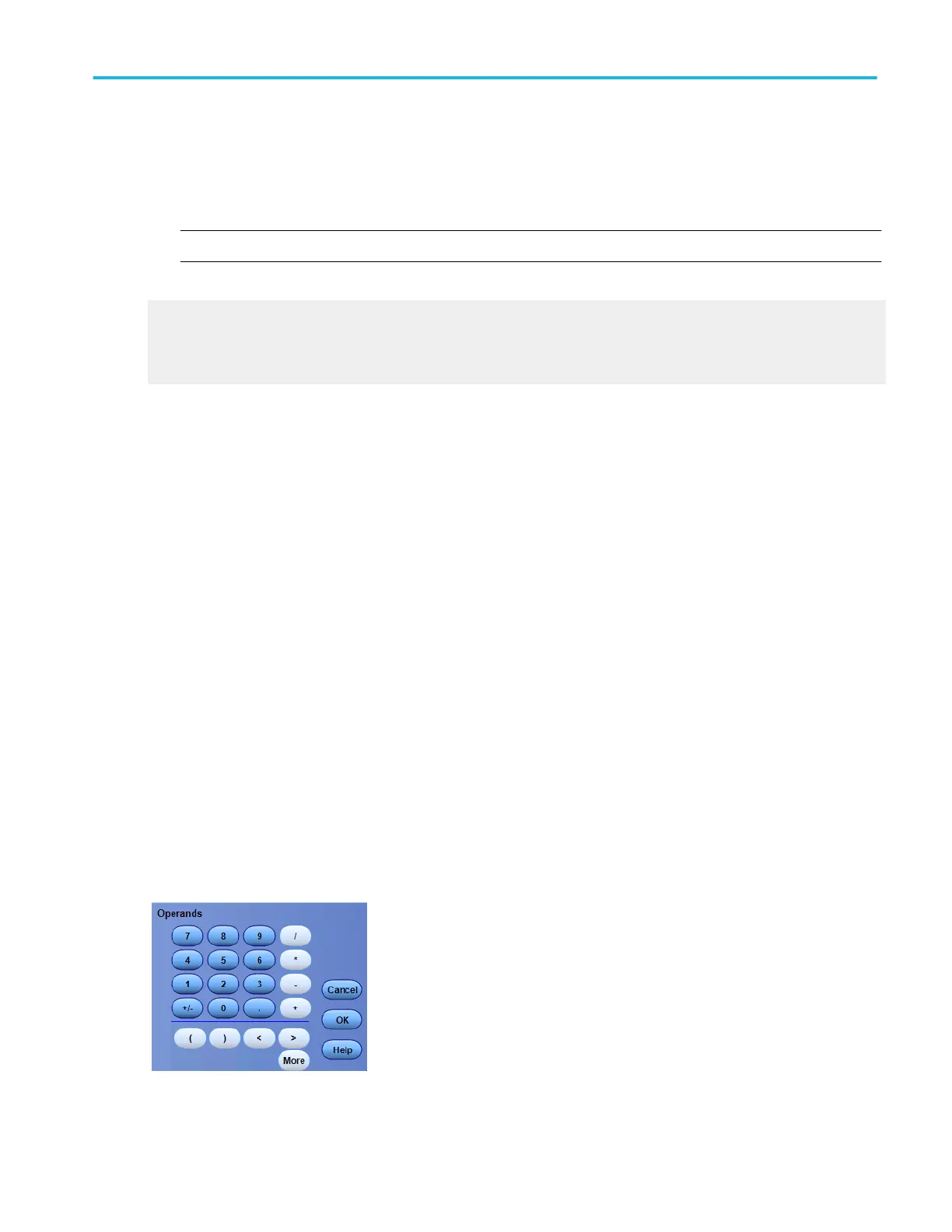Behavior. The trigger level markers indicate the voltage level where the trigger or threshold levels of the active waveform occur:
■
The Short trigger level marker displays a short arrow on the side of the graticule by the active waveform.
■
The Long trigger level marker displays a horizontal line through the active waveform.
NOTE. The trigger level indicator does not appear on inactive waveforms, reference waveforms, or fast acquisition signals.
What do you want to do next?
Learn about changing the overall display appearance.
Learn about changing the display colors.
Learn about using text with screen displays.
Duty cycle distortion
Duty cycle distortion is the peak-to-peak time variation of the first eye crossing measured at the MidRef as a percent of the eye
period.
DCD(sec) = 100% × TDCDp-p/(TCross2mean – TCross1mean)
Edit a user mask
Use the Mask Edit Setup to alter a user mask.
1. From the Masks menu, select Mask Edit Setup to display the Mask Edit control window.
2. Under Mask Elements, use the up and down arrows to select the Segment and Vertex you want to edit. The selected
segment appears in red and a white X indicates the selected vertex.
3. Click in the Horizontal and or Vertical controls under Mask Value to change the horizontal or vertical values of the mask.
4. Click Save to save your changes to the user mask.
Editor button
Closes this window and opens the Equation Editor control window so you can edit the math expression.
Enter math equation editor (Operands)
From the Math menu, select Equation Editor, or click the Editor button in the Math Setup or Spectral Setup control windows.
To use. Click an individual button to enter a character or operator into the math expression.
Oscilloscope reference
DPO70000SX, MSO/DPO70000DX, MSO/DPO70000C, DPO7000C, and MSO/DPO5000B Series 757
