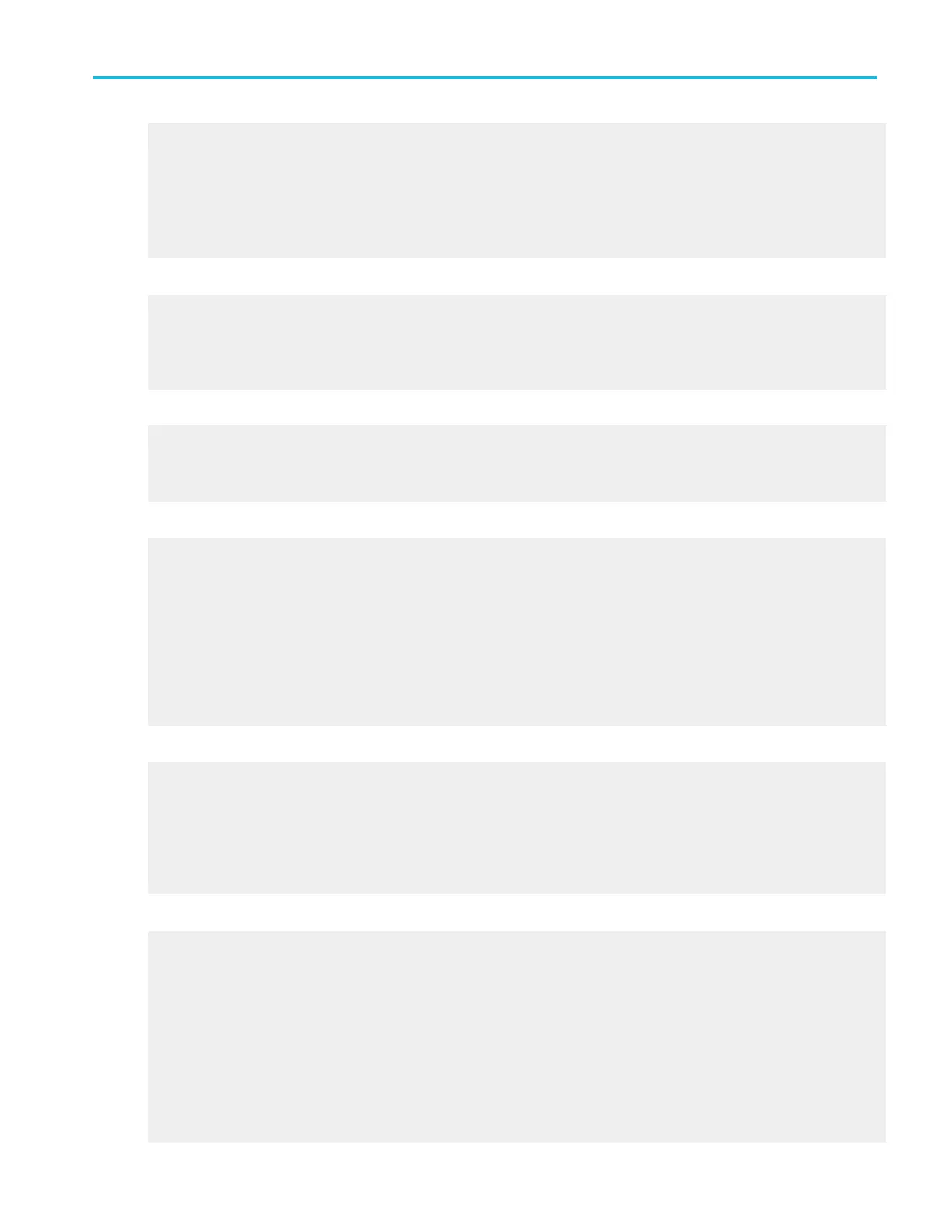■
On the Temp (Temperature Grading) palette. Areas of the waveform with the highest sample density appear in warmer
colors (red shades) and the areas of lowest sample density appear in cooler colors (blue shades).
■
Gray (Monochrome Gray). Displays waveforms in shades of gray. Areas of the waveform with the highest sample density
appear in lighter gray shades and the areas of lowest sample density appear in darker gray shades.
■
Green (Monochrome Green). Displays waveforms in shades of green. Areas of the waveform with the highest sample
density appear in lighter green shades and the areas of lowest sample density appear in darker green shades.
Date and Time:
Access these elements through the Display menu Objects command, Display menu Display Date & Time command, or Display
Setup control window Objects tab Disp toolbar button):
■
Toggle. Alternates the display of the date and time on the graticule. To set the time and date, use the Utilities menu Set
Time & Date command.
Display Format:
Access these elements through the Display Appearance or Display Format commands, the Display toolbar button, or the Display
Setup Control Window Appearance tab:
■
XY or YT Formatting. For additional information, see Display Format.
Display Persistence:
Access these elements through the Display menu Display Persistence submenu commands or Display Setup control window
Appearance tab ( Disp toolbar button):
■
Infinite persistence. Continuously accumulates record points on the waveform until you change one of the acquisition
display settings. Use for displaying points that may occur outside the normal acquisition envelope.
■
Variable persistence. Accumulates record points on the waveform for a specified time interval. Each record point decays
independently according to the time interval.
■
Off. Shows waveform record points for the current acquisition only. Each new waveform record replaces the previously
acquired record for a channel.
Display Style:
Access these elements through the Display menu Display Style submenu commands or Display Setup control window
Appearance tab ( Disp toolbar button):
■
Vectors. Displays waveforms with lines drawn between record points.
■
Dots. Displays waveform record points as dots on the screen.
■
Inten Samp (Intensified Samples). Shows the actual samples on interpolated waveforms.
Graticule Style:
Access these elements through the Display menu Graticule Style command or Display Setup control window Objects tab Disp
toolbar button):
■
Full. Provides a grid, cross hairs, and frame on the instrument display. Use for quick estimates of waveform parameters.
■
Grid. Shows a frame and grid on the instrument display. Use for full-screen measurements with cursors and automatic
readouts when cross hairs are not needed.
■
Cross Hair. Shows cross hairs and a frame on the instrument display. Use for making quick estimates of waveforms while
leaving more room on the display for automatic readouts and other data.
■
Frame. Shows only a frame on the instrument display. Use with automatic readouts and other screen text when other
display features are not needed.
Oscilloscope reference
DPO70000SX, MSO/DPO70000DX, MSO/DPO70000C, DPO7000C, and MSO/DPO5000B Series 681