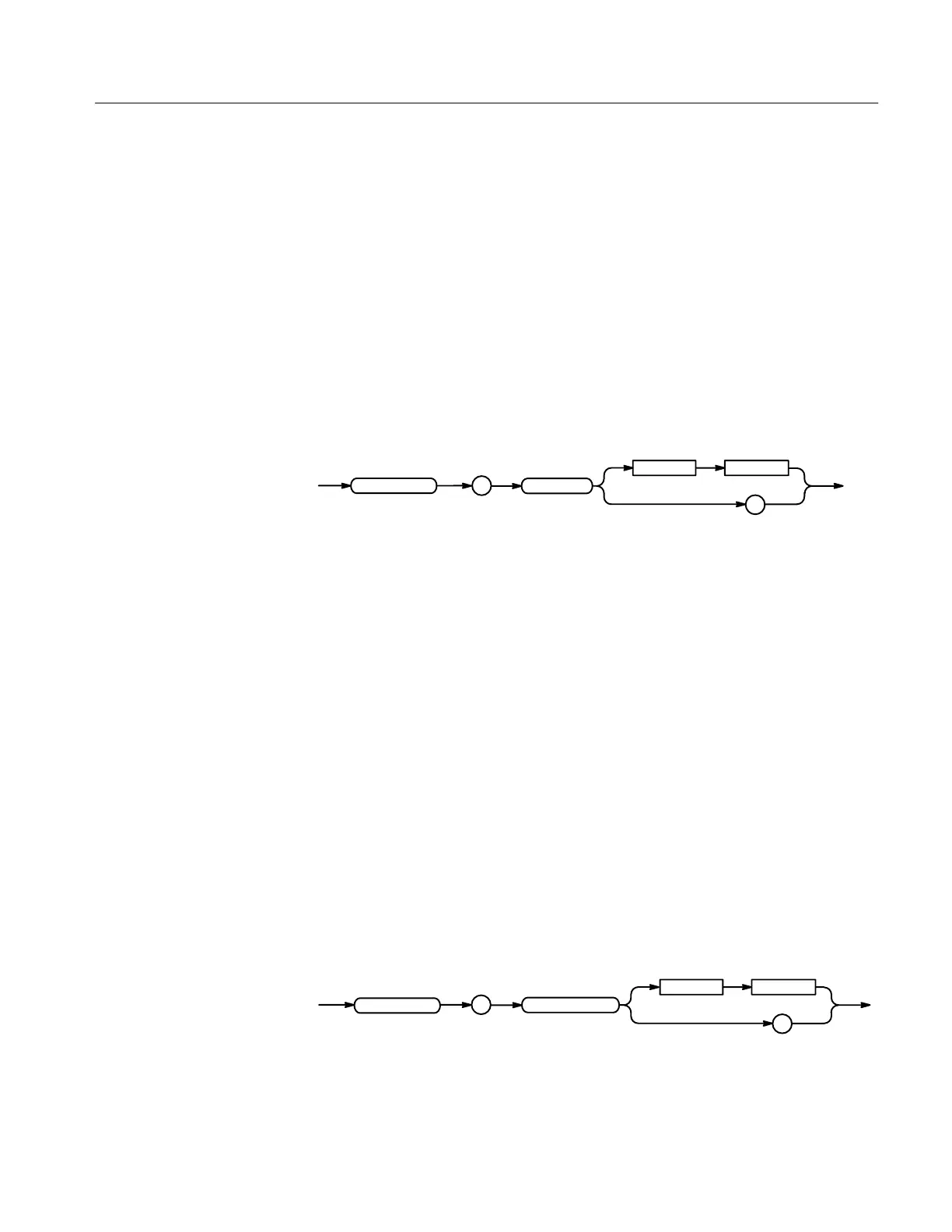Command Descriptions
TDS Family Oscilloscope Programmer Manual
2–153
HORizontal:POSition
Positions the waveform horizontally on the display. This is used for both main
and delayed time bases. This command is equivalent to adjusting the front-panel
Horizontal Position knob or setting the position in the Horizontal Position side
menu.
Horizontal
#""
#""
"
#"
is from 0 to 100, and is the percent of the waveform that is displayed left
of the center graticule.
sets the horizontal position of the waveform such that 10% of the waveform is to
the left of screen center.
HORizontal:RECOrdlength
Sets the number of data points that are acquired for each record. This is
equivalent to setting Record Length in the Horizontal menu.
Horizontal
#"!"
#"!"
!"
#"
Table 2–29 shows supported values for <NR1>.
Group
Syntax
Arguments
Examples
Group
Syntax
Arguments
