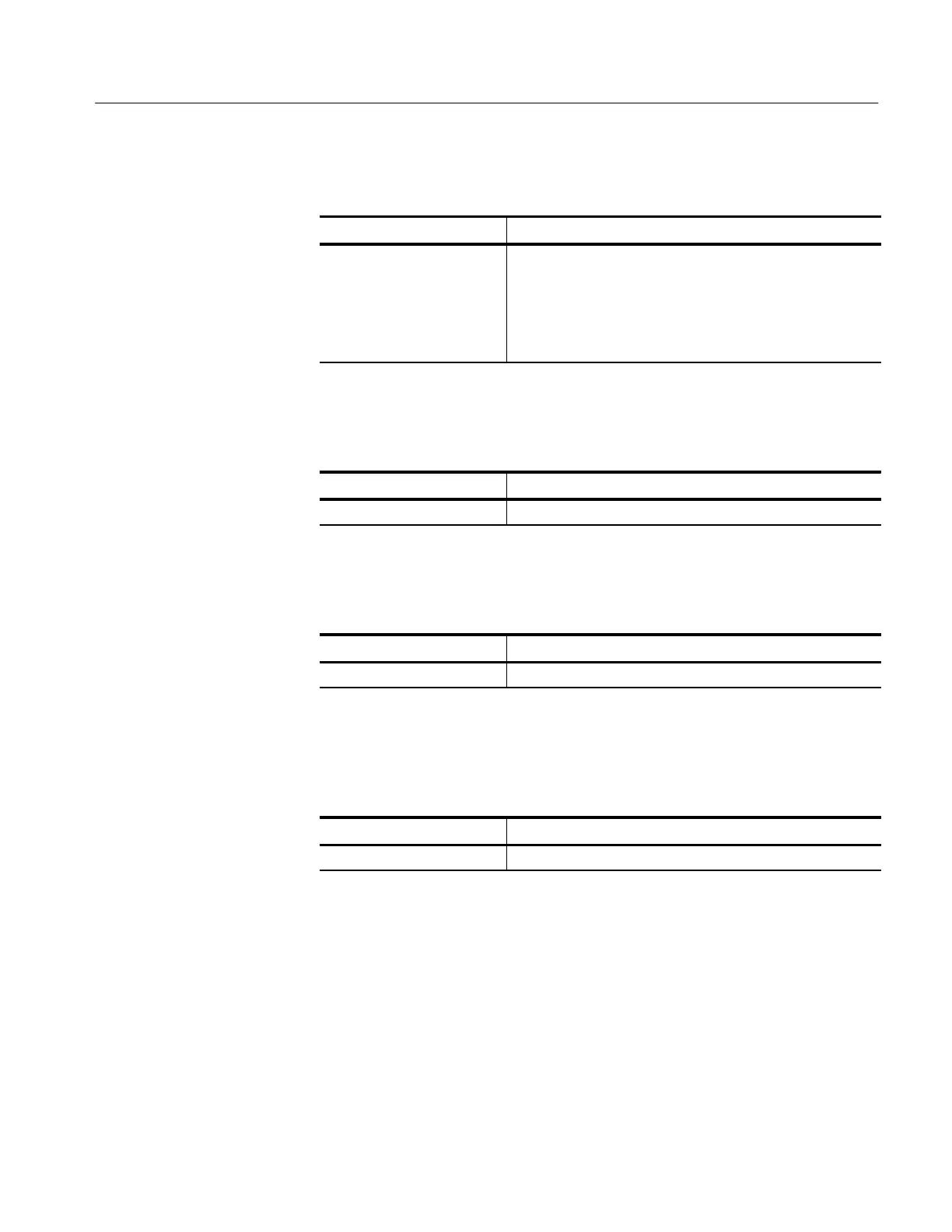Command Syntax
TDS Family Oscilloscope Programmer Manual
2–7
Commands specify the channel to use as a mnemonic in the header.
Symbol Meaning
A channel specifier; is either , , , or .
For the TDS 410A, which has only two channels, is either
or .
For the TDS 520A, 524A, and 620A, and represent
the front-panel inputs labeled AUX 1 and AUX 2 respectively.
Commands can specify the mathematical waveform to use as a mnemonic in the
header.
Symbol Meaning
A math waveform specifier; is , , or .
Commands can specify the reference waveform to use as a mnemonic in the
header.
Symbol Meaning
A reference waveform specifier; is either , , , or .
In some commands, you can specify a waveform regardless of whether it is a
channel waveform, a math waveform, or a reference waveform. Specify such a
waveform as follows:
Symbol Meaning
Can be , or
Argument Types
The argument of a command may be in one of several forms. The individual
descriptions of each command tell which argument types to use with that
command.
Many digitizing oscilloscope commands require numeric arguments. The syntax
shows the format that the digitizing oscilloscope returns in response to a query.
Channel Mnemonics
Math Waveform
Mnemonics
Reference Waveform
Mnemonics
Waveform Mnemonics
Numeric Arguments
