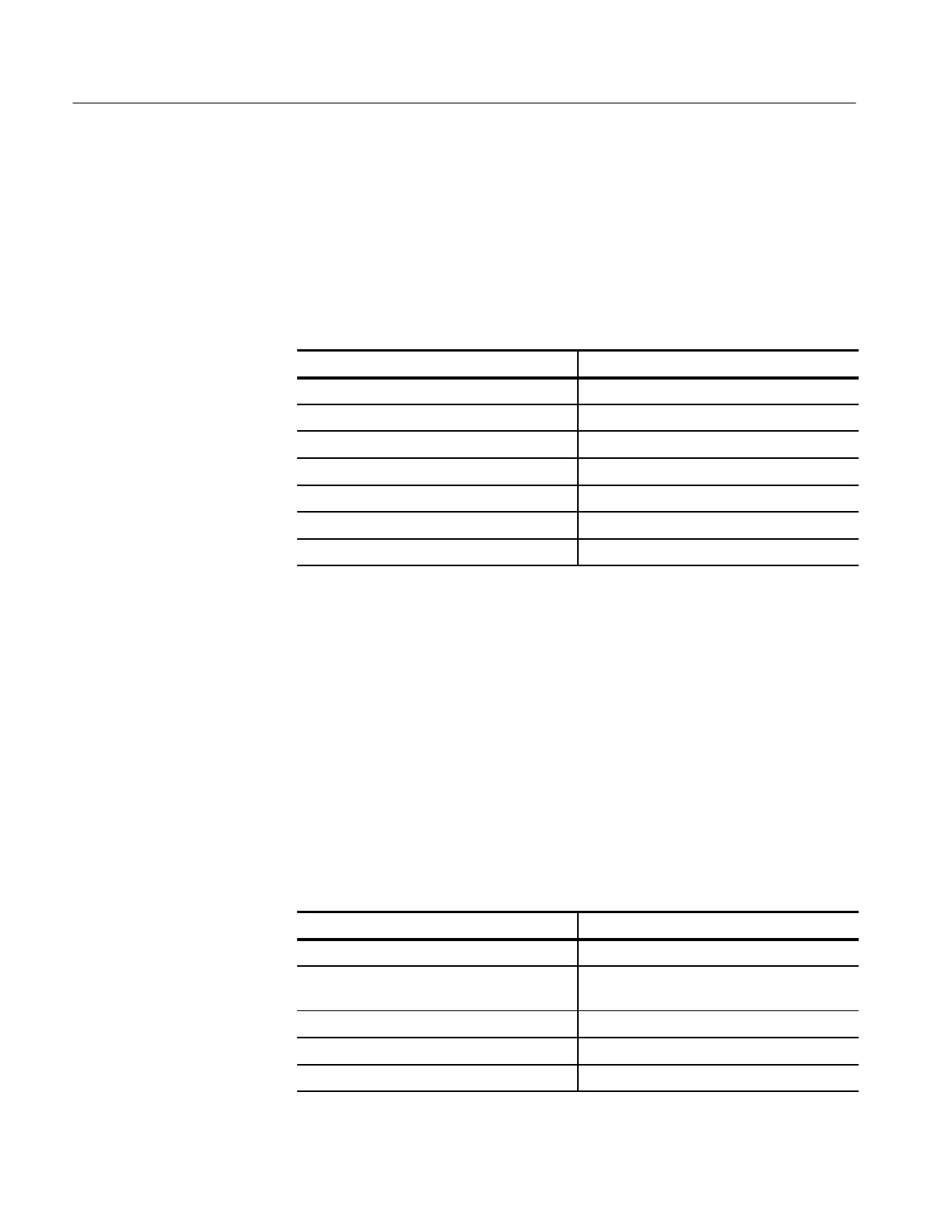Command Groups
2–12
TDS Family Oscilloscope Programmer Manual
Alias Commands
Alias commands let you define your own commands as a sequence of standard
commands. This is useful when you use the same commands each time you
perform a certain task, such as setting up measurements. Table 2–5 lists these
commands.
Table 2–5: Alias Commands
Header Description
Turn the alias state on and off
Return a list of aliases
Create a new alias
Remove an alias
Remove all aliases
Remove a named alias
Turn the alias state on and off
Application Menu Commands
Application menu commands let you define special-purpose menus. You can
define labels for the main and side menus as well as a side menu title. You can
display an Application menu by either pressing the front-panel APPLICATION
button or sending the APPMenu ACTivate command. Table 2–6 lists these
commands.
When the digitizing oscilloscope displays an Application menu and a user
presses a front-panel button, the oscilloscope generates an event that tells the
controller which button the user pressed. You can also set up the event reporting
system so that it generates a Service Request when a user presses a menu button.
Table 2–6: Application Menu Commands
Header Description
Display the application menu
Return or remove all application menu button
labels
Label for a bottom menu button
Label for a side menu button
Create a title for the application menu
