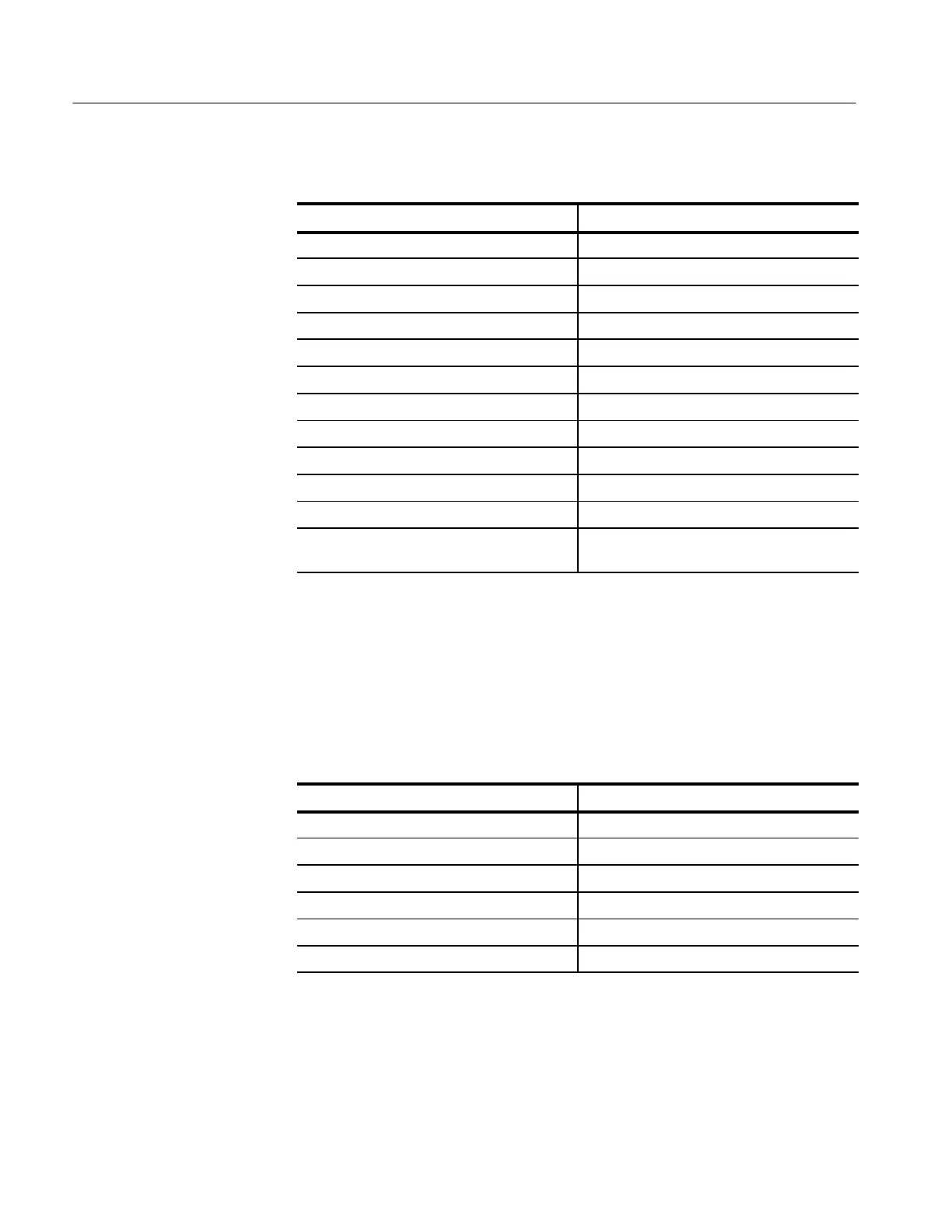Command Groups
2–22
TDS Family Oscilloscope Programmer Manual
Table 2–15: Miscellaneous Commands (Cont.)
Header Description
Learn device setting
! Lock front panel (local lockout)
%'' Change password for User Protected Data
$& Access to change User Protected Data
No action; remark only
Same as *LRN?
)& Initialize waveforms and setups
Set time
Perform Group Execute Trigger (GET)
Self-test
$! Unlock front panel (local lockout)
$' Return full command name or minimum
spellings with query
RS-232 Commands
RS-232 commands allow you to utilize the serial communications port (available
with the RS-232/Centronics Hardcopy Interface). Table 2–16 lists these
commands.
Table 2–16: RS-232 Commands
Header Description
Return RS-232 parameters
Set baud rate
" # Set hard flagging
(* Set parity
" # Set soft flagging
(' Set # of stop bits
Save and Recall Commands
Save and Recall commands allow you to store and retrieve internal waveforms
and settings. When you “save a setup,” you save all the settings of the digitizing
oscilloscope. When you then “recall a setup,” the digitizing oscilloscope restores
