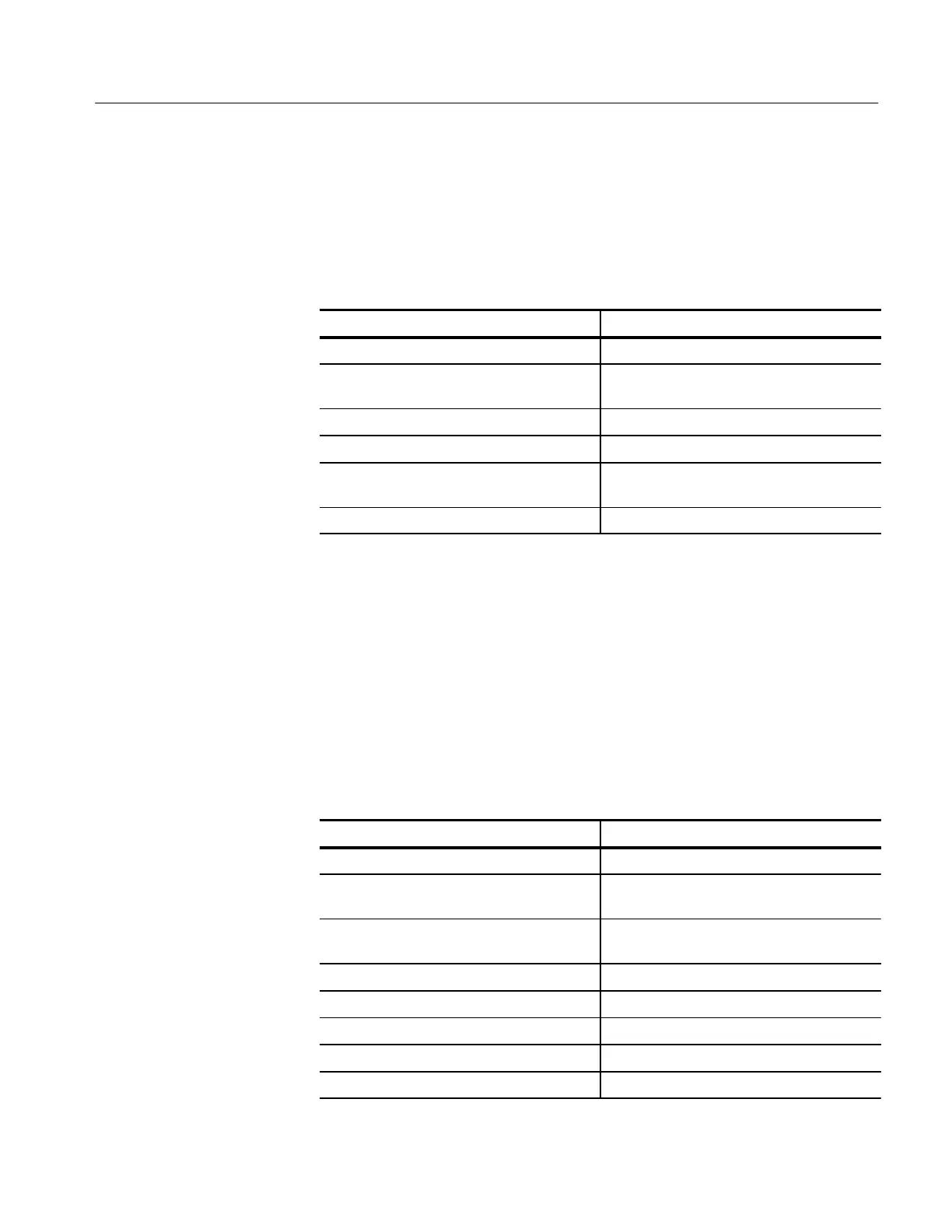Command Groups
TDS Family Oscilloscope Programmer Manual
2–17
Hardcopy Commands
Hardcopy commands let you control the format of hardcopy output and the
initiation and termination of hardcopies. Table 2–11 lists these commands.
Table 2–11: Hardcopy Commands
Header Description
HARDCopy Start or terminate hardcopy
HARDCopy:FILEName
(File System only)
Select file to send hardcopy data to
HARDCopy:FORMat Hardcopy output format
HARDCopy:LAYout Hardcopy orientation
HARDCopy:PALEtte
(TDS 524A, 544A, 644A, 684A, 7XXA)
Select palette to use when making hardcopy
HARDCopy:PORT Hardcopy port for output
Horizontal Commands
Horizontal commands control the time bases of the digitizing oscilloscope. You
can set the time per division (or time per point) of both the main and delay time
bases. You can also set the record lengths. Table 2–12 lists these commands.
You may substitute SECdiv for SCAle in the horizontal commands. This
provides program compatibility with earlier models of Tektronix digitizing
oscilloscopes.
Table 2–12: Horizontal Commands
Header Description
HORizontal? Return horizontal settings
HORizontal:CLOck
(TDS 4XXA only)
Enable internal or external clocks
HORizontal:CLOck:MAXRate
(TDS 4XXA only)
Set maximum external clock rate
HORizontal:DELay? Return delay time base settings
HORizontal:DELay:MODe Delay time base mode
HORizontal:DELay:SCAle Delay time base time per division
HORizontal:DELay:SECdiv Same as HORizontal:DELay:SCAle
HORizontal:DELay:TIMe Delay time
