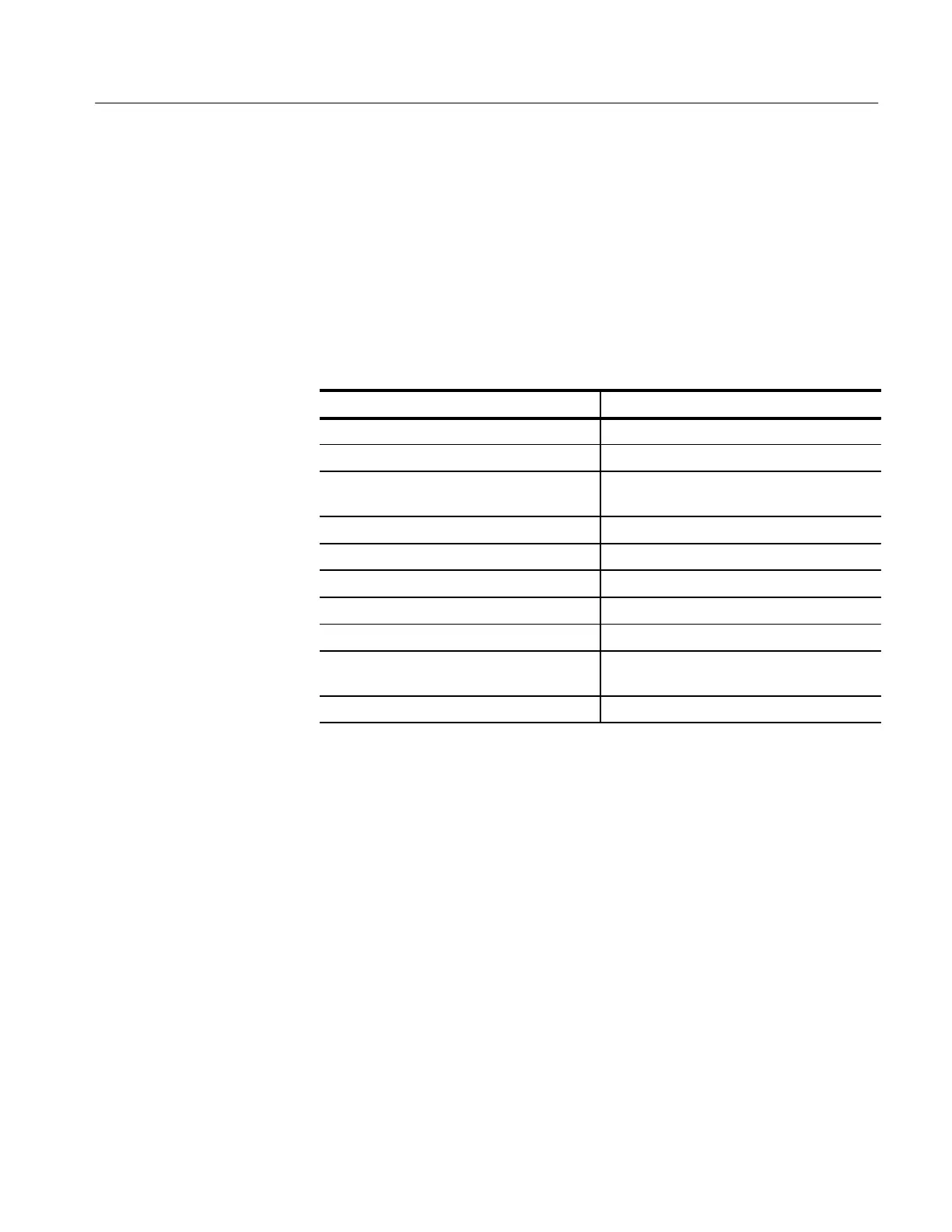Command Groups
TDS Family Oscilloscope Programmer Manual
2–19
Limit Test Commands
The Limit Test commands let you automatically compare each incoming
waveform against a template waveform. You set an envelope of limits around a
waveform and let the digitizing oscilloscope find the waveforms that fall outside
those limits. When it finds such a waveform, it can generate a hardcopy, ring a
bell, stop and wait for your input, or any combination of these actions. Table
2–13 lists these commands.
Table 2–13: Limit Test Commands
Header Description
# Ring bell when limit exceeded
#!"% Template to compare waveform to
#!"%
(TDS 5XXA, 6XXA, & 7XXA)
Template to compare math waveform to
# !& Make hardcopy when limit exceeded
# Turn limit testing on or off
## Template to compare waveform to
### Reference storage for template waveform
##" Template waveform source
##"
' #
Tested waveform horizontal tolerance
##" Tested waveform vertical tolerance
Measurement Commands
Measurement commands control the automated measurement system. Table 2–14
lists these commands.
Up to four automated measurements can be displayed on the screen. In the
commands, these four measurement readouts are named %, where % can
be , , , or .
In addition to the four displayed measurements, the measurement commands let
you specify a fifth measurement, . The immediate measurement has no
front-panel equivalent. Immediate measurements are never displayed. Because
they are computed only when needed, immediate measurements slow the
waveform update rate less than displayed measurements.
Whether you use displayed or immediate measurements, you use the $
query to obtain measurement results.
