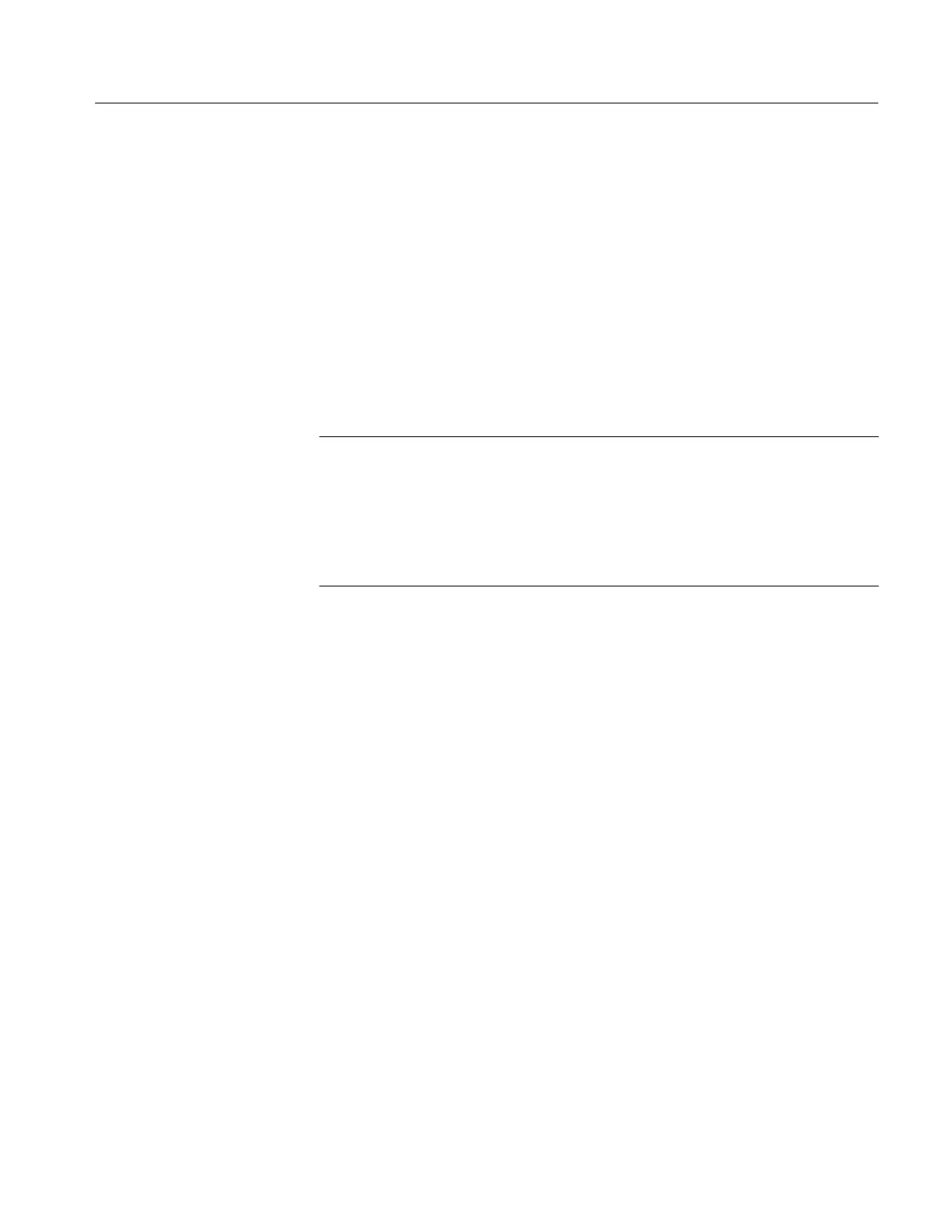Program Examples
TDS Family Oscilloscope Programmer Manual
4–5
is a collection of input/output routines used by the other
programs and is included for proper file compilation.
6. Run the program by simply typing the program name.
To run , type:
To run , type:
To run , type:
To run , type:
To run , type:
NOTE. The example programs disable front-panel operation while they are
running and reenable it when they terminate. If your program terminates
prematurely, front-panel operation may remain disabled. To reenable front-panel
operation, do one of the following: cycle power on the digitizing oscilloscope or
send the GPIB command to unlock the front panel. You can send the
command with the TL program included in your sample programs
disk.
